filmov
tv
Document a REST API with OpenAPI and Stoplight Studio

Показать описание
How to document a REST API with OpenAPI and Stoplight Studio. (see shortcuts below to key points) Adam Culp of Beachcasts php programming videos shares how to document REST APIs using the OpenAPI convention (formerly known as Swagger) with an OpenAPI gui editor.
I'm sorry for not being able to make the fonts larger for the interface in this video.
Please * LIKE, COMMENT, AND SUBSCRIBE * - and share with others!
Key Topics:
- Document a REST API with OpenAPI convention (also known as Swagger)
- How to use Stoplight Studio
Errata:
Let me know if you notice anything that should be errata
Associated Links:
Timeline:
00:00 Video Intro
00:57 Introduction to Stoplight Studio
01:04 How I installed the IDE
02:46 Create an API project in Stoplight Studio
03:26 Name the API
03:40 Change between light and dark theme
04:06 Enter basic info about the API
06:35 Add configuration for an API Path
07:20 Make a call to the API from the IDE using Try It.
08:20 Add an expected response content for the API GET request
09:17 Add in a sample response Body for a GET request
09:55 Define the data scheme that should be in the GET response
10:40 Specify format and other properties for data scheme items
16:53 How to add additional HTTP methods to the documentation (POST, PUT, DELETE)
17:45 Add an optional path parameter to the GET requests
19:25 Add a UUID to the request and test
Other Beachcasts videos you might find interesting:
Help through referrals:
#openapi #stoplightstudio #beachcasts
I'm sorry for not being able to make the fonts larger for the interface in this video.
Please * LIKE, COMMENT, AND SUBSCRIBE * - and share with others!
Key Topics:
- Document a REST API with OpenAPI convention (also known as Swagger)
- How to use Stoplight Studio
Errata:
Let me know if you notice anything that should be errata
Associated Links:
Timeline:
00:00 Video Intro
00:57 Introduction to Stoplight Studio
01:04 How I installed the IDE
02:46 Create an API project in Stoplight Studio
03:26 Name the API
03:40 Change between light and dark theme
04:06 Enter basic info about the API
06:35 Add configuration for an API Path
07:20 Make a call to the API from the IDE using Try It.
08:20 Add an expected response content for the API GET request
09:17 Add in a sample response Body for a GET request
09:55 Define the data scheme that should be in the GET response
10:40 Specify format and other properties for data scheme items
16:53 How to add additional HTTP methods to the documentation (POST, PUT, DELETE)
17:45 Add an optional path parameter to the GET requests
19:25 Add a UUID to the request and test
Other Beachcasts videos you might find interesting:
Help through referrals:
#openapi #stoplightstudio #beachcasts
Комментарии
 0:20:32
0:20:32
 0:03:31
0:03:31
 0:11:16
0:11:16
 1:55:38
1:55:38
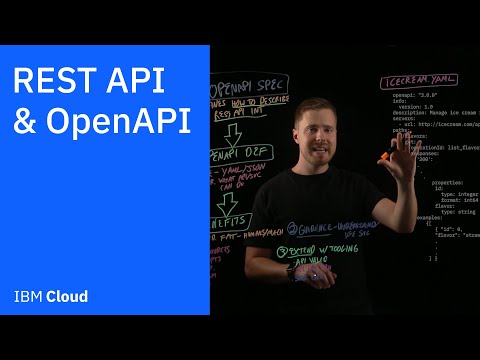 0:09:17
0:09:17
 1:22:03
1:22:03
 0:12:02
0:12:02
 0:29:08
0:29:08
 0:32:23
0:32:23
 0:30:18
0:30:18
 1:22:40
1:22:40
 0:14:51
0:14:51
 3:07:07
3:07:07
 0:18:32
0:18:32
 0:00:46
0:00:46
 0:01:00
0:01:00
 0:06:43
0:06:43
 1:00:56
1:00:56
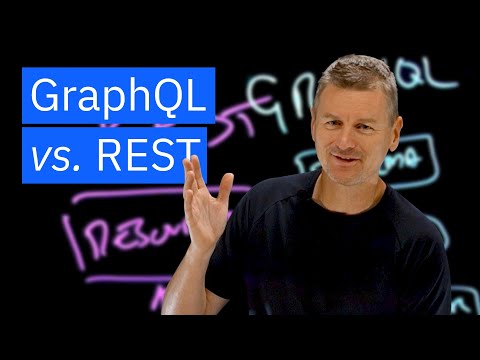 0:07:31
0:07:31
 0:15:22
0:15:22
 0:13:47
0:13:47
 0:08:22
0:08:22
 0:09:20
0:09:20
 0:20:42
0:20:42