filmov
tv
How to Sell Personalized Products on Shopify 2024 - Building a Product Configurator

Показать описание
How to offer custom products with image uploads, text inputs, live previews, custom pricing rules, and much more.
⭐ Get started for free
► Resources:
--------------------------------------------------------------------------
See Product examples across different industries
Checkout Kickflip's YouTube Channel
► Offers & Help
--------------------------------------------------------------------------
🌟Learn the JavaScript side of Shopify Development:
👨🎓Learn Shopify Development from Scratch:
👨💻Find a reliable Developer for your project:
► Let's stay in touch :-)
--------------------------------------------------------------------------
🤝 LinkedIn (business journey and behind the scenes)
🎬 YouTube (Shopify and Web Development)
🌍 Website
⏳ Timestamps
00:00 Today's Video
00:31 First Steps
01:23 Create a new custom product
02:03 Upload product images the right way
05:08 Add Custom Color Selectors
07:42 Implement Custom Logic
10:48 Add Custom Image Uploads
13:14 Add Custom Text Inputs
15:01 Allow Bulk Orders
16:11 Connect your Shopify Store
17:12 Add Custom Pricing Rules
17:55 Publishing our Custom Product
18:45 Adjust Configurator Design
19:41 Outro
🔍 SEO Description
--------------------------------------------------------------------------
Learn how to sell custom products on your Shopify store.
In this tutorial, we're building a product configurator, that allows buyers to customize and live preview the products on your store. We learn how to set up customizations such as custom text inputs, custom image uploads, or custom color selections. Beyond that we're learning how to implement custom pricing rules and conditional logic to hide and show input elements based on previous selections. Following the outlined steps you will be able to sell personalized products on your Shopify store.
⭐ Get started for free
⭐ Get started for free
► Resources:
--------------------------------------------------------------------------
See Product examples across different industries
Checkout Kickflip's YouTube Channel
► Offers & Help
--------------------------------------------------------------------------
🌟Learn the JavaScript side of Shopify Development:
👨🎓Learn Shopify Development from Scratch:
👨💻Find a reliable Developer for your project:
► Let's stay in touch :-)
--------------------------------------------------------------------------
🤝 LinkedIn (business journey and behind the scenes)
🎬 YouTube (Shopify and Web Development)
🌍 Website
⏳ Timestamps
00:00 Today's Video
00:31 First Steps
01:23 Create a new custom product
02:03 Upload product images the right way
05:08 Add Custom Color Selectors
07:42 Implement Custom Logic
10:48 Add Custom Image Uploads
13:14 Add Custom Text Inputs
15:01 Allow Bulk Orders
16:11 Connect your Shopify Store
17:12 Add Custom Pricing Rules
17:55 Publishing our Custom Product
18:45 Adjust Configurator Design
19:41 Outro
🔍 SEO Description
--------------------------------------------------------------------------
Learn how to sell custom products on your Shopify store.
In this tutorial, we're building a product configurator, that allows buyers to customize and live preview the products on your store. We learn how to set up customizations such as custom text inputs, custom image uploads, or custom color selections. Beyond that we're learning how to implement custom pricing rules and conditional logic to hide and show input elements based on previous selections. Following the outlined steps you will be able to sell personalized products on your Shopify store.
⭐ Get started for free
Комментарии
![[TUTORIAL] Sell Etsy](https://i.ytimg.com/vi/Gls98ua6Ci4/hqdefault.jpg) 0:11:34
0:11:34
 0:19:20
0:19:20
 0:03:26
0:03:26
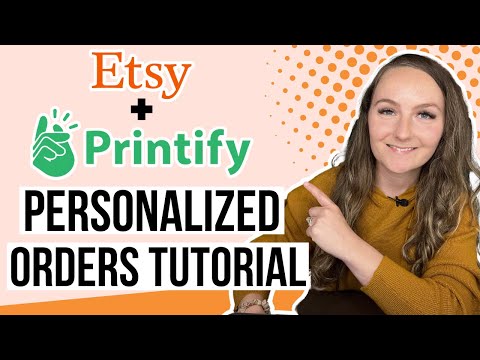 0:11:45
0:11:45
 0:17:52
0:17:52
 0:20:33
0:20:33
 0:00:47
0:00:47
 0:11:59
0:11:59
 0:09:03
0:09:03
 0:33:15
0:33:15
 0:22:09
0:22:09
 1:05:15
1:05:15
 0:16:12
0:16:12
 0:08:42
0:08:42
 0:14:17
0:14:17
 0:06:55
0:06:55
 0:04:17
0:04:17
 0:22:27
0:22:27
 0:16:07
0:16:07
 0:18:51
0:18:51
 0:16:51
0:16:51
 0:04:40
0:04:40
 0:06:06
0:06:06
 0:14:46
0:14:46