filmov
tv
How to Fix PowerShell Not Launching or Not Opening on Windows 11

Показать описание
Here in this video tutorial, I will show you guys how to fix Microsoft Windows Powershell not opening or not starting on your Windows 11 PC or Laptop.
Commands:
Open run: Press Windows Key + R Button together
Commands:
start PowerShell
DISM /Online /Cleanup-Image /ScanHealth
DISM /Online /Cleanup-Image /RestoreHealth
Note: This video has followed all the Youtube community guideline rules. The purpose of this video is to share my knowledge with everyone that is totally Legal, Informational, and Educational purposes. I totally do not support any type of illegal acts or videos. The videos are completely for legal purposes.
✅Join this channel to get access to perks:
✅ My YouTube Parts -✅
---------------------------------------------------
❣Contact Info❣:
---------------------------------------------------
#Windows11 #solution #Fix #powershell
Commands:
Open run: Press Windows Key + R Button together
Commands:
start PowerShell
DISM /Online /Cleanup-Image /ScanHealth
DISM /Online /Cleanup-Image /RestoreHealth
Note: This video has followed all the Youtube community guideline rules. The purpose of this video is to share my knowledge with everyone that is totally Legal, Informational, and Educational purposes. I totally do not support any type of illegal acts or videos. The videos are completely for legal purposes.
✅Join this channel to get access to perks:
✅ My YouTube Parts -✅
---------------------------------------------------
❣Contact Info❣:
---------------------------------------------------
#Windows11 #solution #Fix #powershell
How To Fix PowerShell Has Stopped Working or Not Opening In Windows 10
how to fix powershell not working windows 10
How to Fix PowerShell Not Launching or Not Opening on Windows 11
How To Fix Windows Powershell Not Working on Windows 10 (fixed) | 2023
How To Fix PowerShell Has Stopped Working Or Not Opening In Windows 11/10 [Tutorial]
How to Fix Error- PowerShell detected that might be using screen reader & 'Import-Module PS...
Powershell Not Working In Windows 11 FIX
powershell cannot find path because it doesn't exist
Fix Microsoft Flight Simulator Not Installing On Xbox App/Microsoft Store Windows 11/10 PC
How to fix PowerShell Script is not Digitally Signed Error
Check What Patch Updates are NOT Installed with PowerShell
How To Fix Powershell Deployment Failed With HRESULT 0x80073D02 [StartMenuExperienceHost.exe]
How To Fix PowerShell Has Stopped Working or Not Opening In Windows 10 or 11
Fix Powershell Get-AppxPackage not working
(Solved) PowerShell Keep Popping Up Randomly In Windows 11/10
Fix : Powershell Set-MpPreference -ScanAvgCPULoadFactor Not working
How to Fix Powershell Get AppxPackage not working
How to convert powershell to CMD in vscode
VSCode Terminal Error Fix | Install Powershell (v7) manually | Powershell missing error fix | 100%W
Fix : PowerShell Has Stopped Working or Not Opening issue in Windows 10/11
Fix PowerShell Has Stopped Working
How To Fix PowerShell Has Stopped Working or Not Opening In Windows
]SOLUTION] PowerShell Get-Appxpackage Access Denied, Not Recognized or Not Working FIX
How To Enable PowerShell Scripts
Комментарии
 0:02:42
0:02:42
 0:05:02
0:05:02
 0:02:41
0:02:41
 0:01:46
0:01:46
 0:04:05
0:04:05
 0:01:26
0:01:26
 0:05:45
0:05:45
 0:00:46
0:00:46
 0:24:02
0:24:02
 0:01:54
0:01:54
 0:00:17
0:00:17
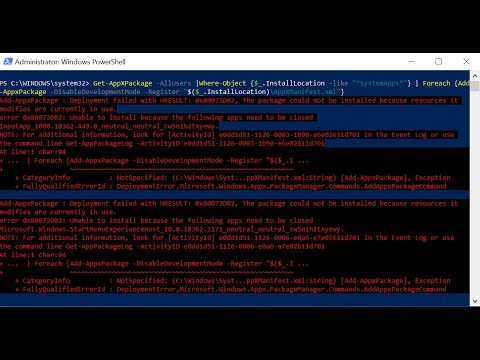 0:03:51
0:03:51
 0:01:45
0:01:45
 0:01:33
0:01:33
 0:01:49
0:01:49
 0:04:19
0:04:19
 0:01:43
0:01:43
 0:00:30
0:00:30
 0:02:31
0:02:31
 0:03:06
0:03:06
 0:05:32
0:05:32
 0:12:19
0:12:19
![]SOLUTION] PowerShell Get-Appxpackage](https://i.ytimg.com/vi/_n8tMaGcAMg/hqdefault.jpg) 0:01:06
0:01:06
 0:03:27
0:03:27