filmov
tv
Inventory data snapshots in Total Network Inventory

Показать описание
Scanning any device can be done multiple times. But how to separate and organize all this information? This video is about Snapshots, a mode that will allow you to organize all scan results by device and date. With Snapshots, Total Network Inventory can build a report for any selected time period or create a report on changes.
Snapshots are an integral part of the inventory process and allow you to store all history by device.
You will also find out how to manage snapshots, view information and how to delete them.
00:00 Description and operation of Snapshots
00:39 Snapshots mode
01:01 Snapshots comparison mode in Changelog Reports
01:37 Snapshots Assistant
02:08 Signals on outdated snapshots
02:40 Viewing snapshots data
03:06 Deleting snapshots
03:33 Managing the number and age of snapshots
04:00 Note of warning
Inventory of computer networks of enterprises:
User guide:
Snapshots are an integral part of the inventory process and allow you to store all history by device.
You will also find out how to manage snapshots, view information and how to delete them.
00:00 Description and operation of Snapshots
00:39 Snapshots mode
01:01 Snapshots comparison mode in Changelog Reports
01:37 Snapshots Assistant
02:08 Signals on outdated snapshots
02:40 Viewing snapshots data
03:06 Deleting snapshots
03:33 Managing the number and age of snapshots
04:00 Note of warning
Inventory of computer networks of enterprises:
User guide:
 0:04:15
0:04:15
 0:04:51
0:04:51
 0:02:01
0:02:01
 0:01:49
0:01:49
 0:00:57
0:00:57
 0:05:11
0:05:11
 0:10:31
0:10:31
 0:10:54
0:10:54
 0:02:08
0:02:08
 0:12:55
0:12:55
 0:00:39
0:00:39
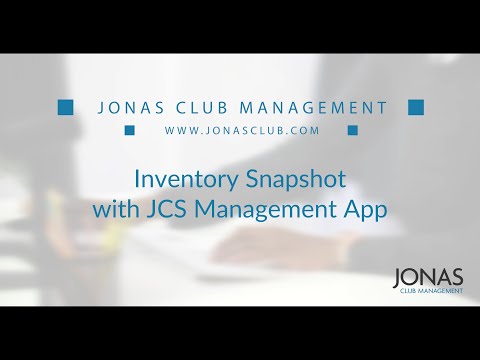 0:08:23
0:08:23
 0:37:09
0:37:09
 0:00:47
0:00:47
 0:00:20
0:00:20
 0:00:22
0:00:22
 0:39:32
0:39:32
 0:00:18
0:00:18
 0:00:21
0:00:21
 0:00:16
0:00:16
 0:00:30
0:00:30
 0:27:52
0:27:52
 0:00:13
0:00:13
 0:00:16
0:00:16