filmov
tv
How to Change Subtitles Language on YouTube

Показать описание
Want to see subtitles in Spanish, Arabic, French or many other languages. You can do it easily in YouTube. This video shows you how to do it on a PC. I am often asked if I can translate my drawing and Art History videos into a different language. I only speak English, but YouTube can instantly translate my words, via subtitles, into almost any language in the world. My video takes you through five simple steps to change the language of the subtitles into the language you speak. This may not work on some phones.
1. Click the subtitles button
2. Click settings
3. Click Subtitles - English auto-generated
4. Click Auto Translate
5. Select Language
I hope those of you who do not have English as your first language will be able to enjoy my art history and Drawing videos in your own language.
My sincere thanks to the following patrons who have pledged their support through Patreon for Artistinschool:
Richard Chapple, Charlene Triplett, Farida Grewal, Carsten Guse, Diana and Ivan Gilbert Rappaport
Would you like me to critique your drawing? Sign up here:-
Follow our Twitter page:
1. Click the subtitles button
2. Click settings
3. Click Subtitles - English auto-generated
4. Click Auto Translate
5. Select Language
I hope those of you who do not have English as your first language will be able to enjoy my art history and Drawing videos in your own language.
My sincere thanks to the following patrons who have pledged their support through Patreon for Artistinschool:
Richard Chapple, Charlene Triplett, Farida Grewal, Carsten Guse, Diana and Ivan Gilbert Rappaport
Would you like me to critique your drawing? Sign up here:-
Follow our Twitter page:
Комментарии
 0:02:38
0:02:38
 0:01:25
0:01:25
 0:05:01
0:05:01
 0:00:59
0:00:59
 0:00:26
0:00:26
 0:00:20
0:00:20
 0:00:34
0:00:34
 0:06:19
0:06:19
 0:04:46
0:04:46
 0:00:31
0:00:31
 0:02:38
0:02:38
 0:01:50
0:01:50
 0:02:52
0:02:52
 0:03:06
0:03:06
 0:04:42
0:04:42
 0:02:43
0:02:43
 0:04:02
0:04:02
 0:00:43
0:00:43
 0:05:23
0:05:23
 0:04:28
0:04:28
 0:08:05
0:08:05
 0:05:28
0:05:28
 0:00:24
0:00:24
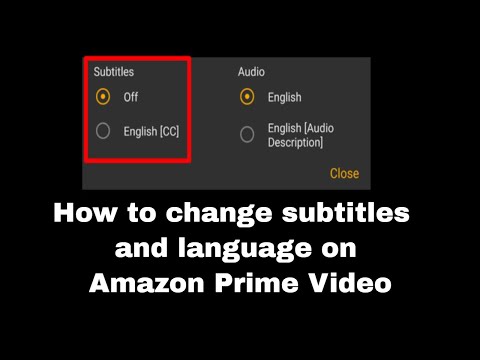 0:02:33
0:02:33