filmov
tv
Intelliquilter Tutorial Adding Width to the Quilting Design after Starting the Quilt (Oops)!

Показать описание
Oops there's been a mistake. The quilt on the Intelliquilter screen is smaller than the one that's on the frame and this video will show you how to correct the problem. Join me, Sheridan Carter as I walk you through fixing the problem. I'm an Intelliquilter dealer and educator with a public quilting studio located in Hendersonville NC. Join me to learn more about APQS and Intelliquilter at Sheridan Kay Quilting.
Intelliquilter Tutorial Adding Width to the Quilting Design after Starting the Quilt (Oops)!
Adding width to panto
Intelliquilter Tutorial Realigning Two Ways
Intelliquilter Tutorial on Adjusting Stitch Size and using Trace function
Intelliquilter Tutorial for No SewZone
Intelliquilter Tutorial on using the Adjust Feature
Custom Quilting Blocks With Intelliquilter Tutorial
Intelliquilter Tutorial for Quilting a Pantograph in an Unusual Shape
Intelliquilter Tutorial for Crosshatching (Part 3)
Intelliquilter Adjusting the Bottom of the Quilt with Clip or Tweak
Intelliquilter - reloading your data on a new tablet
Intelliquilter Finishing the Lonestar
Introducing IntelliQuilter
Going into and out of manual mode by the touch of a button
Intelliquilter Tutorial on Restarting After a Thread Break Alert plus Bobbin Change
Intelliquilter Informational Video Vibration and Your Machine
Tutorial for Setting up and Saving a Pantograph or E-2-E
IntelliQuilter's StatiQ in computer-controlled mode.
Intelliquilter Routine Drive Wheel Maintenance
Using IntelliQuilter Clip on a B2B Pantograph - Urban Elementz
Perfect realignment after advancing quilt with Intelliquilter
IntelliQuilter echo and background fills
Intelliquilter
Intelliquilter Borders and Corners - Urban Elementz
Комментарии
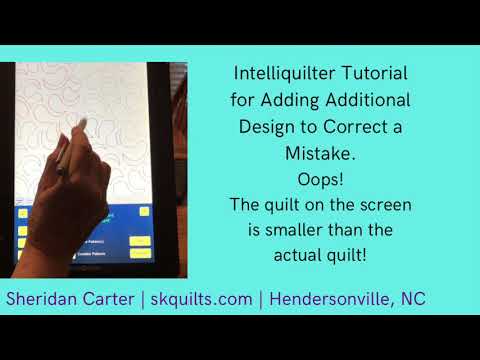 0:06:06
0:06:06
 0:08:43
0:08:43
 0:05:18
0:05:18
 0:05:01
0:05:01
 0:09:09
0:09:09
 0:09:05
0:09:05
 0:06:07
0:06:07
 0:03:30
0:03:30
 0:13:08
0:13:08
 0:05:03
0:05:03
 0:07:04
0:07:04
 1:03:52
1:03:52
 0:04:09
0:04:09
 0:04:37
0:04:37
 0:04:02
0:04:02
 0:08:03
0:08:03
 0:12:29
0:12:29
 0:00:36
0:00:36
 0:10:11
0:10:11
 0:10:39
0:10:39
 0:03:12
0:03:12
 0:09:04
0:09:04
 0:04:09
0:04:09
 0:23:30
0:23:30