filmov
tv
Creating Dashboards in Nagios Fusion 4

Показать описание
Dashboards are a powerful feature of Nagios Fusion designed to provide individual users with customized information they find useful. Dashboards are often used to display important, relevant information where it is needed most.
This tutorial shows how easy it is to add, manage, and edit dashboards in Nagios Fusion 4. Customizable dashboard management ensures the right information (for each user) is displayed for maximum efficiency.
To get started, log into the Fusion server, navigate to “Dashboards” section via the menu item. Under dashboard tools, click on the manage dashboard link. From there, click “add a dashboard, give it a descriptive name, change the background information if desired, choose whether to show this in the dashboards menu, then finalize by clicking the blue “add dashboard” button.
Your new dashboard is now added to the dashboard list and is now listed on the left under “my dashboards”
The following documentation provides detailed information on dashboards:
Subscribe to our YouTube channel to get the latest product and Nagios videos!
To get your free trial of Nagios Fusion and find more technical documentation, check out these resources below:
Happy monitoring!
ID: Nagios Fusion 4 - Dashboards - Creating Dashboards
This tutorial shows how easy it is to add, manage, and edit dashboards in Nagios Fusion 4. Customizable dashboard management ensures the right information (for each user) is displayed for maximum efficiency.
To get started, log into the Fusion server, navigate to “Dashboards” section via the menu item. Under dashboard tools, click on the manage dashboard link. From there, click “add a dashboard, give it a descriptive name, change the background information if desired, choose whether to show this in the dashboards menu, then finalize by clicking the blue “add dashboard” button.
Your new dashboard is now added to the dashboard list and is now listed on the left under “my dashboards”
The following documentation provides detailed information on dashboards:
Subscribe to our YouTube channel to get the latest product and Nagios videos!
To get your free trial of Nagios Fusion and find more technical documentation, check out these resources below:
Happy monitoring!
ID: Nagios Fusion 4 - Dashboards - Creating Dashboards
 0:01:31
0:01:31
 0:01:57
0:01:57
 0:01:09
0:01:09
 0:02:15
0:02:15
 0:05:37
0:05:37
 0:30:34
0:30:34
 0:05:09
0:05:09
 0:01:33
0:01:33
 0:02:09
0:02:09
 0:03:16
0:03:16
 0:00:39
0:00:39
 0:03:24
0:03:24
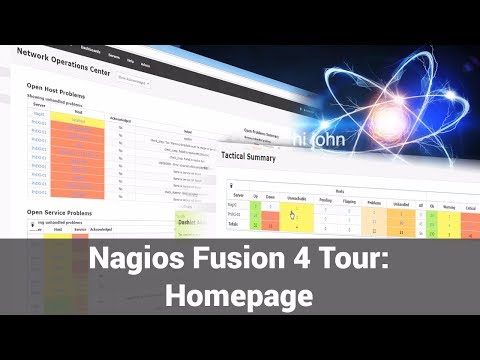 0:03:42
0:03:42
 0:01:55
0:01:55
 0:04:06
0:04:06
 0:02:18
0:02:18
 0:02:38
0:02:38
 0:00:40
0:00:40
 0:01:26
0:01:26
 0:05:00
0:05:00
 0:01:34
0:01:34
 0:09:36
0:09:36
 0:03:47
0:03:47
 0:05:16
0:05:16