filmov
tv
How to View and Delete Recorded Content

Показать описание
Hello, I'm Stephen Dukes with Farmers Telephone Cooperative with a useful service tip on how to view and delete recorded content.
To view recorded content, press the recorded TV button on your remote control to access the recorded TV screen, or highlight recorded TV from the main menu, then select browse recordings, and press okay.
You'll see a list of recordings sorted by date, with the most recently recorded at the top. You can also view the list of recordings by the title, using the right arrow button on your remote.
To view a program, use your arrow buttons to navigate through the recorded program you want to watch, and press okay. A program info screen appears. Select play, then press okay again to watch the program.
You can then navigate through the program using your play, pause, fast forward, rewind, and skip buttons. To view scheduled recording information, use your right arrow button to move to the tab called, scheduled. You'll see a list of scheduled recordings.
As you move through the list with arrow keys, you'll see the program information at the bottom of the screen. Selecting a listed program with the okay button will bring up the series info page, allowing you to view upcoming scheduled episodes, or cancel this recording.
To make sure you have plenty of space on your FTC DVR, press menu, then press the right arrow button until you reach settings. Select general, then system information.
Finally, using the right arrow button, select system resources. The total and free DVR space will be displayed.
To delete a program from your DVR set top box, press recorded TV on your remote control, or select recorded TV from the main menu. Navigate using your arrow buttons to titles, or by date. Then move through your list until the program you want to delete is highlighted, and press okay. Navigate to erase using the down arrow on your remote, and press okay.
You will be asked to confirm your selection. Once you have deleted a program, it will be removed from your list, and will no longer be available for viewing.
To delete a scheduled recording from the guide, or cancel a recording, press record until no dots appear for the program. Please note that you can't cancel the recording of a single episode of a series when had scheduled your DVR to record the series.
----------------------------------------
To view recorded content, press the recorded TV button on your remote control to access the recorded TV screen, or highlight recorded TV from the main menu, then select browse recordings, and press okay.
You'll see a list of recordings sorted by date, with the most recently recorded at the top. You can also view the list of recordings by the title, using the right arrow button on your remote.
To view a program, use your arrow buttons to navigate through the recorded program you want to watch, and press okay. A program info screen appears. Select play, then press okay again to watch the program.
You can then navigate through the program using your play, pause, fast forward, rewind, and skip buttons. To view scheduled recording information, use your right arrow button to move to the tab called, scheduled. You'll see a list of scheduled recordings.
As you move through the list with arrow keys, you'll see the program information at the bottom of the screen. Selecting a listed program with the okay button will bring up the series info page, allowing you to view upcoming scheduled episodes, or cancel this recording.
To make sure you have plenty of space on your FTC DVR, press menu, then press the right arrow button until you reach settings. Select general, then system information.
Finally, using the right arrow button, select system resources. The total and free DVR space will be displayed.
To delete a program from your DVR set top box, press recorded TV on your remote control, or select recorded TV from the main menu. Navigate using your arrow buttons to titles, or by date. Then move through your list until the program you want to delete is highlighted, and press okay. Navigate to erase using the down arrow on your remote, and press okay.
You will be asked to confirm your selection. Once you have deleted a program, it will be removed from your list, and will no longer be available for viewing.
To delete a scheduled recording from the guide, or cancel a recording, press record until no dots appear for the program. Please note that you can't cancel the recording of a single episode of a series when had scheduled your DVR to record the series.
----------------------------------------
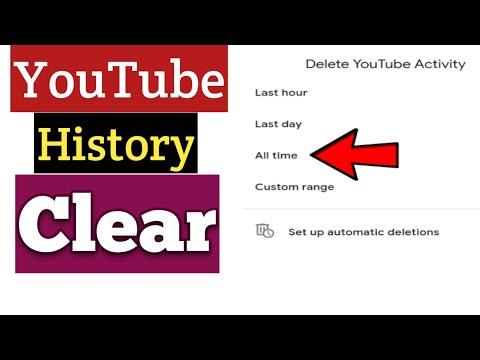 0:02:27
0:02:27
 0:00:31
0:00:31
 0:03:35
0:03:35
 0:01:47
0:01:47
 0:00:26
0:00:26
 0:02:28
0:02:28
 0:04:00
0:04:00
 0:02:24
0:02:24
 0:01:43
0:01:43
 0:01:55
0:01:55
 0:01:21
0:01:21
 0:00:38
0:00:38
 0:01:19
0:01:19
 0:01:17
0:01:17
 0:02:15
0:02:15
 0:01:35
0:01:35
 0:01:36
0:01:36
 0:02:37
0:02:37
 0:02:25
0:02:25
 0:02:34
0:02:34
 0:02:47
0:02:47
 0:01:45
0:01:45
 0:02:34
0:02:34
 0:04:04
0:04:04