filmov
tv
Calculate Client Security Hash Part 1 | UiPath Level 3 Exercise

Показать описание
If I was able to help you, feel free to donate.
Download the Code/Workflow Here:
Part 1: Introduction and updating the TransactionItem variable type to DataRow
Part 2: Folder Creation and Configuration File Setup
Part 3: System1 Login
Part 4: SHA1Online Open
Part 5: Init All Applications
Part 6: Closing System1 and SHA1Online Applications
Part 7: Kill All Processes
Part 8: System1 Navigate To Dashboard
Part 9: System1 Navigate To Work Item Details
Part 10: System1 Extract Work Items DataTable
Part 11: System1 Navigate to Work Items
Part 12: System1 Extract Work Items DataTable
Part 13: System1 Update Work Item
Part 14: SHA1Online Process Hash
Part 15: Send Email
Part 16: Get Transaction Data
Part 17: Process
Part 18: Updating the Project in UiPath Academy
* Requirement
* UiPath Studio
* Orchestartor
* Config File
* Transaction Item Variable Type
* System 1 Login
Download the Code/Workflow Here:
Part 1: Introduction and updating the TransactionItem variable type to DataRow
Part 2: Folder Creation and Configuration File Setup
Part 3: System1 Login
Part 4: SHA1Online Open
Part 5: Init All Applications
Part 6: Closing System1 and SHA1Online Applications
Part 7: Kill All Processes
Part 8: System1 Navigate To Dashboard
Part 9: System1 Navigate To Work Item Details
Part 10: System1 Extract Work Items DataTable
Part 11: System1 Navigate to Work Items
Part 12: System1 Extract Work Items DataTable
Part 13: System1 Update Work Item
Part 14: SHA1Online Process Hash
Part 15: Send Email
Part 16: Get Transaction Data
Part 17: Process
Part 18: Updating the Project in UiPath Academy
* Requirement
* UiPath Studio
* Orchestartor
* Config File
* Transaction Item Variable Type
* System 1 Login
UiPath Calculate Client Security Hash | REFramework Crash Course 2022
Calculate Client Security Hash [ COMPLETED - 2021 ]
Calculate Client Security Hash Part 3 | UiPath Level 3 Exercise
Calculate Client Security Hash Part 2 | UiPath Level 3 Exercise
Calculate Client Security Hash Part 1 | UiPath Level 3 Exercise
Calculate Client Security Hash Part 4 | UiPath Level 3 Exercise
Calculate Client Security Hash || UiPath Assignment || shorttrick
[Parte3] Assignment 1: Calculate Client Security Hash | REFramework | Academy | UiPath en Español
Calculate Client Security Hash Practice Exercise UIPath REFramework(Using Queues)
Calculate Client Security Hash Part-2 #Uipath #security #RPA
Calculate Client Security Hash | UiPath Advanced Training Assignment 1 Demo
Calculate Client Security Hash Part-1
Calculate client security hash exercise using uipath
calculate client security hash exercise part-3
Calculate Client Security Hash using UiPath Assignment 1
calculate client security hash exercise part-2
2_v.19.11.0 | Calculate Client Security Hash | Orchestrator Setup
UIPath Assignment- 1- Calculate Client Security Hash-Process Design-Part 6
Calculate Client Security Hash Exercise - Ui Path
UiPath assignment - Calculate Client Security Hash
UIPath Assignment- 1- Calculate Client Security Hash-Process Design-Part 5
Uipath Academy Calculate Client Security Hash Project
Calculate Client Security Hash
UiPath Exercise working - Calculate Client Security Hash
Комментарии
 3:21:08
3:21:08
 2:11:27
2:11:27
 0:27:15
0:27:15
 0:12:43
0:12:43
 0:26:53
0:26:53
 0:33:30
0:33:30
 0:13:47
0:13:47
![[Parte3] Assignment 1:](https://i.ytimg.com/vi/TlnMXuySL9M/hqdefault.jpg) 0:20:56
0:20:56
 1:49:36
1:49:36
 0:18:04
0:18:04
 0:13:20
0:13:20
 0:32:45
0:32:45
 0:02:46
0:02:46
 0:35:03
0:35:03
 0:03:03
0:03:03
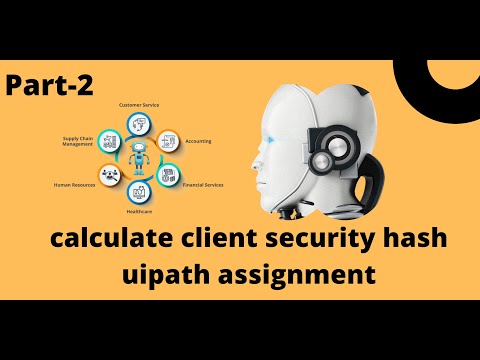 0:33:04
0:33:04
 0:09:10
0:09:10
 0:04:07
0:04:07
 2:44:13
2:44:13
 0:03:36
0:03:36
 0:15:01
0:15:01
 0:02:37
0:02:37
 0:11:51
0:11:51
 0:02:47
0:02:47