filmov
tv
Formatting Percentages in Excel: Solving the 4-Digit Issue
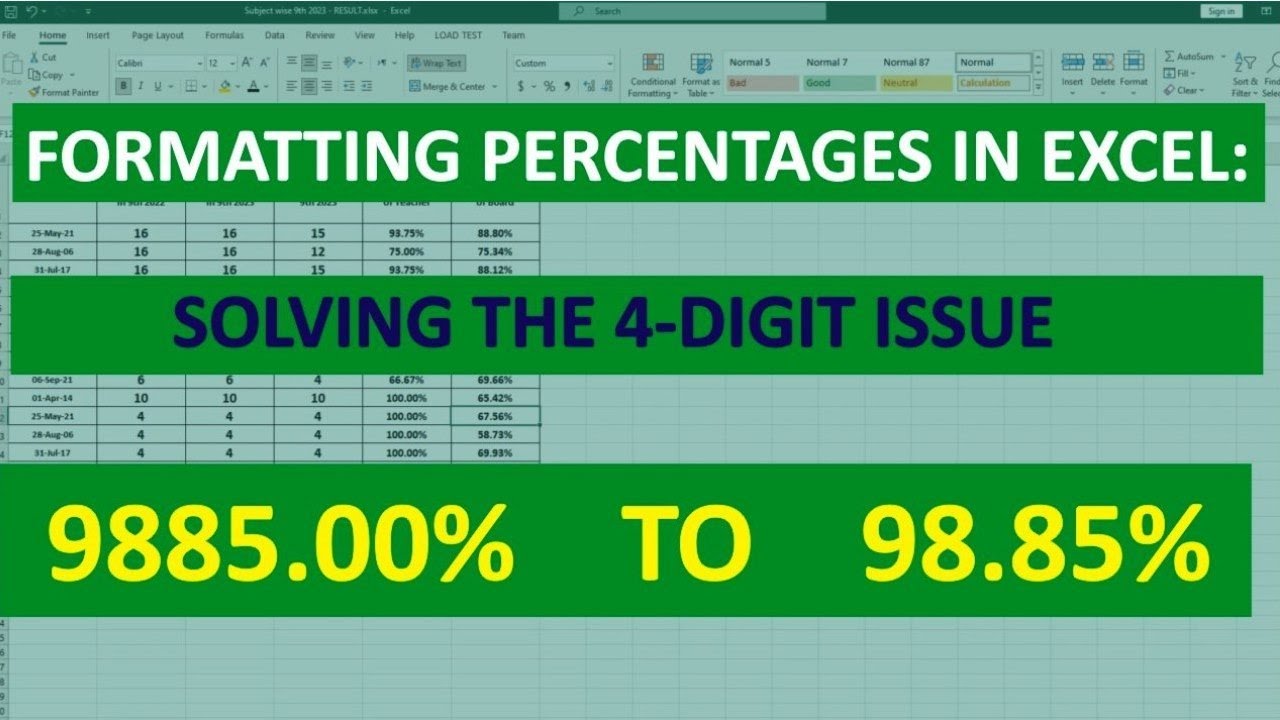
Показать описание
Video Description:
Welcome to this informative Excel tutorial! Have you ever encountered the frustrating issue where adding a percentage symbol to numeric values in Excel causes them to turn into 4-digit numbers, ignoring the decimal fraction? Fear not, because in this video, we're diving into the solution to this perplexing problem.
Timestamps:
00:00 Introduction
00:26 The Percentage Formatting Problem
01:03 Exploring Formatting Options
01:32 The Correct Formatting Solution
02:01 Applying the Solution to Multiple Cells
02:30 Wrapping Up and Call to Action
Keywords:
Excel percentage formatting, Excel tutorial, format percentages with decimal places, Excel formatting issue, custom number formatting, Excel percentage symbol, Excel tips and tricks, solving formatting problems, Excel numeric formatting, Excel cell formatting, Excel fractions, Excel number display, Excel formula, Excel functions, Excel data formatting.
Description:
Greetings, fellow Excel enthusiasts! Have you ever encountered the perplexing scenario where adding a percentage symbol to numeric values in Excel turns them into unexpected 4-digit numbers, completely ignoring the decimal fractions you expect to see? If you've scratched your head over this, you're in the right place!
Join us in this comprehensive Excel tutorial as we tackle the frustrating formatting issue head-on. We'll guide you through every step to understand why this issue occurs and, more importantly, how to swiftly resolve it.
At the start, we'll lay out the problem and show you an example of how even formatting through the "Format Cells" option doesn't provide the desired result. Don't worry; we've got your back! We'll walk you through an elegant solution that ensures your percentages display flawlessly, retaining the essential decimal places.
But that's not all—stick around as we show you how to apply this formatting solution to multiple cells, saving you time and effort in the future.
By the end of this tutorial, you'll have a solid grasp of how to conquer the percentage formatting conundrum in Excel, leaving you more time to focus on your data and analysis.
Don't let formatting issues hold you back; conquer them with the power of knowledge. Make sure to like, comment, and subscribe if you found this tutorial helpful, and share it with fellow spreadsheet enthusiasts. Let's elevate our Excel game together!
Welcome to this informative Excel tutorial! Have you ever encountered the frustrating issue where adding a percentage symbol to numeric values in Excel causes them to turn into 4-digit numbers, ignoring the decimal fraction? Fear not, because in this video, we're diving into the solution to this perplexing problem.
Timestamps:
00:00 Introduction
00:26 The Percentage Formatting Problem
01:03 Exploring Formatting Options
01:32 The Correct Formatting Solution
02:01 Applying the Solution to Multiple Cells
02:30 Wrapping Up and Call to Action
Keywords:
Excel percentage formatting, Excel tutorial, format percentages with decimal places, Excel formatting issue, custom number formatting, Excel percentage symbol, Excel tips and tricks, solving formatting problems, Excel numeric formatting, Excel cell formatting, Excel fractions, Excel number display, Excel formula, Excel functions, Excel data formatting.
Description:
Greetings, fellow Excel enthusiasts! Have you ever encountered the perplexing scenario where adding a percentage symbol to numeric values in Excel turns them into unexpected 4-digit numbers, completely ignoring the decimal fractions you expect to see? If you've scratched your head over this, you're in the right place!
Join us in this comprehensive Excel tutorial as we tackle the frustrating formatting issue head-on. We'll guide you through every step to understand why this issue occurs and, more importantly, how to swiftly resolve it.
At the start, we'll lay out the problem and show you an example of how even formatting through the "Format Cells" option doesn't provide the desired result. Don't worry; we've got your back! We'll walk you through an elegant solution that ensures your percentages display flawlessly, retaining the essential decimal places.
But that's not all—stick around as we show you how to apply this formatting solution to multiple cells, saving you time and effort in the future.
By the end of this tutorial, you'll have a solid grasp of how to conquer the percentage formatting conundrum in Excel, leaving you more time to focus on your data and analysis.
Don't let formatting issues hold you back; conquer them with the power of knowledge. Make sure to like, comment, and subscribe if you found this tutorial helpful, and share it with fellow spreadsheet enthusiasts. Let's elevate our Excel game together!
Комментарии
 0:01:13
0:01:13
 0:06:51
0:06:51
 0:37:45
0:37:45
 0:00:16
0:00:16
 0:00:56
0:00:56
 0:01:32
0:01:32
 0:01:51
0:01:51
 0:03:01
0:03:01
 0:02:58
0:02:58
 0:16:12
0:16:12
 0:02:48
0:02:48
 0:00:42
0:00:42
 0:06:00
0:06:00
 0:01:15
0:01:15
 0:01:06
0:01:06
 0:01:00
0:01:00
 0:04:01
0:04:01
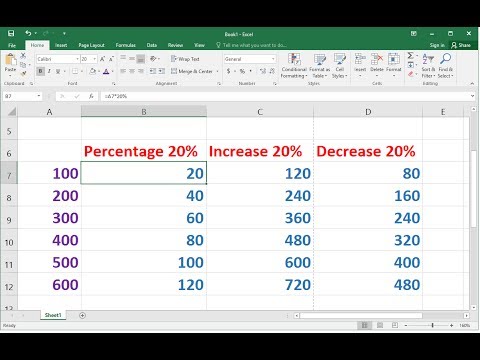 0:02:55
0:02:55
 0:00:20
0:00:20
 0:01:51
0:01:51
 0:01:21
0:01:21
 0:02:40
0:02:40
 0:09:29
0:09:29
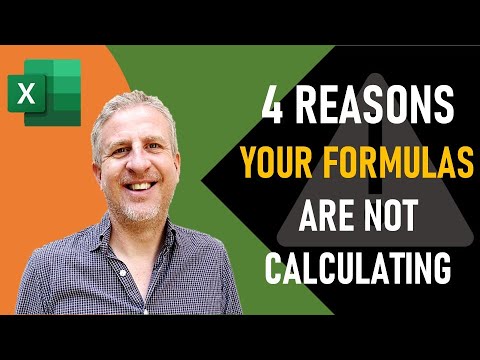 0:05:19
0:05:19