filmov
tv
Journal 3.1 - Headers and Menus
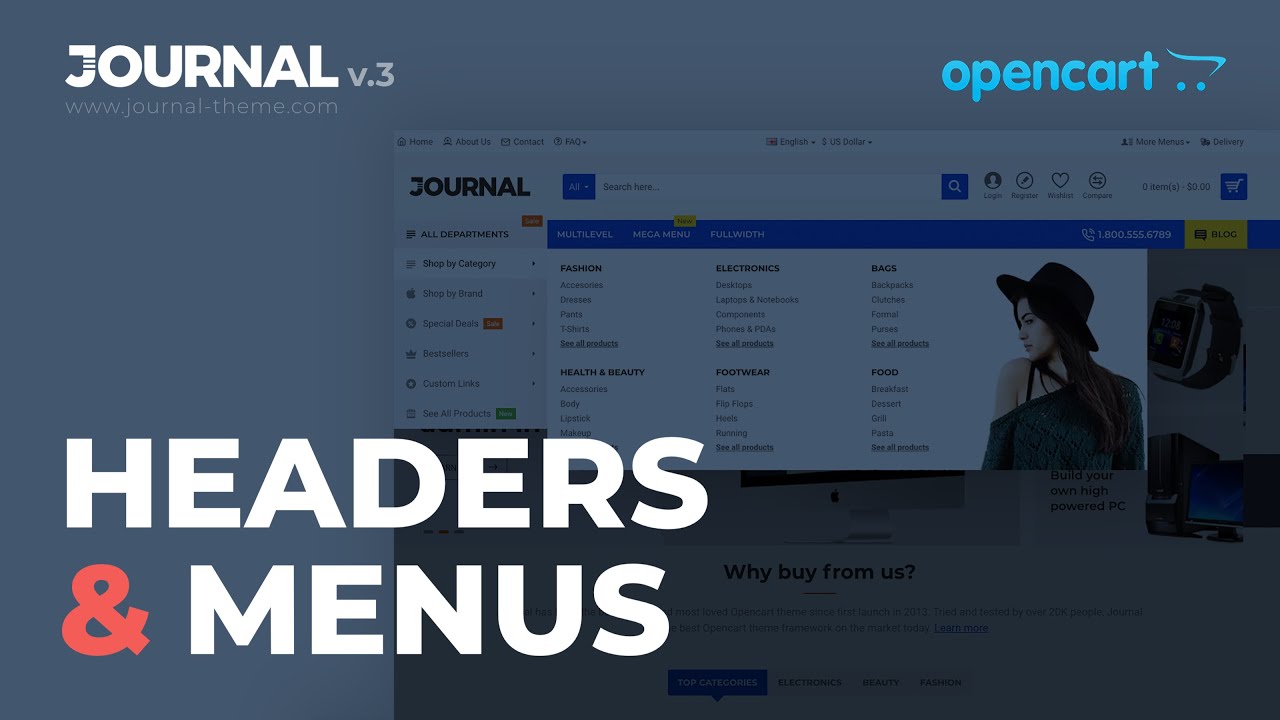
Показать описание
In this video, we'll cover the Journal 3.1 headers and menus, including an in-depth overview of the mega menu builder, the Flyout Menu, and how to add different headers on different pages.
⬇ ACCESS VIDEO CHAPTERS BELOW ⬇
00:00 INTRO
00:11 OVERVIEW & ACTIVATION
00:51 CLASSIC HEADER (Demo 1)
00:58 – General
02:39 – Logo
04:13 – Top Bar
04:47 – Top Menu
06:10 –– Menu Item style
07:18 –– Dropdown style
09:07 – Top Menu 2
09:31 – Secondary Menu
10:06 –– Conditional menu status
11:04 – Language/Currency
11:51 – Search
12:53 – Cart
13:15 –– Cart Content
14:08 – Main Menu overview
15:24 – Main Menu 2
15:51 – Sticky Header
16:29 MAIN MENU (Demo 1)
16:38 – 1st item overview (Flyout Menu)
17:00 –– Mega Menu builder example
18:41 – 2nd item (Multilevel dropdown)
19:40 – 3rd item (Links Menu module)
19:58 –– Links Menu module
20:55 –– Banners module
21:22 – 4th item (Catalog module)
21:41 –– Catalog module
22:56 – Mega Menu builder recap
24:25 FLYOUT MENU (Demo 1)
25:39 – Flyout menu items overview
26:05 – Flyout 1st item
26:52 – Flyout 2nd item
27:13 – Flyout 3rd item
27:34 – Flyout 4th item
27:42 – Flyout 5th item
28:13 – Flyout 6th item
28:35 DIFFERENT HEADERS OVERVIEW
28:56 – Setup and activation of a different header (Mega Header)
31:12 MOBILE HEADERS OVERVIEW
31:40 – Set up mobile testing on desktop (Chrome)
32:25 MOBILE 1 HEADER (Demo 1)
32:40 – Top Bar
32:59 – Top Menu
33:32 – Language/Currency
33:49 – Logo
34:05 – Main Menu
34:15 –– Mobile Menu Module
34:55 –– Accordion Menu Style
35:25 –– Mobile Wrapper Style
35:55 – Search
36:04 – Cart
36:16 – Custom Menus in the mobile header
36:38 – Using different mobile headers
36:55 DIFFERENT HEADERS & FOOTERS ON DIFFERENT PAGES
37:06 – Create a different header for the Checkout layout
38:19 – Additional layout styles overrides
39:15 FOOTER OVERVIEW
40:08 – Create a different footer for the Checkout layout
41:10 THANK YOU!
⬇ ACCESS VIDEO CHAPTERS BELOW ⬇
00:00 INTRO
00:11 OVERVIEW & ACTIVATION
00:51 CLASSIC HEADER (Demo 1)
00:58 – General
02:39 – Logo
04:13 – Top Bar
04:47 – Top Menu
06:10 –– Menu Item style
07:18 –– Dropdown style
09:07 – Top Menu 2
09:31 – Secondary Menu
10:06 –– Conditional menu status
11:04 – Language/Currency
11:51 – Search
12:53 – Cart
13:15 –– Cart Content
14:08 – Main Menu overview
15:24 – Main Menu 2
15:51 – Sticky Header
16:29 MAIN MENU (Demo 1)
16:38 – 1st item overview (Flyout Menu)
17:00 –– Mega Menu builder example
18:41 – 2nd item (Multilevel dropdown)
19:40 – 3rd item (Links Menu module)
19:58 –– Links Menu module
20:55 –– Banners module
21:22 – 4th item (Catalog module)
21:41 –– Catalog module
22:56 – Mega Menu builder recap
24:25 FLYOUT MENU (Demo 1)
25:39 – Flyout menu items overview
26:05 – Flyout 1st item
26:52 – Flyout 2nd item
27:13 – Flyout 3rd item
27:34 – Flyout 4th item
27:42 – Flyout 5th item
28:13 – Flyout 6th item
28:35 DIFFERENT HEADERS OVERVIEW
28:56 – Setup and activation of a different header (Mega Header)
31:12 MOBILE HEADERS OVERVIEW
31:40 – Set up mobile testing on desktop (Chrome)
32:25 MOBILE 1 HEADER (Demo 1)
32:40 – Top Bar
32:59 – Top Menu
33:32 – Language/Currency
33:49 – Logo
34:05 – Main Menu
34:15 –– Mobile Menu Module
34:55 –– Accordion Menu Style
35:25 –– Mobile Wrapper Style
35:55 – Search
36:04 – Cart
36:16 – Custom Menus in the mobile header
36:38 – Using different mobile headers
36:55 DIFFERENT HEADERS & FOOTERS ON DIFFERENT PAGES
37:06 – Create a different header for the Checkout layout
38:19 – Additional layout styles overrides
39:15 FOOTER OVERVIEW
40:08 – Create a different footer for the Checkout layout
41:10 THANK YOU!
 0:41:21
0:41:21
 0:00:23
0:00:23
 0:01:28
0:01:28
 0:00:06
0:00:06
 0:00:14
0:00:14
 0:00:21
0:00:21
 0:00:38
0:00:38
 0:00:13
0:00:13
 1:22:01
1:22:01
 0:46:50
0:46:50
 0:00:26
0:00:26
 0:00:20
0:00:20
 0:00:36
0:00:36
 0:08:36
0:08:36
 0:00:26
0:00:26
 0:00:34
0:00:34
 0:00:16
0:00:16
 0:00:31
0:00:31
 0:00:14
0:00:14
 0:00:14
0:00:14
 0:10:03
0:10:03
 0:00:25
0:00:25
 0:00:16
0:00:16
 0:00:16
0:00:16