filmov
tv
Blender 2.8 Cycles How to hide hdri background but keep lighting and reflections

Показать описание
In this blender (2.8) tutorial we go over how to hide a hdri background so that it is invisible in the render (while keeping the lighting and the reflections) in cycles render. An hdri can be thought of as a spherical background image that used for lighting and reflection information.
Step 1:
Have an hdri or any environment setup in the world output surface
Step 2:
Go to the render tab and go to "Film"
Step 3:
Click the transparency checkbox
Blender for Beginners | Part 8 Rendering Eevee Vs Cycles
How much ram do you need in Blender?
How to use the spin tool in Blender | Blender Basics
Using Blender on a Laptop be like..
You are using this Render Setting WRONG! in Blender
Liquids in blender
STOP DOING THIS TO YOUR RENDERS! - (Blender Tutorial)
kombiniertes Rendern - Cycles PLUS Eevee - Blender 2.9 Tutorial (deutsch/german)
Blender 2 8 Tutorial Material erstellen mit der Colorramp Deutsch
How To Create Walk Cycles in Blender - The Fastest Method
Realistic Blender Car Animation CGI #blender3d #blenderrender #caranimation
creating a realistic bread shader in blender 2 8 using procedure texturing
Blender modeling tips beginners // Blender modeling tutorial #blender #3dmodeling #blendertutorial
3d Product Animation in Blender
Owl Sculpt - Follow Along Tutorial - Blender 2 8
Jetzt muss nur noch animiert werden | Blender 2 .8 Eevee Animation
18 Quick Tips for Blender and Cycles (#2)
HOW TO: PS1 STYLE IN BLENDER 2.9+
Stop using Blender!! - Blender Art - #shorts
How to get hight maps in blender 2 8 from landscape mesh
How To Choose The Best Computer For Blender (4 key hardware specs)
How to Make a Smartphone in Blender 2 8 - Iridesium
modeling lollypop candy in blender 2 8
How To Make A Wind Turbine In Blender 2 8
Комментарии
 0:01:53
0:01:53
 0:00:30
0:00:30
 0:00:20
0:00:20
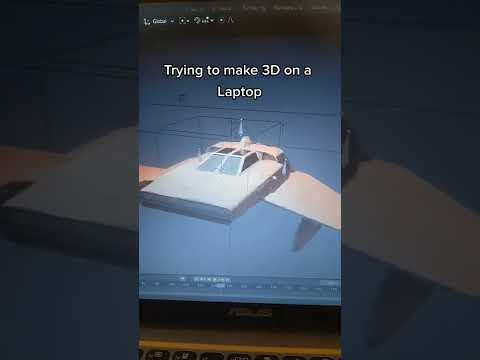 0:00:06
0:00:06
 0:03:09
0:03:09
 0:01:37
0:01:37
 0:01:14
0:01:14
 0:14:22
0:14:22
 0:06:58
0:06:58
 0:09:52
0:09:52
 0:00:23
0:00:23
 0:15:15
0:15:15
 0:00:59
0:00:59
 0:00:34
0:00:34
 0:17:42
0:17:42
 0:02:09
0:02:09
 0:08:53
0:08:53
 0:04:25
0:04:25
 0:00:54
0:00:54
 0:11:20
0:11:20
 0:08:29
0:08:29
 0:36:12
0:36:12
 0:14:24
0:14:24
 0:15:45
0:15:45