filmov
tv
How To: Use Animation Assist in Procreate 5 [BASICS]

Показать описание
I teach you how Animation Assist works in Procreate 5.
Become a MASTER of the Procreate App! Take my free Procreate 101 Course:
In this video I outline:
- How to Set up your canvas size for an animation
- How to turn on Animation Assist
- How to change the frames per second of your animation
- How to use onion skins in Procreate
- How to loop a GIF
- How to Ping-Pong a GIF
- How to set a foreground layer for Animation Assist
- How to set a background layer for Animation Assist
This could save you lots of time as a beginner :) Comment requests below for more video lessons!
—————
—————
If you're interested in more lessons or have any trouble following along I can personally help you get your animations moving!
Send me an email or DM on instagram:
The main goal of this video was to help everyone out with the most important and essential parts of Animation Assist. It's really not that difficult, once you get used to it you'll be whipping up animations in no time!
- VisualTimmy
P.S. Thanks for watching :)
—————
—————
Background Music: Yestalgia - Green Lights
IG: @yestalgiamusic
-------
My new app VisualTribe has launched!
Join today for free and get access to loads of exclusive brushes, textures, and tutorials for digital artists.
Become a MASTER of the Procreate App! Take my free Procreate 101 Course:
In this video I outline:
- How to Set up your canvas size for an animation
- How to turn on Animation Assist
- How to change the frames per second of your animation
- How to use onion skins in Procreate
- How to loop a GIF
- How to Ping-Pong a GIF
- How to set a foreground layer for Animation Assist
- How to set a background layer for Animation Assist
This could save you lots of time as a beginner :) Comment requests below for more video lessons!
—————
—————
If you're interested in more lessons or have any trouble following along I can personally help you get your animations moving!
Send me an email or DM on instagram:
The main goal of this video was to help everyone out with the most important and essential parts of Animation Assist. It's really not that difficult, once you get used to it you'll be whipping up animations in no time!
- VisualTimmy
P.S. Thanks for watching :)
—————
—————
Background Music: Yestalgia - Green Lights
IG: @yestalgiamusic
-------
My new app VisualTribe has launched!
Join today for free and get access to loads of exclusive brushes, textures, and tutorials for digital artists.
Комментарии
 0:02:20
0:02:20
 0:12:40
0:12:40
 0:06:08
0:06:08
 0:06:42
0:06:42
 0:06:28
0:06:28
 0:02:53
0:02:53
 0:00:45
0:00:45
 0:12:18
0:12:18
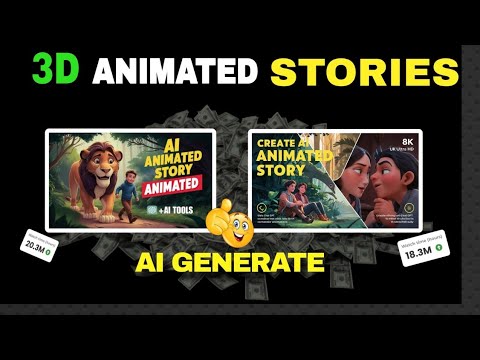 0:09:48
0:09:48
 0:10:20
0:10:20
 0:03:40
0:03:40
 0:09:09
0:09:09
 0:05:39
0:05:39
 0:00:28
0:00:28
 0:05:58
0:05:58
 0:04:44
0:04:44
 0:00:22
0:00:22
 0:12:01
0:12:01
 0:10:51
0:10:51
 0:23:38
0:23:38
 0:03:34
0:03:34
 0:11:10
0:11:10
 0:15:26
0:15:26
 0:00:25
0:00:25