filmov
tv
Install OpenCV 3.4.0 on Raspberry Pi 3 with Python 3.5.3
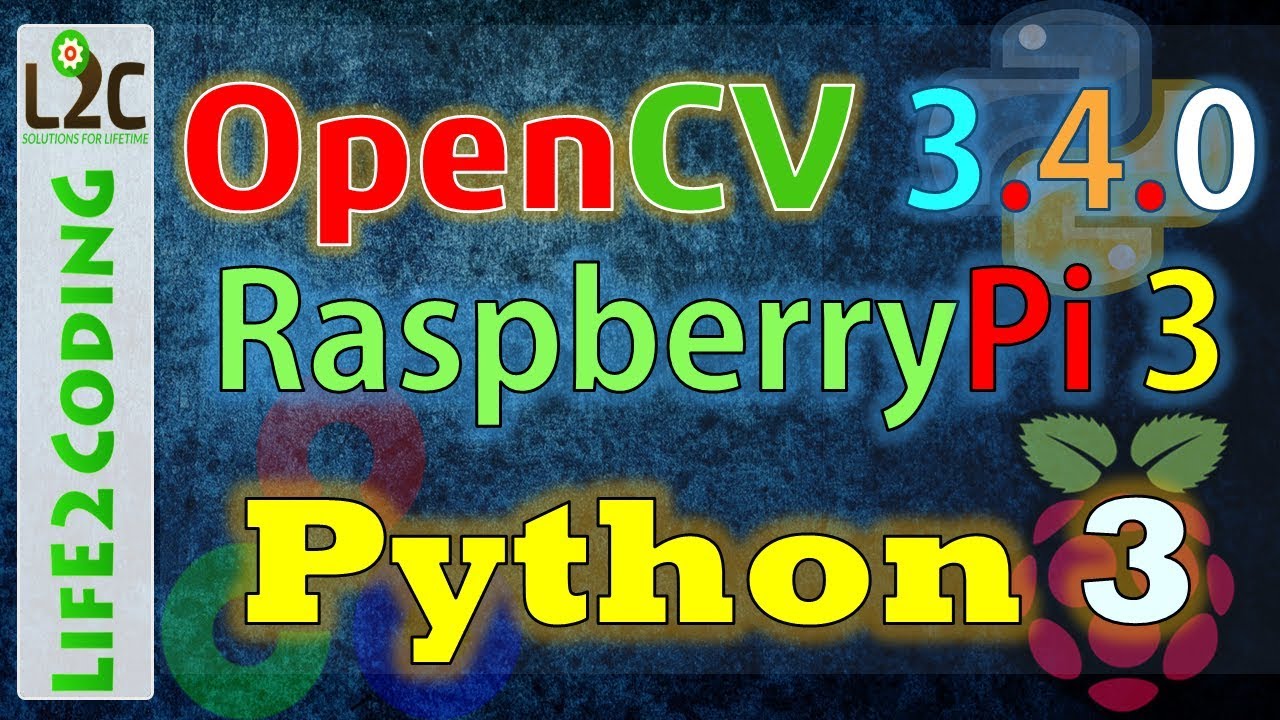
Показать описание
Install OpenCV 3 on Raspberry Pi 3 with Python 3 easily without any issues.
In this tutorial, You will learn how to install OpenCV 3 on raspberry pi 3. Raspberry pi is a compact arm cpu and that can be used for image processing. So, for image procesing and computer visioin OpenCv is the perfect library. You can easily run opencv on raspberry to do some image processing thing. But the problem with it that it is not so easy to build the opencv for raspberry pi. In this video I have tried to make it really easy for everyone to get started with the OpenCv 3 with Python 3 on Raspberry Pi3.
Check out the Raspberry Pi 3 Kit used in This Video. You can buy it from Amazon from the links below:
Raspberry Pi 3 B+ Boards:
----------------------------
►CanaKit Raspberry Pi 3 B+ (B Plus) Starter Kit
►Raspberry Pi 3 Model B+ (Motherboard Only)
►CanaKit Raspberry Pi 3 B+ (B Plus) with 2.5A Power Supply (UL Listed)
=============================================
Please Like, Comment, Share our Videos
---------------------------------------------------------
Keywords:
In this tutorial, You will learn how to install OpenCV 3 on raspberry pi 3. Raspberry pi is a compact arm cpu and that can be used for image processing. So, for image procesing and computer visioin OpenCv is the perfect library. You can easily run opencv on raspberry to do some image processing thing. But the problem with it that it is not so easy to build the opencv for raspberry pi. In this video I have tried to make it really easy for everyone to get started with the OpenCv 3 with Python 3 on Raspberry Pi3.
Check out the Raspberry Pi 3 Kit used in This Video. You can buy it from Amazon from the links below:
Raspberry Pi 3 B+ Boards:
----------------------------
►CanaKit Raspberry Pi 3 B+ (B Plus) Starter Kit
►Raspberry Pi 3 Model B+ (Motherboard Only)
►CanaKit Raspberry Pi 3 B+ (B Plus) with 2.5A Power Supply (UL Listed)
=============================================
Please Like, Comment, Share our Videos
---------------------------------------------------------
Keywords:
Комментарии
 0:06:19
0:06:19
 0:06:47
0:06:47
 0:07:16
0:07:16
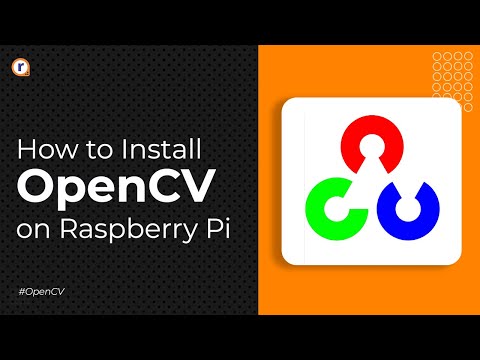 0:12:58
0:12:58
 0:03:16
0:03:16
 0:02:35
0:02:35
 0:05:33
0:05:33
 0:03:47
0:03:47
 0:23:38
0:23:38
 0:08:50
0:08:50
 0:01:49
0:01:49
 0:02:02
0:02:02
 0:17:21
0:17:21
 0:07:13
0:07:13
 0:11:50
0:11:50
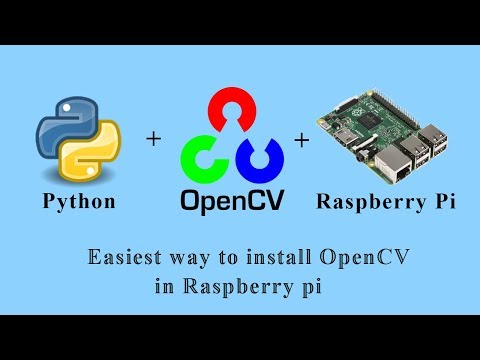 0:03:37
0:03:37
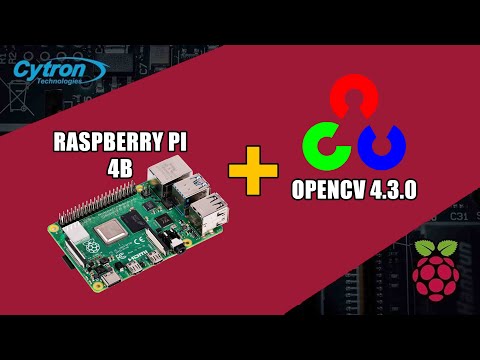 0:08:46
0:08:46
 0:20:16
0:20:16
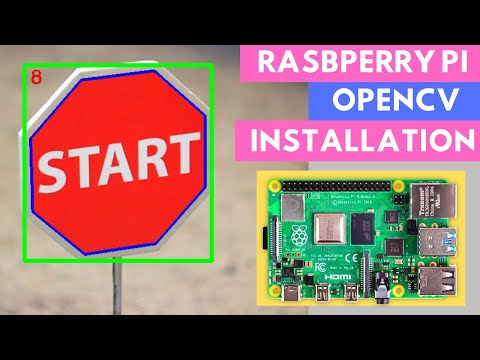 0:17:09
0:17:09
 0:03:02
0:03:02
 0:12:44
0:12:44
 0:00:11
0:00:11
 0:01:48
0:01:48
 0:09:11
0:09:11