filmov
tv
Spring Boot and Thymeleaf Integration with JdbcTemplate | JdbcTemplate with Spring Boot & Thymeleaf

Показать описание
In this YouTube video tutorial, we're going to explore the process of using JdbcTemplate in conjunction with Spring Boot and Thymeleaf. JdbcTemplate is a powerful tool for interacting with databases in Spring applications, and combining it with Spring Boot and Thymeleaf provides a seamless way to fetch and display data in your web applications. By the end of this tutorial, you'll have a solid grasp of how to leverage JdbcTemplate to enhance your Spring Boot and Thymeleaf projects.
**Video Introduction:**
"Hello, fellow developers! Welcome back to our channel. Today, we have an exciting topic to cover: 'Using JdbcTemplate with Spring Boot and Thymeleaf.' JdbcTemplate is an essential component for database interaction in Spring applications, and when combined with the ease of Spring Boot and the dynamic rendering capabilities of Thymeleaf, you can create powerful web applications. Let's dive into the world of data manipulation and presentation!"
**Why Use JdbcTemplate with Spring Boot and Thymeleaf?**
"Before we begin, let's discuss why the combination of JdbcTemplate, Spring Boot, and Thymeleaf is so potent. JdbcTemplate simplifies database operations, Spring Boot streamlines application setup, and Thymeleaf offers dynamic rendering of data in web pages. Together, they form a robust toolkit for building feature-rich applications."
**Step-by-Step Tutorial:**
**1. Project Setup:**
"Start by setting up a Spring Boot project, either through Spring Initializr or your preferred IDE. Include the necessary dependencies such as 'spring-boot-starter-web,' 'spring-boot-starter-data-jpa,' and 'thymeleaf.'"
**2. JdbcTemplate Configuration:**
"Configure the JdbcTemplate bean in your Spring Boot application. This involves creating a DataSource and associating it with JdbcTemplate."
**3. Data Access Layer:**
"Create a repository or service that utilizes JdbcTemplate to perform database operations. This could include fetching, updating, or inserting data."
**4. Controller Setup:**
"Create a controller that interacts with the service or repository to retrieve data. Pass this data to the Thymeleaf template for rendering."
**5. Thymeleaf Template:**
"Create a Thymeleaf HTML template that displays the data fetched from the database. Utilize Thymeleaf expressions to dynamically render data in the web page."
**6. Testing and Verification:**
"Thoroughly test your application to ensure that data is retrieved from the database and displayed correctly in the Thymeleaf template."
**7. Benefits of JdbcTemplate, Spring Boot, and Thymeleaf:**
"Highlight the advantages of using this combination, such as streamlined data access, simplified template rendering, and enhanced development productivity."
**Conclusion:**
"Congratulations! You've successfully learned how to utilize JdbcTemplate with Spring Boot and Thymeleaf to build dynamic web applications that fetch and display data seamlessly. This skill empowers you to create sophisticated applications with efficient database interaction and dynamic UI rendering."
**Don't Forget to Like, Subscribe, and Share!**
"If you found this tutorial insightful, please give it a thumbs up, subscribe to our channel for more informative tutorials, and hit the notification bell to stay updated with our latest content. Thank you for watching, and happy coding!"
Spring Boot and Thymeleaf Integration with JdbcTemplate | Using JdbcTemplate with Spring Boot and Thymeleaf | Spring Boot Tutorial
Click the below link to download the Java Source code and PPT:
Click the below Github link to download the Java Source code and PPT:
Click the below Bitbucket link to download the Java Source code and PPT:
#SpringBoot #JdbcTemplate #Thymeleaf #DataInteraction #WebDevelopment #JavaProgramming #DatabaseIntegration #DynamicRendering #TechTutorial #SpringFramework
**Video Introduction:**
"Hello, fellow developers! Welcome back to our channel. Today, we have an exciting topic to cover: 'Using JdbcTemplate with Spring Boot and Thymeleaf.' JdbcTemplate is an essential component for database interaction in Spring applications, and when combined with the ease of Spring Boot and the dynamic rendering capabilities of Thymeleaf, you can create powerful web applications. Let's dive into the world of data manipulation and presentation!"
**Why Use JdbcTemplate with Spring Boot and Thymeleaf?**
"Before we begin, let's discuss why the combination of JdbcTemplate, Spring Boot, and Thymeleaf is so potent. JdbcTemplate simplifies database operations, Spring Boot streamlines application setup, and Thymeleaf offers dynamic rendering of data in web pages. Together, they form a robust toolkit for building feature-rich applications."
**Step-by-Step Tutorial:**
**1. Project Setup:**
"Start by setting up a Spring Boot project, either through Spring Initializr or your preferred IDE. Include the necessary dependencies such as 'spring-boot-starter-web,' 'spring-boot-starter-data-jpa,' and 'thymeleaf.'"
**2. JdbcTemplate Configuration:**
"Configure the JdbcTemplate bean in your Spring Boot application. This involves creating a DataSource and associating it with JdbcTemplate."
**3. Data Access Layer:**
"Create a repository or service that utilizes JdbcTemplate to perform database operations. This could include fetching, updating, or inserting data."
**4. Controller Setup:**
"Create a controller that interacts with the service or repository to retrieve data. Pass this data to the Thymeleaf template for rendering."
**5. Thymeleaf Template:**
"Create a Thymeleaf HTML template that displays the data fetched from the database. Utilize Thymeleaf expressions to dynamically render data in the web page."
**6. Testing and Verification:**
"Thoroughly test your application to ensure that data is retrieved from the database and displayed correctly in the Thymeleaf template."
**7. Benefits of JdbcTemplate, Spring Boot, and Thymeleaf:**
"Highlight the advantages of using this combination, such as streamlined data access, simplified template rendering, and enhanced development productivity."
**Conclusion:**
"Congratulations! You've successfully learned how to utilize JdbcTemplate with Spring Boot and Thymeleaf to build dynamic web applications that fetch and display data seamlessly. This skill empowers you to create sophisticated applications with efficient database interaction and dynamic UI rendering."
**Don't Forget to Like, Subscribe, and Share!**
"If you found this tutorial insightful, please give it a thumbs up, subscribe to our channel for more informative tutorials, and hit the notification bell to stay updated with our latest content. Thank you for watching, and happy coding!"
Spring Boot and Thymeleaf Integration with JdbcTemplate | Using JdbcTemplate with Spring Boot and Thymeleaf | Spring Boot Tutorial
Click the below link to download the Java Source code and PPT:
Click the below Github link to download the Java Source code and PPT:
Click the below Bitbucket link to download the Java Source code and PPT:
#SpringBoot #JdbcTemplate #Thymeleaf #DataInteraction #WebDevelopment #JavaProgramming #DatabaseIntegration #DynamicRendering #TechTutorial #SpringFramework
 0:21:32
0:21:32
 0:12:03
0:12:03
 0:07:06
0:07:06
 0:22:13
0:22:13
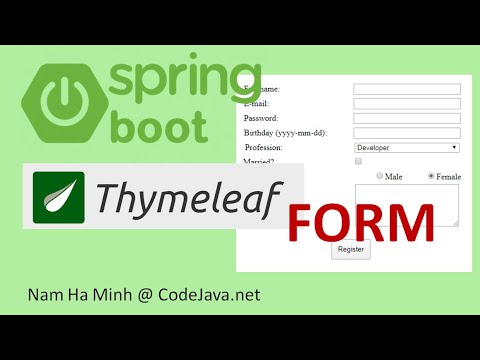 0:58:12
0:58:12
 0:03:03
0:03:03
 0:10:53
0:10:53
 0:25:54
0:25:54
 0:32:48
0:32:48
 0:13:48
0:13:48
 0:30:37
0:30:37
 0:05:10
0:05:10
 0:09:06
0:09:06
 0:03:48
0:03:48
 1:06:47
1:06:47
 0:03:36
0:03:36
 0:41:49
0:41:49
 0:10:55
0:10:55
 0:05:34
0:05:34
 1:50:08
1:50:08
 2:53:14
2:53:14
 1:09:28
1:09:28
 0:18:27
0:18:27
 0:04:08
0:04:08