filmov
tv
Install Windows Server 2019 GUI Desktop Experience Mode as a Hyper-V Virtual Machine

Показать описание
This lab tutorial shows you step by step how to download Windows Server 2019 ISO file from Microsoft. Install the Desktop Experience mode using Hyper-V.
Here are some relevant links:
Windows Server 2019 Evaluation
Oracle Virtualbox
Here are some relevant links:
Windows Server 2019 Evaluation
Oracle Virtualbox
 0:15:56
0:15:56
 0:05:41
0:05:41
 0:20:38
0:20:38
 0:04:13
0:04:13
 0:08:07
0:08:07
 0:03:20
0:03:20
 0:07:36
0:07:36
 0:20:01
0:20:01
 0:07:35
0:07:35
 0:28:47
0:28:47
 0:08:08
0:08:08
 0:09:36
0:09:36
 0:06:39
0:06:39
 0:06:23
0:06:23
 0:19:08
0:19:08
 0:14:22
0:14:22
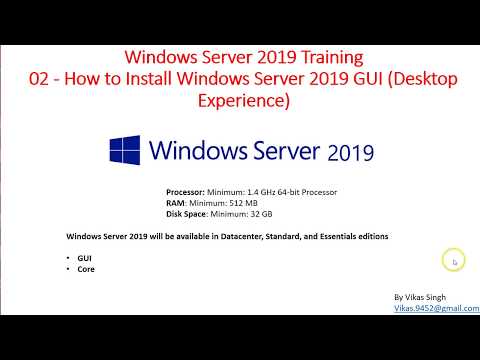 0:13:57
0:13:57
 0:09:00
0:09:00
 0:12:38
0:12:38
 0:15:28
0:15:28
 0:10:07
0:10:07
 0:02:23
0:02:23
 0:12:45
0:12:45
![[Windows Server 2019]](https://i.ytimg.com/vi/CeXWbwFppaU/hqdefault.jpg) 0:10:09
0:10:09