filmov
tv
How To Enable Password Autofill Service On Samsung Galaxy A56

Показать описание
Learn how to enable password autofill service on Samsung Galaxy A56.
By enabling this service, you can easily and securely fill in passwords for apps and websites without having to type them manually every time. In this guide, you will see the steps to activate the password autofill service, which will make logging into your favorite apps and websites much more convenient on your Galaxy A56.
How To Turn ON Password Autofill Service On Samsung Galaxy A56;
-Open Settings.
-Scroll and select 'Security and Privacy'.
-Tap on 'More Security Settings'.
-Select 'Passwords, Passkeys, and Autofill'.
-Tap on the settings icon to choose your autofill service.
-By default, Samsung Pass and Google Password Manager are available. If you want to use a different service, tap on 'Add Service'.
-Install the password manager app you want to use from the Google Play Store or Galaxy Store.
-Once installed, select the service as your preferred autofill service.
-Confirm your choice and tap the back button.
#PasswordAutofill #SamsungGalaxyA56 #AutofillService #SamsungPass #GooglePasswordManager
-----My Gear for Youtube videos-----
As full disclosure, I use affiliate links on this channel and purchasing through these links earns me a small commission. The price you pay will be the same!
By enabling this service, you can easily and securely fill in passwords for apps and websites without having to type them manually every time. In this guide, you will see the steps to activate the password autofill service, which will make logging into your favorite apps and websites much more convenient on your Galaxy A56.
How To Turn ON Password Autofill Service On Samsung Galaxy A56;
-Open Settings.
-Scroll and select 'Security and Privacy'.
-Tap on 'More Security Settings'.
-Select 'Passwords, Passkeys, and Autofill'.
-Tap on the settings icon to choose your autofill service.
-By default, Samsung Pass and Google Password Manager are available. If you want to use a different service, tap on 'Add Service'.
-Install the password manager app you want to use from the Google Play Store or Galaxy Store.
-Once installed, select the service as your preferred autofill service.
-Confirm your choice and tap the back button.
#PasswordAutofill #SamsungGalaxyA56 #AutofillService #SamsungPass #GooglePasswordManager
-----My Gear for Youtube videos-----
As full disclosure, I use affiliate links on this channel and purchasing through these links earns me a small commission. The price you pay will be the same!
 0:00:13
0:00:13
 0:01:05
0:01:05
 0:00:16
0:00:16
 0:01:03
0:01:03
 0:00:19
0:00:19
 0:00:17
0:00:17
 0:00:55
0:00:55
 0:01:24
0:01:24
 0:02:04
0:02:04
 0:00:20
0:00:20
 0:01:03
0:01:03
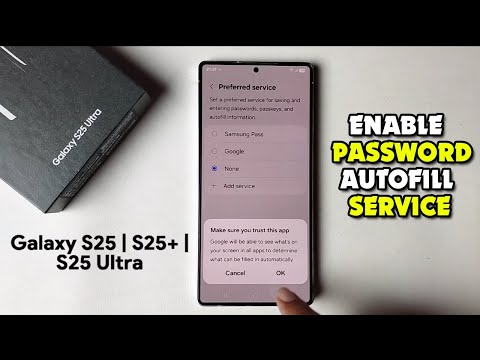 0:00:52
0:00:52
 0:01:25
0:01:25
 0:01:22
0:01:22
 0:00:24
0:00:24
 0:01:40
0:01:40
 0:01:24
0:01:24
 0:00:16
0:00:16
 0:01:01
0:01:01
 0:01:37
0:01:37
 0:00:19
0:00:19
 0:00:15
0:00:15
 0:01:13
0:01:13
 0:00:53
0:00:53