filmov
tv
How to Scale Any Architectural Drawing in Photoshop (With or Without a Scale Bar or Dimensions)

Показать описание
Architectural drawings such as plans, sections and elevations are generally to scale. Learn how to scale any architectural drawing in Adobe Photoshop to any scale you want (1 :50, 1:100, 1:200 or other).
The reason for architectural drawings being to scale is so that the information can be understood by those reading it in a way that is relevant to the real-world size of the built thing.
Scaled drawings are useful for architects, builders, contractors, surveyors, engineers, clients and anyone else reading the drawings.
Especially during architecture school, I see a lot of students not properly understanding how to scale their drawings. They might have a scaled model from Sketchup or Revit which they’ll take a screen-grab of. Immediately the scale is whacked out of proportion due to screen sizes being different.
Photoshop is usually the last (postproduction) tool used in an architect’s or student’s workflow.
To understand how to scale your drawings in photoshop on the correct and final page size is extremely important for any student or architect.
Let’s learn how to scale any architectural drawing in photoshop, with or without a scale bar or dimensions.
Prefer listening/reading? Check out the show notes:
0:00 Introduction
0:47 Scale With Scale Bar
2:25 Scale Without Scale Bar But Known Dimensions
2:58 Scale Without Scale Bar And No Known Dimensions
Check out my FREE online course for architecture students:
▼ 70 Hacks for Architecture Students▼
---------------------
Tags: how to scale in photoshop, scale a drawing in photoshop, how to scale any drawing in photoshop, how to scale a plan in photoshop, how to scale a section in photoshop, how to scale an elevation in photoshop, how to scale a detail in photoshop, scaling in photoshop, scale a drawing, how to scale, how to scale a plan, how to scale a drawing, adobe photoshop, photoshop, adobe, how to, tutorial, photoshop guide, photoshop tutorial, scaled drawing, scale drawing, 1:100, 1: 50, 1:200, 1:500, 1: 20, 1: 10, 1: 5
The reason for architectural drawings being to scale is so that the information can be understood by those reading it in a way that is relevant to the real-world size of the built thing.
Scaled drawings are useful for architects, builders, contractors, surveyors, engineers, clients and anyone else reading the drawings.
Especially during architecture school, I see a lot of students not properly understanding how to scale their drawings. They might have a scaled model from Sketchup or Revit which they’ll take a screen-grab of. Immediately the scale is whacked out of proportion due to screen sizes being different.
Photoshop is usually the last (postproduction) tool used in an architect’s or student’s workflow.
To understand how to scale your drawings in photoshop on the correct and final page size is extremely important for any student or architect.
Let’s learn how to scale any architectural drawing in photoshop, with or without a scale bar or dimensions.
Prefer listening/reading? Check out the show notes:
0:00 Introduction
0:47 Scale With Scale Bar
2:25 Scale Without Scale Bar But Known Dimensions
2:58 Scale Without Scale Bar And No Known Dimensions
Check out my FREE online course for architecture students:
▼ 70 Hacks for Architecture Students▼
---------------------
Tags: how to scale in photoshop, scale a drawing in photoshop, how to scale any drawing in photoshop, how to scale a plan in photoshop, how to scale a section in photoshop, how to scale an elevation in photoshop, how to scale a detail in photoshop, scaling in photoshop, scale a drawing, how to scale, how to scale a plan, how to scale a drawing, adobe photoshop, photoshop, adobe, how to, tutorial, photoshop guide, photoshop tutorial, scaled drawing, scale drawing, 1:100, 1: 50, 1:200, 1:500, 1: 20, 1: 10, 1: 5
Комментарии
 0:05:04
0:05:04
 0:02:10
0:02:10
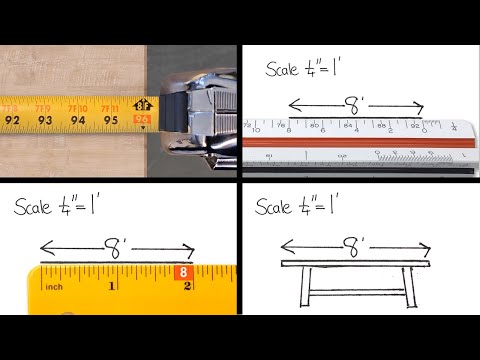 0:00:53
0:00:53
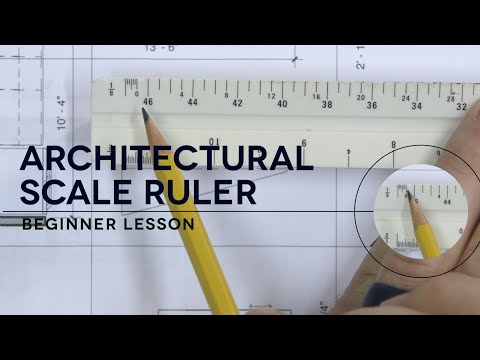 0:06:14
0:06:14
 0:08:57
0:08:57
 0:05:05
0:05:05
 0:07:09
0:07:09
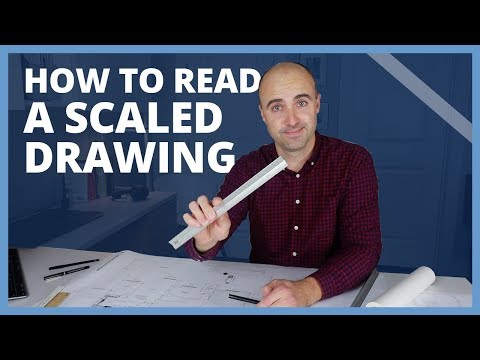 0:06:02
0:06:02
 0:00:31
0:00:31
 0:04:53
0:04:53
 0:00:57
0:00:57
 0:06:22
0:06:22
 0:21:32
0:21:32
 0:00:55
0:00:55
 0:16:47
0:16:47
 0:03:14
0:03:14
 0:01:02
0:01:02
 0:07:24
0:07:24
 0:10:03
0:10:03
 0:07:50
0:07:50
 0:06:54
0:06:54
 0:07:47
0:07:47
 0:01:42
0:01:42
 0:09:24
0:09:24