filmov
tv
How To Use a Laptop for Live Backing Tracks - Part 4b - Using a Laptop

Показать описание
Part 4B of my series where we go over how to use your laptop for backing tracks/click track for your live show.
👇👇👇 ►►►My Social Media & Website◄◄◄👇👇👇
🎸🎸🎸 MY ORIGINAL MUSIC/PROJECT "SPIRAL CELL" 🎸🎸🎸
🔥🔥🔥 DEALS & DISCOUNTS 🔥🔥🔥
💥 5% OFF Pheynx Pro products (use promo code SCOTTUHLMUSIC)
💥 7% OFF with Distrokid
0:00 - Intro
0:17 - Exporting Click/Cues and Backing Tracks Separately
1:06 - Setting Up The Master Session for Live Performances
2:40 - How to Output in Mono X & Send Tracks to Output 1
3:48 - Setting the Tempo for Each Song
5:31 - Sending Click Track to Output 2
6:22 - How to Use Your Audio Interface Live to Route Audio
7:00 - Lock Tracks In Place
7:45 - Hiding Files We Don't Need To See
8:07 - How to Start Each Song with "Play From Selected Region"
9:20 - Easiest Way to Trigger Songs Live
10:07 - Advanced - Arrangement Tool
13:36 - Advanced - Meta Events to Stop Playback at Song End
———————————————————————————
+ GEAR RECOMMENDATIONS FOR BACKING TRACKS +
———————————————————————————
◆ iPAD ◆
◆ MACBOOK AIR ◆
8 Gigs RAM, 256 Gigs SSD storage
◆ MACBOOK PRO ◆
16 Gigs RAM, 1TB SSD Storage
Note: for laptops, it really depends on what you are doing for your live setup. If you are just sending backing tracks (WAV/AIFF files) and click and sending MIDI to your gear, you could be fine on 4-8gigs of RAM. But if you start doing lighting, plugin’s/effects (VST for keyboards or reverbs for vocals, etc) or ESPECIALLY video, you’ll want at least 16gigs of RAM (MacBook Pro).
-------------------------------------------------------------------------
+ GEAR I USE / TALK ABOUT IN THIS VIDEO +
--------------------------------------------------------------------------
◆ BEHRINGER - POWERPLAY P2 ◆
Compact In-ear monitor amplifier
◆ LIVEWIRE - DIRECT BOX ◆
-----------------------------------------------------
+ MY IN-EAR MONITOR SETUP +
------------------------------------------------------
◆ SENNHEISER - EW IEM G4 ◆
Inear Monitor System
◆ WESTONE - EAS30 ◆
In Ear Monitors
(I use custom molds EAS-30, but these are the universal fit triple-driver ones similar to what I use)
◆ CCA - CA4 DUAL DRIVER IN EAR EARPHONES (my backup earbuds for only $19 😱) ◆
In Ear Monitors (ear buds)
--------------------------------------------------------------------------------------------
+ MY RECOMMENDED AUDIO INTERFACE TO USE LIVE +
---------------------------------------------------------------------------------------------
◆ PRESONUS AUDIO INTERFACE ◆
Audio Interface WITH Midi in/out
◆ FOCUSRITE - SCARLETT ◆
Audio Interface
------------------------------------------------------------------------------------------------
+ CABLES / ACCESSORIES I USE RELATED TO THIS VIDEO +
------------------------------------------------------------------------------------------------
◆ 1/4" GUITAR CABLE ◆
◆ ROLLS - PM50 ◆
Personal Monitor Amplifier
*All links are Amazon Affiliate links*
------------------------------------------------------------------------------
+ WATCH THE OTHER VIDEOS IN THE SERIES +
-------------------------------------------------------------------------------
Video 1 - Intro & General Set up:
Video 2 - Click Track & Cues:
Video 3 - Backing Tracks:
Video 4a - Running Backing Tracks/Click Track with an iPad/Tablet/Smartphone
Video 4b - Running Backing Tracks/Click Track with a Laptop
Video 5 - Using MIDI to control Helix and other MIDI devices
Video 6 - Synchronizing a light show with DMXIS
Video 7 - Projecting video
-------------------------------------------
+ HIRE ME TO HELP YOU +
-------------------------------------------
Having trouble setting up your MIDI routing, in ear monitors, wireless, backing tracks, lighting, video, or just want to know what would be the best gear option for you to get? Message me what you are trying to accomplish and I can help you. More info on my website at:
👇👇👇 ►►►My Social Media & Website◄◄◄👇👇👇
🎸🎸🎸 MY ORIGINAL MUSIC/PROJECT "SPIRAL CELL" 🎸🎸🎸
🔥🔥🔥 DEALS & DISCOUNTS 🔥🔥🔥
💥 5% OFF Pheynx Pro products (use promo code SCOTTUHLMUSIC)
💥 7% OFF with Distrokid
0:00 - Intro
0:17 - Exporting Click/Cues and Backing Tracks Separately
1:06 - Setting Up The Master Session for Live Performances
2:40 - How to Output in Mono X & Send Tracks to Output 1
3:48 - Setting the Tempo for Each Song
5:31 - Sending Click Track to Output 2
6:22 - How to Use Your Audio Interface Live to Route Audio
7:00 - Lock Tracks In Place
7:45 - Hiding Files We Don't Need To See
8:07 - How to Start Each Song with "Play From Selected Region"
9:20 - Easiest Way to Trigger Songs Live
10:07 - Advanced - Arrangement Tool
13:36 - Advanced - Meta Events to Stop Playback at Song End
———————————————————————————
+ GEAR RECOMMENDATIONS FOR BACKING TRACKS +
———————————————————————————
◆ iPAD ◆
◆ MACBOOK AIR ◆
8 Gigs RAM, 256 Gigs SSD storage
◆ MACBOOK PRO ◆
16 Gigs RAM, 1TB SSD Storage
Note: for laptops, it really depends on what you are doing for your live setup. If you are just sending backing tracks (WAV/AIFF files) and click and sending MIDI to your gear, you could be fine on 4-8gigs of RAM. But if you start doing lighting, plugin’s/effects (VST for keyboards or reverbs for vocals, etc) or ESPECIALLY video, you’ll want at least 16gigs of RAM (MacBook Pro).
-------------------------------------------------------------------------
+ GEAR I USE / TALK ABOUT IN THIS VIDEO +
--------------------------------------------------------------------------
◆ BEHRINGER - POWERPLAY P2 ◆
Compact In-ear monitor amplifier
◆ LIVEWIRE - DIRECT BOX ◆
-----------------------------------------------------
+ MY IN-EAR MONITOR SETUP +
------------------------------------------------------
◆ SENNHEISER - EW IEM G4 ◆
Inear Monitor System
◆ WESTONE - EAS30 ◆
In Ear Monitors
(I use custom molds EAS-30, but these are the universal fit triple-driver ones similar to what I use)
◆ CCA - CA4 DUAL DRIVER IN EAR EARPHONES (my backup earbuds for only $19 😱) ◆
In Ear Monitors (ear buds)
--------------------------------------------------------------------------------------------
+ MY RECOMMENDED AUDIO INTERFACE TO USE LIVE +
---------------------------------------------------------------------------------------------
◆ PRESONUS AUDIO INTERFACE ◆
Audio Interface WITH Midi in/out
◆ FOCUSRITE - SCARLETT ◆
Audio Interface
------------------------------------------------------------------------------------------------
+ CABLES / ACCESSORIES I USE RELATED TO THIS VIDEO +
------------------------------------------------------------------------------------------------
◆ 1/4" GUITAR CABLE ◆
◆ ROLLS - PM50 ◆
Personal Monitor Amplifier
*All links are Amazon Affiliate links*
------------------------------------------------------------------------------
+ WATCH THE OTHER VIDEOS IN THE SERIES +
-------------------------------------------------------------------------------
Video 1 - Intro & General Set up:
Video 2 - Click Track & Cues:
Video 3 - Backing Tracks:
Video 4a - Running Backing Tracks/Click Track with an iPad/Tablet/Smartphone
Video 4b - Running Backing Tracks/Click Track with a Laptop
Video 5 - Using MIDI to control Helix and other MIDI devices
Video 6 - Synchronizing a light show with DMXIS
Video 7 - Projecting video
-------------------------------------------
+ HIRE ME TO HELP YOU +
-------------------------------------------
Having trouble setting up your MIDI routing, in ear monitors, wireless, backing tracks, lighting, video, or just want to know what would be the best gear option for you to get? Message me what you are trying to accomplish and I can help you. More info on my website at:
Комментарии
 0:02:20
0:02:20
 0:06:19
0:06:19
 0:01:56
0:01:56
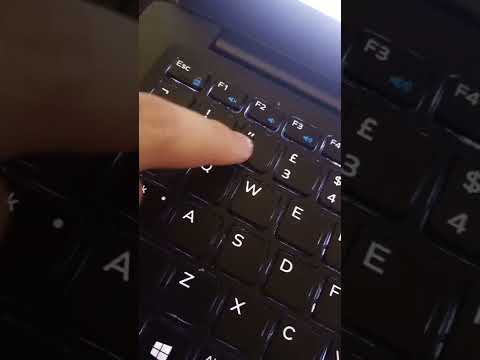 0:00:13
0:00:13
 0:00:19
0:00:19
 0:09:19
0:09:19
 0:24:48
0:24:48
 0:55:04
0:55:04
 0:00:59
0:00:59
 0:05:27
0:05:27
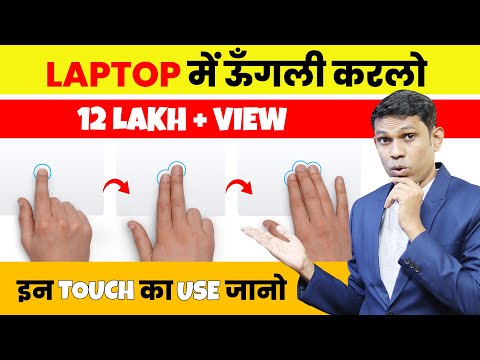 0:05:05
0:05:05
 0:17:19
0:17:19
 0:04:24
0:04:24
 0:12:04
0:12:04
 0:16:12
0:16:12
 0:50:13
0:50:13
 0:00:27
0:00:27
 0:00:49
0:00:49
 0:00:21
0:00:21
 0:08:51
0:08:51
 0:00:47
0:00:47
 0:00:09
0:00:09
 0:05:38
0:05:38
 0:19:23
0:19:23