filmov
tv
Fortigate - FortiOS upgrade

Показать описание
#network #fortigate #fortios #firewall #cisco
Fortigate Upgrade - Downgrade
Hello all,
In today's video I want to show you how to do Fortigate firewall upgrade or downgrade. Both procedures are the same, I will be doing downgrade. I know you will ask why? I will be migrating a configuration from Fortigate 60D into Fortigate 60F. Fortigate 60F is a replacement model for Fortigate 60D. 60D is running on 6.0.14 FotiOS so to make my migration as easy as possible I will have to downgrade Fortigate 60F onto the same image as it came with image 6.4.15.
The process for downgrading is identical to upgrading. It has the same steps.
Obtain image from Fortigate website - i show you where to find it.
Uploading firmware to Fortigate and do the upgrade or downgrade
I would highly recommend doing a backup of your device - before you begin. And also if you are doing the upgrade check that you follow the recommended upgrade path for FortiOS.
Please, like the video and subscribe to help me grow this channel. So now let's begin with the work.
Process:
Lest download correct version for FortiOS
Log in to FW
Do the backup of the Fortigate
Proceed with upgrade/downgrade.
Thanks for watching This short tutorial. Upgrading Fortigate is a pretty straightforward procedure. I have never experienced any issues during the upgrade, but I have always followed the upgrade path recommendation from Fortigate. Thanks and see you next time
Fortigate Upgrade - Downgrade
Hello all,
In today's video I want to show you how to do Fortigate firewall upgrade or downgrade. Both procedures are the same, I will be doing downgrade. I know you will ask why? I will be migrating a configuration from Fortigate 60D into Fortigate 60F. Fortigate 60F is a replacement model for Fortigate 60D. 60D is running on 6.0.14 FotiOS so to make my migration as easy as possible I will have to downgrade Fortigate 60F onto the same image as it came with image 6.4.15.
The process for downgrading is identical to upgrading. It has the same steps.
Obtain image from Fortigate website - i show you where to find it.
Uploading firmware to Fortigate and do the upgrade or downgrade
I would highly recommend doing a backup of your device - before you begin. And also if you are doing the upgrade check that you follow the recommended upgrade path for FortiOS.
Please, like the video and subscribe to help me grow this channel. So now let's begin with the work.
Process:
Lest download correct version for FortiOS
Log in to FW
Do the backup of the Fortigate
Proceed with upgrade/downgrade.
Thanks for watching This short tutorial. Upgrading Fortigate is a pretty straightforward procedure. I have never experienced any issues during the upgrade, but I have always followed the upgrade path recommendation from Fortigate. Thanks and see you next time
 0:04:53
0:04:53
 0:04:48
0:04:48
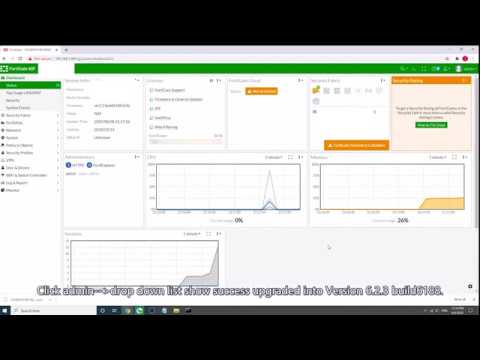 0:09:39
0:09:39
 0:18:28
0:18:28
 0:00:23
0:00:23
 0:07:39
0:07:39
 0:16:50
0:16:50
 0:07:21
0:07:21
 0:05:43
0:05:43
 0:06:06
0:06:06
 0:34:10
0:34:10
 0:11:17
0:11:17
 0:13:13
0:13:13
 0:18:30
0:18:30
 0:11:08
0:11:08
 0:16:02
0:16:02
 0:05:21
0:05:21
 0:09:00
0:09:00
 0:06:32
0:06:32
 0:08:45
0:08:45
 0:03:33
0:03:33
 0:09:15
0:09:15
 0:04:47
0:04:47
 0:21:06
0:21:06