filmov
tv
VPC Peering in AWS | Hands-On Tutorial for Beginners in Cloud Computing

Показать описание
In AWS, a Virtual Private Cloud (VPC) is a private network for your resources. When you create a new account, a default VPC is created automatically. But it’s a best practice to use a custom VPC for your resources, which means you can end up with multiple VPCs. So how can they talk to each other?
In this hands-on tutorial, I’ll walk you through how to peer two VCPs, which essentially lets them act as a single network, with EC2 instances being able to communicate across VPCs. We’ll start by creating an EC2 instance in each VPC, then creating a peering connection between the two, and finally updating the route tables for each VPC.
🤓 Related videos you might find helpful:
🌟🌟If you’re interested in getting AWS certifications, check out these full courses. They include lots of hands-on demos, quizzes and full practice exams. Use FRIENDS10 for a 10% discount!
00:00 – What is VPC peering in AWS and why would you use it?
02:33 – Creating an EC2 instance in each VPC
06:02 – Testing the connection between instances in two VPCs
07:45 – Creating a new VPC peering connection and accepting the request
09:14 – Modifying the route tables for the VPC peering connection
11:53 – Testing the updated connection between the two VPCs
12:18 – IMPORTANT! Delete your resources!
In this hands-on tutorial, I’ll walk you through how to peer two VCPs, which essentially lets them act as a single network, with EC2 instances being able to communicate across VPCs. We’ll start by creating an EC2 instance in each VPC, then creating a peering connection between the two, and finally updating the route tables for each VPC.
🤓 Related videos you might find helpful:
🌟🌟If you’re interested in getting AWS certifications, check out these full courses. They include lots of hands-on demos, quizzes and full practice exams. Use FRIENDS10 for a 10% discount!
00:00 – What is VPC peering in AWS and why would you use it?
02:33 – Creating an EC2 instance in each VPC
06:02 – Testing the connection between instances in two VPCs
07:45 – Creating a new VPC peering connection and accepting the request
09:14 – Modifying the route tables for the VPC peering connection
11:53 – Testing the updated connection between the two VPCs
12:18 – IMPORTANT! Delete your resources!
Комментарии
 0:13:57
0:13:57
 0:24:50
0:24:50
 0:08:08
0:08:08
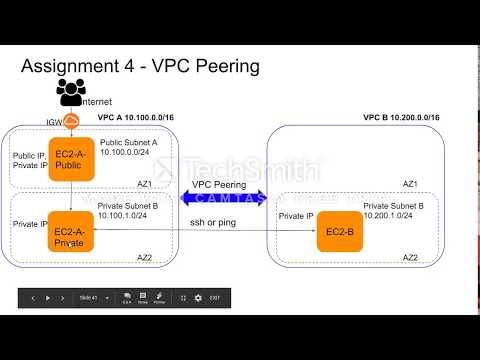 0:25:33
0:25:33
 0:14:23
0:14:23
 0:14:39
0:14:39
 0:29:04
0:29:04
 0:06:36
0:06:36
 2:47:44
2:47:44
 2:11:42
2:11:42
 0:23:02
0:23:02
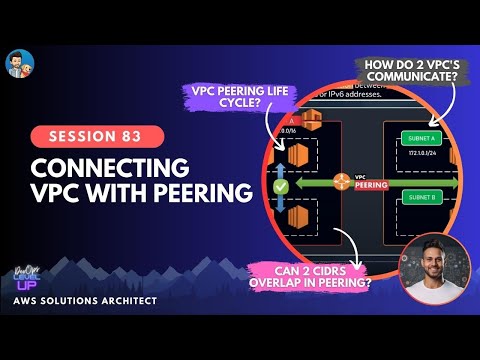 0:27:16
0:27:16
 0:10:31
0:10:31
 0:35:41
0:35:41
 0:16:10
0:16:10
 0:27:14
0:27:14
 0:04:56
0:04:56
 0:31:36
0:31:36
 0:41:40
0:41:40
 0:33:20
0:33:20
 0:18:52
0:18:52
 0:13:44
0:13:44
 0:15:45
0:15:45
 0:05:03
0:05:03