filmov
tv
How to Read excel with Python Pandas #python #dataanalysis

Показать описание
#python #dataanalytics #excel
In this video lets see how to reads an Excel file into a DataFrame using the Pandas library in Python.
file_name: This is the name of the Excel file to be read.
sheet_name: Specifies the name of the sheet within the Excel file to read data from.
header=1: Indicates that the second row of the Excel sheet will be used as the column names in the DataFrame. The numbering starts from zero, so header=1 means the second row.
usecols="A:J": Specifies that only columns A through J will be read from the Excel sheet.
nrows=15: Specifies that only the first 15 rows of data will be read from the Excel sheet.
So, in summary, this line of code reads the first 15 rows of data from columns A through J of a specific sheet in an Excel file and stores it in a Pandas DataFrame called df.
To know more visit Pandas official website :-
In this video lets see how to reads an Excel file into a DataFrame using the Pandas library in Python.
file_name: This is the name of the Excel file to be read.
sheet_name: Specifies the name of the sheet within the Excel file to read data from.
header=1: Indicates that the second row of the Excel sheet will be used as the column names in the DataFrame. The numbering starts from zero, so header=1 means the second row.
usecols="A:J": Specifies that only columns A through J will be read from the Excel sheet.
nrows=15: Specifies that only the first 15 rows of data will be read from the Excel sheet.
So, in summary, this line of code reads the first 15 rows of data from columns A through J of a specific sheet in an Excel file and stores it in a Pandas DataFrame called df.
To know more visit Pandas official website :-
 0:19:33
0:19:33
 0:00:34
0:00:34
 0:04:36
0:04:36
 0:06:31
0:06:31
 0:08:44
0:08:44
 0:05:49
0:05:49
 0:12:29
0:12:29
 0:33:38
0:33:38
 0:00:57
0:00:57
 0:22:25
0:22:25
 0:14:10
0:14:10
 0:00:21
0:00:21
 0:00:14
0:00:14
 0:07:23
0:07:23
 0:00:19
0:00:19
 0:01:56
0:01:56
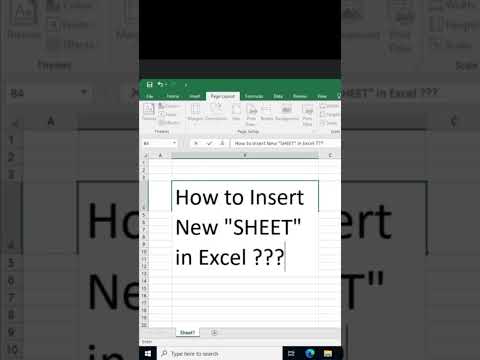 0:00:26
0:00:26
 0:22:35
0:22:35
 0:00:25
0:00:25
 0:50:44
0:50:44
 0:00:32
0:00:32
 0:00:19
0:00:19
 0:00:25
0:00:25
 0:04:03
0:04:03