filmov
tv
Make Money Online by Securing WordPress Website + Magic Login in WordPress

Показать описание
How to make money online by offering freelancing services in WordPress? One way that has a lot of potential is securing WordPress website. Go to Fiverr and search 'wordpress security'. There are many gigs offering wordpress recovery services in case wordpress site gets hacked. Freelancers have completed a lot of jobs related to hacked wordpress recovery. More jobs completed, more money. So many people are making money by recovering wordpress and cleaning wordpress.
Many wordpress sites get hacked on daily basis. There are many who are providing wordpress recovery services. But a few freelancers are there offering wordpress security services. You can fill this gap easily. Freelancers offering wordpress security services are earning more than freelancers offering wordpress recovery services.
On Fiverr, create gig that few freelancers are working on. If a lot of freelancers are providing same service, you will face a hard time in ranking a gig for same service. To be successful on Fiverr and to win more orders on Fiverr, offer what is not being served enough on Fiverr.
Where people are recovering hacked wordpress websites, you can provide wordpress security services and make a lot of money online easily. I will show an easy way that will instantly secure wordpress site. If you are using Fiverr on your mobile phone, you can implement this using your phone.
Create a gig, and offer clients service to make WordPress websites secure. How can you make money by using this opportunity? WordPress security is a major issue. Implementing proper security is an even bigger challenge. You can not have a wordpress website without security measures. You have to implement wordpress security to secure wordpress website.
To make wordpress website secure, one thing that you can do is to apply 2 factor authentication for wordpress website. You can also enable magic login in wordpress. Search and install FluentAuth. This is lightest and blazing fast security plugin for WordPress. And it works. Install and activate it and it secures wordpress website by enabling 2 factor authentication, limiting login attempts and enabling magic login. Magic login is login via email. Two factor authentication requires code verification sent to your email before you login.
There is a lot you can do to secure wordpress. Along with 2 factor plugin, you can 'hide login', use security plugins, use malware scanner plugins, hide wordpress login page and more. You can use 'activity log' plugin that monitors every activity and alerts you if something goes wrong.
Use 'cloudflare' plugin to enable CDN, caching and website security. Search for security. You will find more plugins under security. Use gig ideas in video to create gig on Fiverr and apply resources shared with you in video to secure wordpress websites. I have provided you Fiverr gig ideas, that you can use to make money online.
Even if you are a beginner wordpress developer, you can do this job and make extra money from home. Or you can make your wordpress website secure. Even when you don't find solution in plugins that i recommended, you have insights on where to look for and what to look for.
- DO THIS Immediately to Secure WordPress Website
- Disable File Editing in WordPress | Restrict File Changes | WordPress Security
- Monitor Every Activity on WordPress | WordPress Security Audit Monitor | WordPress Tutorial
- BEST 2 Factor Authentication in WordPress | Google Authenticator Login Security | WordPress Security
- WordPress Files Integrity & Security Check | File Changes Monitoring | Secure WordPress
- Hide All Traces of WP & WordPress | WordPress Security Tips | Hide WordPress Directories | Hide WP
- Hide WordPress Admin | Secure WordPress Login Page | WordPress Security Tutorial
- Remove All Unused Images from WordPress Media Library | Clean Media Library with 100% Accuracy
- Fix Schema, Structured Data, Errors & Warnings for WooCommerce in WordPress to Improve SEO
- Elementor CSS Not Working in WordPress | Fix 500 Internal Server Error in WordPress
"Information in video is for educational purpose only and techniques in video may work or may not work for you."
Thank You!
👍 LIKE VIDEO
👊 SUBSCRIBE
🔔 PRESS BELL ICON
✍️ COMMENT
#MakeMoneyOnline #WebStylePress #WordPress #WordPressTutorial #WordPressTraining #WordPressForBeginners #WordpressPlugin #WebDevelopment #WordpressDeveloper #makemoney #earnmoney #earnmoneyonline #security
Many wordpress sites get hacked on daily basis. There are many who are providing wordpress recovery services. But a few freelancers are there offering wordpress security services. You can fill this gap easily. Freelancers offering wordpress security services are earning more than freelancers offering wordpress recovery services.
On Fiverr, create gig that few freelancers are working on. If a lot of freelancers are providing same service, you will face a hard time in ranking a gig for same service. To be successful on Fiverr and to win more orders on Fiverr, offer what is not being served enough on Fiverr.
Where people are recovering hacked wordpress websites, you can provide wordpress security services and make a lot of money online easily. I will show an easy way that will instantly secure wordpress site. If you are using Fiverr on your mobile phone, you can implement this using your phone.
Create a gig, and offer clients service to make WordPress websites secure. How can you make money by using this opportunity? WordPress security is a major issue. Implementing proper security is an even bigger challenge. You can not have a wordpress website without security measures. You have to implement wordpress security to secure wordpress website.
To make wordpress website secure, one thing that you can do is to apply 2 factor authentication for wordpress website. You can also enable magic login in wordpress. Search and install FluentAuth. This is lightest and blazing fast security plugin for WordPress. And it works. Install and activate it and it secures wordpress website by enabling 2 factor authentication, limiting login attempts and enabling magic login. Magic login is login via email. Two factor authentication requires code verification sent to your email before you login.
There is a lot you can do to secure wordpress. Along with 2 factor plugin, you can 'hide login', use security plugins, use malware scanner plugins, hide wordpress login page and more. You can use 'activity log' plugin that monitors every activity and alerts you if something goes wrong.
Use 'cloudflare' plugin to enable CDN, caching and website security. Search for security. You will find more plugins under security. Use gig ideas in video to create gig on Fiverr and apply resources shared with you in video to secure wordpress websites. I have provided you Fiverr gig ideas, that you can use to make money online.
Even if you are a beginner wordpress developer, you can do this job and make extra money from home. Or you can make your wordpress website secure. Even when you don't find solution in plugins that i recommended, you have insights on where to look for and what to look for.
- DO THIS Immediately to Secure WordPress Website
- Disable File Editing in WordPress | Restrict File Changes | WordPress Security
- Monitor Every Activity on WordPress | WordPress Security Audit Monitor | WordPress Tutorial
- BEST 2 Factor Authentication in WordPress | Google Authenticator Login Security | WordPress Security
- WordPress Files Integrity & Security Check | File Changes Monitoring | Secure WordPress
- Hide All Traces of WP & WordPress | WordPress Security Tips | Hide WordPress Directories | Hide WP
- Hide WordPress Admin | Secure WordPress Login Page | WordPress Security Tutorial
- Remove All Unused Images from WordPress Media Library | Clean Media Library with 100% Accuracy
- Fix Schema, Structured Data, Errors & Warnings for WooCommerce in WordPress to Improve SEO
- Elementor CSS Not Working in WordPress | Fix 500 Internal Server Error in WordPress
"Information in video is for educational purpose only and techniques in video may work or may not work for you."
Thank You!
👍 LIKE VIDEO
👊 SUBSCRIBE
🔔 PRESS BELL ICON
✍️ COMMENT
#MakeMoneyOnline #WebStylePress #WordPress #WordPressTutorial #WordPressTraining #WordPressForBeginners #WordpressPlugin #WebDevelopment #WordpressDeveloper #makemoney #earnmoney #earnmoneyonline #security
 0:13:06
0:13:06
 0:08:26
0:08:26
 0:08:47
0:08:47
 0:09:15
0:09:15
 0:16:48
0:16:48
 0:11:05
0:11:05
 0:00:06
0:00:06
 0:00:58
0:00:58
 0:03:24
0:03:24
 0:07:06
0:07:06
 0:45:09
0:45:09
 0:00:48
0:00:48
 0:17:27
0:17:27
 0:04:23
0:04:23
 0:10:52
0:10:52
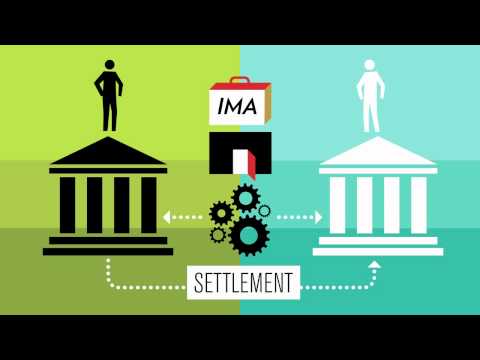 0:03:35
0:03:35
 0:00:06
0:00:06
 0:03:56
0:03:56
 0:00:36
0:00:36
 0:00:16
0:00:16
 0:05:58
0:05:58
 0:00:13
0:00:13
 0:00:13
0:00:13
 0:01:00
0:01:00