filmov
tv
Building an AI Recipe App (New OpenAI Model) | Timelapse
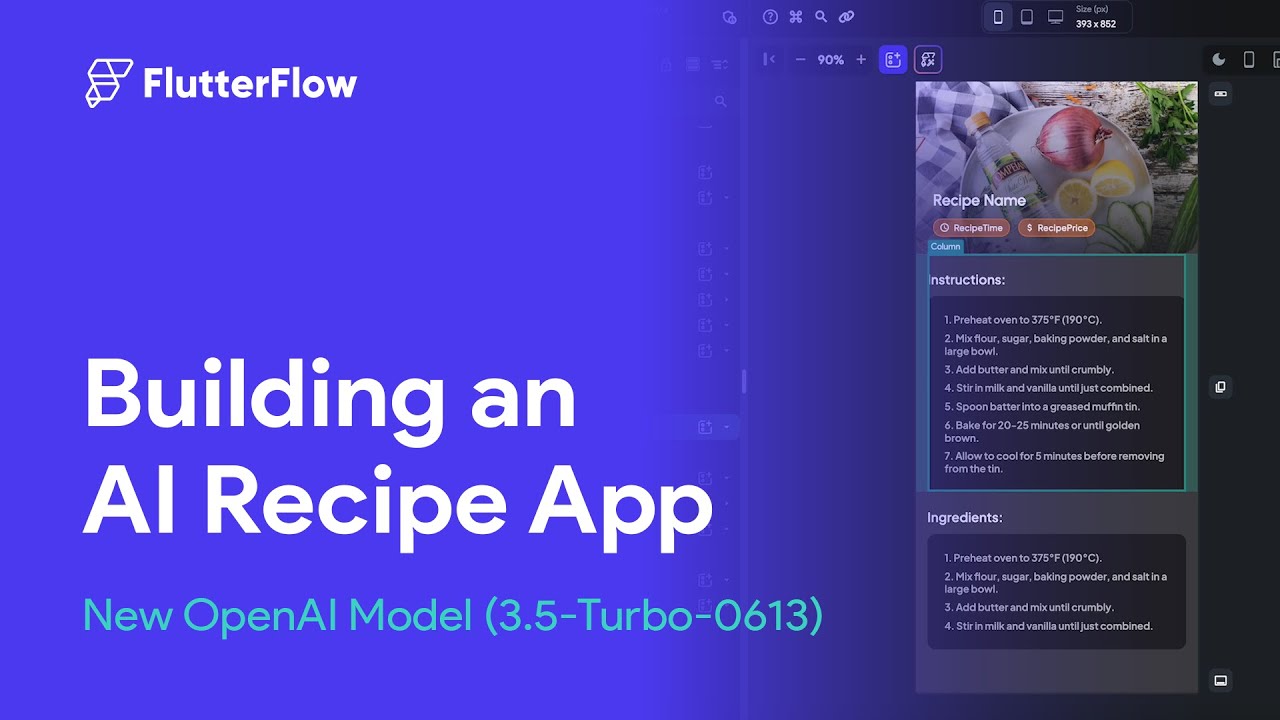
Показать описание
In this video, we adapt our Open AI Proposal template to create a Recipe App using Open AI's new API model 3.5-Turbo-0613. This video also features a few new AI features from FlutterFlow. This is a timelapse video to showcase what is possible with the new API model - let us know if you would like a full tutorial on the channel! You can start building with AI on FlutterFlow using the template below:
--------------
FlutterFlow is a low-code builder for native apps, bringing design and development into one tool. With drag-and-drop functionality, you can build pixel-perfect UIs and easily connect your app to live data via Firebase or APIs. Plus, you can add advanced features like push notifications, payments, animations, and more. Whether you build your own custom widgets or write custom code, FlutterFlow makes it easy to bring your app ideas to life.
--------------
FlutterFlow is a low-code builder for native apps, bringing design and development into one tool. With drag-and-drop functionality, you can build pixel-perfect UIs and easily connect your app to live data via Firebase or APIs. Plus, you can add advanced features like push notifications, payments, animations, and more. Whether you build your own custom widgets or write custom code, FlutterFlow makes it easy to bring your app ideas to life.
Build an AI recipe app without code in 34min | Tutorial
Building an AI Recipe App (New OpenAI Model) | Timelapse
Building an AI recipe app with Fastgen and toddle
Create an AI Recipe Finder with GPT o1-preview in 1 Hour | Full App Build Tutorial
Build Recipe Creator App using Flutter and OpenAI | Recipe App built using AI | Flutter App Design
How to Build a GenAI Recipe App Without Code (feat. Bubble Developer Sam Morgan)
Build a Recipe Generator with React and AI: Code Meets Kitchen
AI App - Recipe Generator (Meal GOAT)
[HINDI] #00 Learn Flutter with AI Integration | Complete Flutter + AI Course for Beginners
How to build a recipe app
Build an AI recipe generator with Next.js, Langchain, and OpenAI • #openai #ai #next #javascript
Picture Recipe Creator App using Flutter and Gemini AI | Recipe Meal App built using AI
Building a Recipe Sharing App | Build Your First Bubble App [1/20]
The BEST recipe app API?
Generate Unique Delicious Recipes with AI Recipe Generator | AI Recipe Generator AI Demo
Cooklist AI-Powered Recipe Import From Photos
How to create a RECIPE APP in NOWA with SUPABASE!
Build Your Own AI Chef: Text-to-Recipe & Image Generator with OpenAI & DALL-E 3
When AI creates the recipe...
AI Recipe Generator Demo | Create Delicious Recipes with Just Ingredients & Cuisine!
Build a Recipe App with Python & Flask | Spoonacular API
AI Powered Recipe Hacks #AI #Recipes #Cooking #Food #Hacks #SmartKitchen #MealPrep #Tech #Innovation
AI Recipe Builder for Knorr - Blippar
Recipe Generator App from Cooking Videos using Whisper and ChatGPT
Комментарии
 0:34:20
0:34:20
 0:13:54
0:13:54
 0:14:32
0:14:32
 0:57:50
0:57:50
 0:07:39
0:07:39
 0:33:00
0:33:00
 0:23:45
0:23:45
 0:00:37
0:00:37
![[HINDI] #00 Learn](https://i.ytimg.com/vi/dtxFKchUGc0/hqdefault.jpg) 0:10:11
0:10:11
 0:00:46
0:00:46
 0:11:51
0:11:51
 0:03:43
0:03:43
 0:00:50
0:00:50
 0:00:27
0:00:27
 0:00:52
0:00:52
 0:00:34
0:00:34
 0:16:11
0:16:11
 0:22:00
0:22:00
 0:01:00
0:01:00
 0:01:29
0:01:29
 0:09:20
0:09:20
 0:00:27
0:00:27
 0:00:33
0:00:33
 0:45:24
0:45:24