filmov
tv
conditionally add to an object or array in javascript

Показать описание
## Conditionally Adding to Objects and Arrays in JavaScript: A Comprehensive Guide
Adding elements or properties to objects and arrays conditionally is a common task in JavaScript programming. It allows you to dynamically construct data structures based on specific conditions, making your code more flexible and efficient. This tutorial will cover various techniques for achieving this, along with detailed explanations and code examples.
**Why Conditionally Add Elements/Properties?**
Imagine you're building a user profile object. You might want to include the user's `address` field only if they've provided it, or add a `premiumFeatures` array to a user's account if they've subscribed to a premium plan. Conditionally adding properties and elements allows you to avoid creating unnecessarily large or inconsistent data structures, which can improve performance and maintainability.
**I. Conditionally Adding to Objects**
Let's start by exploring how to conditionally add properties to JavaScript objects.
**1. Using `if` Statements**
The most straightforward approach is to use `if` statements. This is especially useful when dealing with single conditions.
**Explanation:**
* We initialize a `user` object with basic properties.
* We declare a `hasAddress` variable that represents whether the user has provided an address. In a real-world application, this value would likely be determined by a function or API call.
* The `if (hasAddress)` statement checks if `hasAddress` is true. If it is, we add the `address` property to the `user` object.
**Pros:**
* Simple and easy to understand, especially for basic conditional additions.
* Works well for single conditions.
**Cons:**
* Can become verbose and repetitive if you have many conditions to check.
* Less elegant for complex conditional logic.
**2. The Conditional (Ternary) Operator**
The ternary operator (`condition ? expression1 : expression2`) provides a more concise way to conditionally assign a ...
#bytecode #bytecode #bytecode
Adding elements or properties to objects and arrays conditionally is a common task in JavaScript programming. It allows you to dynamically construct data structures based on specific conditions, making your code more flexible and efficient. This tutorial will cover various techniques for achieving this, along with detailed explanations and code examples.
**Why Conditionally Add Elements/Properties?**
Imagine you're building a user profile object. You might want to include the user's `address` field only if they've provided it, or add a `premiumFeatures` array to a user's account if they've subscribed to a premium plan. Conditionally adding properties and elements allows you to avoid creating unnecessarily large or inconsistent data structures, which can improve performance and maintainability.
**I. Conditionally Adding to Objects**
Let's start by exploring how to conditionally add properties to JavaScript objects.
**1. Using `if` Statements**
The most straightforward approach is to use `if` statements. This is especially useful when dealing with single conditions.
**Explanation:**
* We initialize a `user` object with basic properties.
* We declare a `hasAddress` variable that represents whether the user has provided an address. In a real-world application, this value would likely be determined by a function or API call.
* The `if (hasAddress)` statement checks if `hasAddress` is true. If it is, we add the `address` property to the `user` object.
**Pros:**
* Simple and easy to understand, especially for basic conditional additions.
* Works well for single conditions.
**Cons:**
* Can become verbose and repetitive if you have many conditions to check.
* Less elegant for complex conditional logic.
**2. The Conditional (Ternary) Operator**
The ternary operator (`condition ? expression1 : expression2`) provides a more concise way to conditionally assign a ...
#bytecode #bytecode #bytecode
 0:02:01
0:02:01
 0:01:20
0:01:20
 0:02:34
0:02:34
 0:00:52
0:00:52
 0:01:51
0:01:51
 0:00:22
0:00:22
 0:01:15
0:01:15
 0:01:44
0:01:44
 0:01:00
0:01:00
 0:01:49
0:01:49
 0:00:28
0:00:28
 0:01:32
0:01:32
 0:00:44
0:00:44
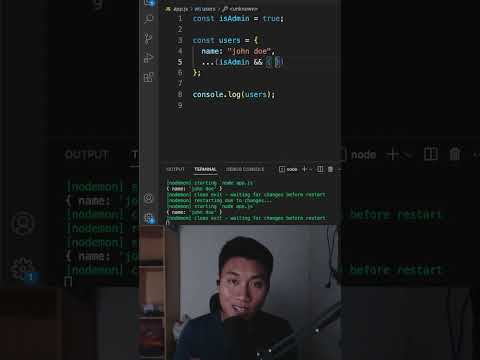 0:00:27
0:00:27
 0:01:43
0:01:43
 0:01:53
0:01:53
 0:02:00
0:02:00
 0:01:44
0:01:44
 0:01:49
0:01:49
 0:07:13
0:07:13
 0:01:47
0:01:47
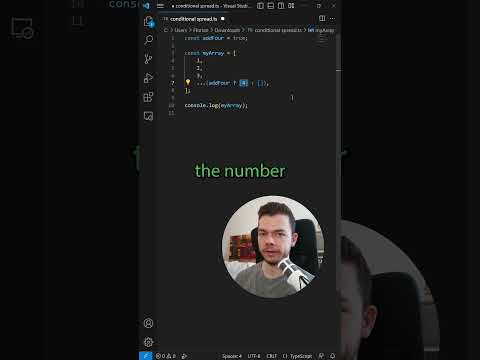 0:00:52
0:00:52
 0:00:37
0:00:37
 0:00:45
0:00:45