filmov
tv
Build a Multi-Tenant #Supabase Project + #FlutterFlow Role based app

Показать описание
In this video, you'll learn how to build a secure role-based multi-tenant application using #Supabase. We'll use Row-Level Security (RLS) to ensure that regular users can manage their own data, while admins can manage all data within their company. This tutorial covers setting up the database, implementing role-based permissions, creating a scalable multi-tenant design where data is securely isolated by company. I'll also walk you through a simple #FlutterFlow project to demonstrate the concepts. By the end, you'll have a functional app that demonstrates how to handle user roles, permissions and multi-tenancy which can be applied to your own projects.
If you are learning Supabase and FlutterFlow this is a great introduction to these concepts. Once mastered you can extend what you have learnt here with other more complex scenarios.
_____
🔥 Looking for more content? Visit The Digital Pro's NoCode Academy. See link below.
_____
Chapters
00:00 Introduction
00:50 Understanding Multi-Tenant Applications
02:21 Overview of the Video Content
04:40 Setting Up a Superbase Project
05:37 Configuring Authentication and Users
07:06 Creating Database Tables
08:53 Inserting Sample Data
10:54 Associating Users with Companies
12:19 Overview of Row Level Security
13:56 Creating Security Policies
16:08 Explaining Security Policies
19:06 Implementing Security Policies
21:03 Setting Up the Front-End in FlutterFlow
23:21 Sign-In Process and App State Variables
25:44 Navigating to the Homepage
26:02 Overview of the Homepage
27:38 Adding and Deleting To-Dos
29:19 Setting User and Company IDs
30:11 Conditional Visibility Based on User Role
31:19 Testing the Application
32:16 Demonstrating Security Policies in Action
36:47 Conclusion and Final Thoughts
_____
(Support the channel and go ad-free! 😉)
🎉 Your love is much appreciated ... A like to this video is like a High Five!!! Thank you all.
If you are learning Supabase and FlutterFlow this is a great introduction to these concepts. Once mastered you can extend what you have learnt here with other more complex scenarios.
_____
🔥 Looking for more content? Visit The Digital Pro's NoCode Academy. See link below.
_____
Chapters
00:00 Introduction
00:50 Understanding Multi-Tenant Applications
02:21 Overview of the Video Content
04:40 Setting Up a Superbase Project
05:37 Configuring Authentication and Users
07:06 Creating Database Tables
08:53 Inserting Sample Data
10:54 Associating Users with Companies
12:19 Overview of Row Level Security
13:56 Creating Security Policies
16:08 Explaining Security Policies
19:06 Implementing Security Policies
21:03 Setting Up the Front-End in FlutterFlow
23:21 Sign-In Process and App State Variables
25:44 Navigating to the Homepage
26:02 Overview of the Homepage
27:38 Adding and Deleting To-Dos
29:19 Setting User and Company IDs
30:11 Conditional Visibility Based on User Role
31:19 Testing the Application
32:16 Demonstrating Security Policies in Action
36:47 Conclusion and Final Thoughts
_____
(Support the channel and go ad-free! 😉)
🎉 Your love is much appreciated ... A like to this video is like a High Five!!! Thank you all.
Комментарии
 0:39:04
0:39:04
 0:22:57
0:22:57
 0:00:51
0:00:51
 0:11:07
0:11:07
 0:02:37
0:02:37
 11:16:38
11:16:38
 0:10:39
0:10:39
 0:20:01
0:20:01
 2:01:29
2:01:29
 0:11:25
0:11:25
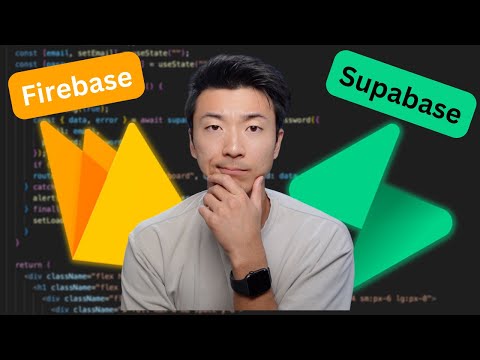 0:06:21
0:06:21
 0:15:02
0:15:02
 1:25:23
1:25:23
 0:51:33
0:51:33
 0:07:03
0:07:03
 0:35:28
0:35:28
 0:08:33
0:08:33
 0:36:13
0:36:13
 0:05:55
0:05:55
 0:02:30
0:02:30
 0:06:51
0:06:51
 0:07:54
0:07:54
 0:02:01
0:02:01
 0:05:23
0:05:23