filmov
tv
R Shiny Apps Tutorial | Deploy & Share Shiny Apps online | install required packages and publish app

Показать описание
Hello, welcome to this video.
Click the publish application button and it will prompt us to install required packages. Click YES to begin the installation.
Click on show and then show secret. Copy this entire rsconnect function and paste in R Studio, click on connect account. This will set up and add a new account to R Studio which we can use to deploy.
Select on the account where we would like to deploy. We already have the app title filled. Now click on the publish button.
We can see the logs showing the status in the console.
And we see that shiny app is finally deployed and opens in the browser. We can use this URL and share our shiny app with others.
For any questions or consultation, contact me on GMAIL at aagarw30.
Linkedin:
Github:
Click the publish application button and it will prompt us to install required packages. Click YES to begin the installation.
Click on show and then show secret. Copy this entire rsconnect function and paste in R Studio, click on connect account. This will set up and add a new account to R Studio which we can use to deploy.
Select on the account where we would like to deploy. We already have the app title filled. Now click on the publish button.
We can see the logs showing the status in the console.
And we see that shiny app is finally deployed and opens in the browser. We can use this URL and share our shiny app with others.
For any questions or consultation, contact me on GMAIL at aagarw30.
Linkedin:
Github:
A Gentle Introduction to creating R Shiny Web Apps
R Shiny for Data Science Tutorial – Build Interactive Data-Driven Web Apps
ChatGPT: How I Made An R Shiny App In Under 10 Minutes
App erstellen mit R Shiny
R Shiny 2 Minute Overview
Web Apps in R: Building your First Web Application in R | Shiny Tutorial Ep 1
Google Play Store App using R Shiny ✓ Complete Final Year Project
Create an R Shiny App in minutes with ChatGPT
R Shiny Basics and User Interface
Tutorial: Create and Customize a Simple R Shiny Dashboard
R Shiny Overview & Tutorial
Create your first Data Science Web App using R Shiny
ChatGPT: My process for making R Shiny apps
R Shiny Tutorial for beginners [Complete Tutorial] - Part 1
Running R-Shiny without a Server - posit::conf(2023)
Structure your app: introduction to Shiny modules
Simple R Shiny CRUD database app
Create a Shiny Standalone Application in 10 minutes
How to: add Dark Mode on your Shiny R apps✨#datascience #datavisualization
R Shiny app tutorial # 1 - How to make shiny apps - An introduction to Shiny
R Shiny (Full Course) - Build A Single-Cell Genomics Dashboard
Ever use R Shiny?
Creating your first shiny app in R
Getting Started with {Rhino} to Build Enterprise-Grade Shiny Apps
Комментарии
 0:10:54
0:10:54
 1:26:19
1:26:19
 0:10:09
0:10:09
 0:15:36
0:15:36
 0:02:20
0:02:20
 0:20:53
0:20:53
 0:00:45
0:00:45
 0:05:14
0:05:14
 0:30:12
0:30:12
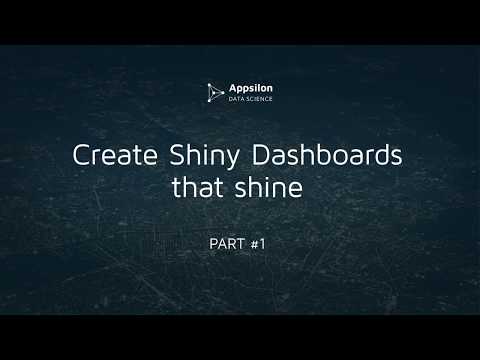 0:14:25
0:14:25
 0:58:56
0:58:56
 0:11:06
0:11:06
 0:05:41
0:05:41
 1:03:22
1:03:22
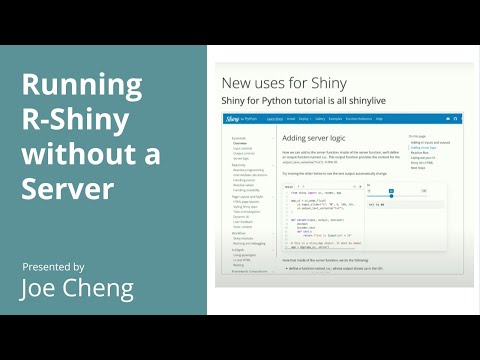 0:20:10
0:20:10
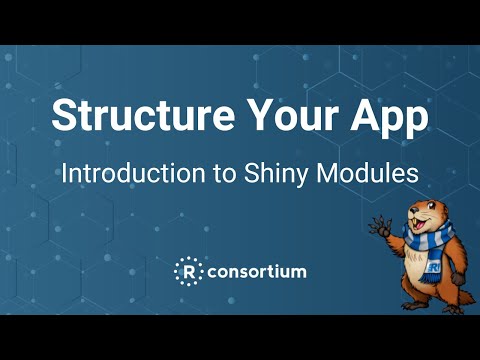 1:10:43
1:10:43
 0:01:42
0:01:42
 0:10:17
0:10:17
 0:00:57
0:00:57
 0:12:24
0:12:24
 3:02:46
3:02:46
 0:00:06
0:00:06
 0:42:34
0:42:34
 0:09:10
0:09:10