filmov
tv
R Shiny 2 Minute Overview

Показать описание
Free Course at
How does Shiny work?
Having a general understanding of this can really help you to be more effective at building applications.
A shiny application consists of two key components: a server that runs your R code and a user interface or UI that runs through a user's web browser.
The UI will contain a layout which can place input fields and outputs such as visualizations.
Input fields are things like text boxes drop-down menus and calendar controls that send their values back to the R server. The R server then updates its calculations and visualizations which get sent back to the UI to be displayed.
It's important to note that Shiny applications always need a server running R to work when you deploy your applications this will either be somewhere on the internet or somewhere on your network. If you have R installed on your computer R can launch a mini web server to run the application just on your computer. This is what happens every time we run an app in our course examples. This can be a quick and easy way to share your application with other users without setting up a server but won't work if people don't have R plus the necessary libraries installed.
In the next video we'll take a look at my favorite new R package that makes building Shiny applications even faster easier and more flexible.
How does Shiny work?
Having a general understanding of this can really help you to be more effective at building applications.
A shiny application consists of two key components: a server that runs your R code and a user interface or UI that runs through a user's web browser.
The UI will contain a layout which can place input fields and outputs such as visualizations.
Input fields are things like text boxes drop-down menus and calendar controls that send their values back to the R server. The R server then updates its calculations and visualizations which get sent back to the UI to be displayed.
It's important to note that Shiny applications always need a server running R to work when you deploy your applications this will either be somewhere on the internet or somewhere on your network. If you have R installed on your computer R can launch a mini web server to run the application just on your computer. This is what happens every time we run an app in our course examples. This can be a quick and easy way to share your application with other users without setting up a server but won't work if people don't have R plus the necessary libraries installed.
In the next video we'll take a look at my favorite new R package that makes building Shiny applications even faster easier and more flexible.
Комментарии
 0:02:20
0:02:20
 0:10:54
0:10:54
 0:02:23
0:02:23
 0:10:09
0:10:09
 1:26:19
1:26:19
 0:30:12
0:30:12
 0:14:50
0:14:50
 1:08:27
1:08:27
 0:11:33
0:11:33
 0:10:03
0:10:03
 0:58:56
0:58:56
 0:02:26
0:02:26
 0:47:55
0:47:55
 0:20:53
0:20:53
 0:00:19
0:00:19
 0:03:16
0:03:16
 0:00:19
0:00:19
 0:00:31
0:00:31
 0:02:25
0:02:25
 2:00:59
2:00:59
 2:49:34
2:49:34
 0:00:14
0:00:14
 0:00:22
0:00:22
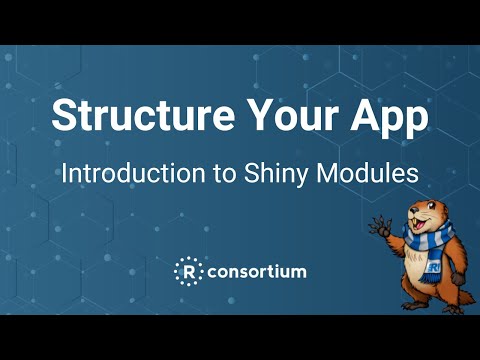 1:10:43
1:10:43