filmov
tv
Change Detection | How Angular Tracks and Updates Data | Advanced Angular | Hero to Superhero

Показать описание
Change Detection | How Angular Tracks and Updates Data | Advanced Angular | Hero to Superhero
Best course to become an expert in Angular.
Are you a beginner trying to learn Angular, please use this course Angular - Zero to Hero, which covers all basic concepts in Angular.
This Angular - Hero to Superhero is mainly for angular developers who knows the basic concepts and willing to become an expert. I am trying to explain the advanced concepts in angular using simple examples.
This video dives deep into change detection strategies in Angular, explaining the difference between OnPush and the default approach.
You'll learn:
What is change detection in Angular?
How OnPush change detection works
When to use OnPush vs default strategy
Optimize your Angular app's performance
This comprehensive tutorial is perfect for beginners and experienced Angular developers alike.
Keywords: change detection in angular, angular change detection, angular, angular onpush change detection, change detection strategy in angular, change detection, onpush change detection, angular change detection explained, angular change detection strategy, angular change detection in depth, onpush change detection strategy angular, angular onpush, change detection strategy, angular tutorial, how change detection works in angular, onpush angular, onpush change detection in angular
Hashtags: #Angular #ChangeDetection #OnPushChangeDetection #AngularPerformance #AngularTutorial #FrontendDevelopment
TIMESTAMPS
00:00 INTRODUCTION
00:47 EXAMPLE
03:06 WHEN CHANGE DETECTION RUNS
05:03 DEFAULT VS ONPUSH STRATEGY
07:54 MANUAL CHANGE DETECTION
Change Detection | How Angular Tracks and Updates Data | Advanced Angular | Hero to Superhero
Best course to become an expert in Angular.
Are you a beginner trying to learn Angular, please use this course Angular - Zero to Hero, which covers all basic concepts in Angular.
This Angular - Hero to Superhero is mainly for angular developers who knows the basic concepts and willing to become an expert. I am trying to explain the advanced concepts in angular using simple examples.
This video dives deep into change detection strategies in Angular, explaining the difference between OnPush and the default approach.
You'll learn:
What is change detection in Angular?
How OnPush change detection works
When to use OnPush vs default strategy
Optimize your Angular app's performance
This comprehensive tutorial is perfect for beginners and experienced Angular developers alike.
Keywords: change detection in angular, angular change detection, angular, angular onpush change detection, change detection strategy in angular, change detection, onpush change detection, angular change detection explained, angular change detection strategy, angular change detection in depth, onpush change detection strategy angular, angular onpush, change detection strategy, angular tutorial, how change detection works in angular, onpush angular, onpush change detection in angular
Hashtags: #Angular #ChangeDetection #OnPushChangeDetection #AngularPerformance #AngularTutorial #FrontendDevelopment
TIMESTAMPS
00:00 INTRODUCTION
00:47 EXAMPLE
03:06 WHEN CHANGE DETECTION RUNS
05:03 DEFAULT VS ONPUSH STRATEGY
07:54 MANUAL CHANGE DETECTION
Change Detection | How Angular Tracks and Updates Data | Advanced Angular | Hero to Superhero
Комментарии
 0:18:06
0:18:06
 0:03:07
0:03:07
 0:06:06
0:06:06
 0:15:16
0:15:16
 0:12:56
0:12:56
 0:08:39
0:08:39
 0:23:17
0:23:17
 0:14:11
0:14:11
 0:00:58
0:00:58
 0:16:53
0:16:53
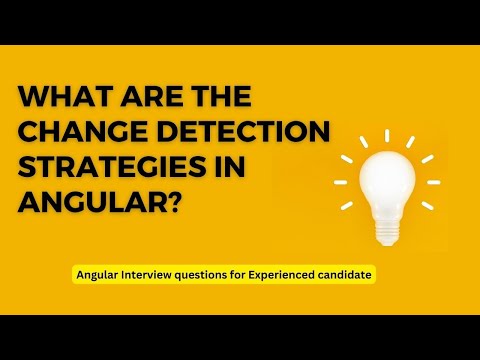 0:02:00
0:02:00
 0:17:59
0:17:59
 0:10:45
0:10:45
 0:00:56
0:00:56
 0:27:31
0:27:31
 0:12:18
0:12:18
 0:03:47
0:03:47
 0:17:38
0:17:38
 0:13:03
0:13:03
 0:13:56
0:13:56
 0:03:33
0:03:33
 0:10:12
0:10:12
![[Debugging] Expression has](https://i.ytimg.com/vi/O47uUnJjbJc/hqdefault.jpg) 0:06:24
0:06:24
 0:06:55
0:06:55