filmov
tv
How to Fix Jupyter is not Recognized as an Internal or External Command | Windows 10/11 (2023)

Показать описание
In this video, I'll show you how to fix the error: "jupyter is not recognized as an internal or external" command on windows 10/11.
Jupyter Notebook is an interactive web based tool that helps to code in python, R and some other languages.
🌐Connect with me:
By the end of the video, we will have added jupyter to path in environment variable and fixed this issue.
Video Topics:
- Why does "jupyter is not recognized" error come?
- Solve "Jupter is not recognized" error.
- Run jupyter commands
If you are still have trouble trying to fix "jupyter is not recognized as an internal or external command" error, let me know in the comments below.
#jupyternotebook #jupytererror #windows #python
Jupyter Notebook is an interactive web based tool that helps to code in python, R and some other languages.
🌐Connect with me:
By the end of the video, we will have added jupyter to path in environment variable and fixed this issue.
Video Topics:
- Why does "jupyter is not recognized" error come?
- Solve "Jupter is not recognized" error.
- Run jupyter commands
If you are still have trouble trying to fix "jupyter is not recognized as an internal or external command" error, let me know in the comments below.
#jupyternotebook #jupytererror #windows #python
The dreaded Jupyter * error — what it is, and how to fix it
How to Fix Jupyter is not Recognized as an Internal or External Command | Windows 10/11 (2023)
How to Install Jupyter Notebook on Windows 11
How to Fix Module Not Found while using Jupyter Notebook (Python Error)
How to fix Kernel Error or broken Python in Jupyter Notebook
jupyter not recognised even after installing it | jupyter notebook problem #pythonprogramming ,#py
How to fix kernel Error in Jupyter Notebook
How to fix Module Not Found Error in Jupyter Notebook (Anaconda)
How to fix PermissionError in Jupyter Notebooks
How to fix object name not defined error in Jupyter Notebook
Run Jupyter Notebook In Ubuntu Environment | Fix Jupyter notebook Error
Repair corrupted Jupyter notebook file Python
How to Fix ModuleNotFoundError (No Module Named) Error in Python | Jupyter Notebook
pip install upgrade user syntax (error fix) Jupyter Notebooks, Python
How to fix File Not Found Error in Jupyter Notebook
Jupyter notebook Tensorflow GPU Fix
Setup Jupyter HotKey Shortcut to Run All - Avoid State problem in Jupyter Notebooks
PYTHON : How can I fix '500 : Internal Server Error' on jupyter notebook due to 'torn...
How To Fix Kernel Issue in Jupyter Notebook's Virtual Environment | ScrambleCode |By Rudra Triv...
Fix Anaconda + Jupyter Notebook 'module not found' errors (make Jupyter work with multiple...
How to FIX ModuleNotFoundError: No Module Named Tensorflow in Jupyter Notebook (2024)
Unicode Decode Error [QUICK FIX] Csv file Jupyter notebook
[SOLVED] Kernel has died problem of Jupyter notebook in Windows 10
How to Fix or Change the default browser used by Jupyter Notebook in windows10/11|| #python #coding
Комментарии
 0:09:23
0:09:23
 0:01:50
0:01:50
 0:02:48
0:02:48
 0:00:27
0:00:27
 0:11:37
0:11:37
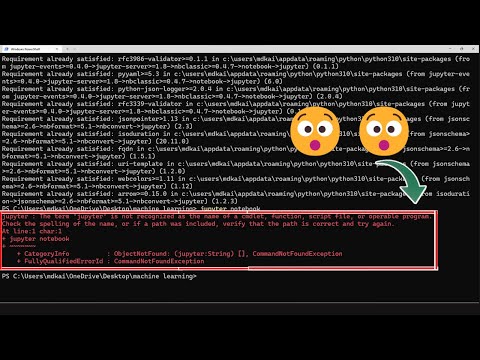 0:01:17
0:01:17
 0:02:57
0:02:57
 0:02:15
0:02:15
 0:01:30
0:01:30
 0:01:17
0:01:17
 0:04:06
0:04:06
 0:01:14
0:01:14
 0:00:56
0:00:56
 0:01:03
0:01:03
 0:01:32
0:01:32
 0:12:38
0:12:38
 0:09:47
0:09:47
 0:01:03
0:01:03
 0:05:44
0:05:44
 0:12:17
0:12:17
 0:01:24
0:01:24
 0:01:32
0:01:32
![[SOLVED] Kernel has](https://i.ytimg.com/vi/9jz8CkVTz6U/hqdefault.jpg) 0:00:36
0:00:36
 0:03:40
0:03:40