filmov
tv
🐌Slow PC to 🚀Fast PC in One Click

Показать описание
Slow PC to Fast PC in One Click
Script:
-----------------------------------------------
@echo off
echo Cleaning and optimizing your PC...
echo.
:: Clearing temporary files
echo Clearing temporary files...
del /q/f/s %temp%\*.*
del /q/f/s %systemroot%\temp\*.*
echo Temporary files cleared.
echo.
:: Deleting Internet Explorer/Edge temporary files
echo Clearing Internet Explorer/Edge temporary files...
del /q/f/s %systemroot%\Temp\*.*
del /q/f/s %systemroot%\System32\dllcache\*.*
echo Internet Explorer temporary files cleared.
echo.
:: Deleting Windows update cache
echo Clearing Windows update cache...
net stop wuauserv
del /q/f/s %systemroot%\SoftwareDistribution\*.*
net start wuauserv
echo Windows update cache cleared.
echo.
:: Checking disk errors
echo Checking disk errors...
chkdsk /f /r
echo Disk errors checked and repaired if any.
echo.
:: Running System File Checker
echo Running System File Checker...
sfc /scannow
echo System File Checker completed.
echo.
echo Cleaning and optimization completed. Your PC should perform better now.
pause
-------------------------------------------------------
Join this channel to get access to perks:
📃 Watch related playlists
Gadget i use for Recording:
Camera: I am using Mobile Camera
🚩 Connect with me on social:
🔔 Subscribe to my YouTube channel
🎬 Want to watch again? Navigate back to my YouTube channel quickly
⚖ As full disclosure, I use affiliate links above. Purchasing through these links gives me a small commission to support videos on this channel -- the price to you is the same.
Script:
-----------------------------------------------
@echo off
echo Cleaning and optimizing your PC...
echo.
:: Clearing temporary files
echo Clearing temporary files...
del /q/f/s %temp%\*.*
del /q/f/s %systemroot%\temp\*.*
echo Temporary files cleared.
echo.
:: Deleting Internet Explorer/Edge temporary files
echo Clearing Internet Explorer/Edge temporary files...
del /q/f/s %systemroot%\Temp\*.*
del /q/f/s %systemroot%\System32\dllcache\*.*
echo Internet Explorer temporary files cleared.
echo.
:: Deleting Windows update cache
echo Clearing Windows update cache...
net stop wuauserv
del /q/f/s %systemroot%\SoftwareDistribution\*.*
net start wuauserv
echo Windows update cache cleared.
echo.
:: Checking disk errors
echo Checking disk errors...
chkdsk /f /r
echo Disk errors checked and repaired if any.
echo.
:: Running System File Checker
echo Running System File Checker...
sfc /scannow
echo System File Checker completed.
echo.
echo Cleaning and optimization completed. Your PC should perform better now.
pause
-------------------------------------------------------
Join this channel to get access to perks:
📃 Watch related playlists
Gadget i use for Recording:
Camera: I am using Mobile Camera
🚩 Connect with me on social:
🔔 Subscribe to my YouTube channel
🎬 Want to watch again? Navigate back to my YouTube channel quickly
⚖ As full disclosure, I use affiliate links above. Purchasing through these links gives me a small commission to support videos on this channel -- the price to you is the same.
Комментарии
 0:00:57
0:00:57
 0:00:19
0:00:19
 0:00:38
0:00:38
 0:00:21
0:00:21
 0:12:27
0:12:27
 0:00:20
0:00:20
 0:06:02
0:06:02
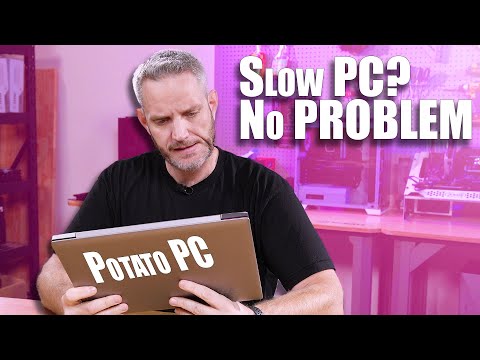 0:19:23
0:19:23
 0:00:31
0:00:31
 0:00:14
0:00:14
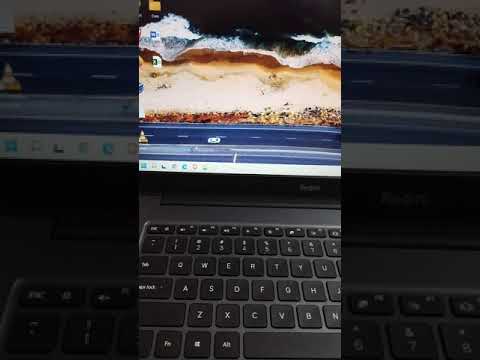 0:00:28
0:00:28
 0:00:24
0:00:24
 0:00:12
0:00:12
 0:00:16
0:00:16
 0:00:19
0:00:19
 0:00:37
0:00:37
 0:00:33
0:00:33
 0:00:27
0:00:27
 0:00:15
0:00:15
 0:00:49
0:00:49
 0:17:13
0:17:13
 0:01:30
0:01:30
 0:15:16
0:15:16
 0:00:25
0:00:25