filmov
tv
how to block internet access to programs using windows 10/8/7 firewall

Показать описание
how to block internet access to programs using windows 10/8/7 firewall
How to Block An Application from Accessing the Internet with Windows Firewall
Most of the time we want internet access to programs and connected to both our local network and the greater Internet. There are instances, however, when we want to prevent an application from internet access. Read on as we show you how to lock down an application via the Windows Firewall.
Although you generally want your applications to have free access to the network (after all what good is a web browser that can’t reach the web) there are a variety of situations in which you may wish to prevent an application from access the internet.
Some simple and commonplace examples are as follows. You might have an application that insists on automatically updating itself, but find that those updates break some functionality and you want to stop them. You might have a video game that you’re comfortable with your child playing, but you’re not so comfortable with the online (and unsupervised) multiplayer elements. You might be using an application with really obnoxious ads that can be silenced by cutting off the application’s Internet access.
Regardless of why you want to drop the cone of network connectivity silence over a given application, a trip into the guts of the Windows Firewall is an easy way to do so. Let’s take a look at how to block an application from accessing the local network and Internet now.
Regards
Quazi Mahmudul Huq
Senior Faculty
IT System Admin
MCT, MCP, MCSA, MCSE, RHCSA, RHCE
RHCSV, CCNA, CCNP, MTCNA, MTCRE
How to Block An Application from Accessing the Internet with Windows Firewall
Most of the time we want internet access to programs and connected to both our local network and the greater Internet. There are instances, however, when we want to prevent an application from internet access. Read on as we show you how to lock down an application via the Windows Firewall.
Although you generally want your applications to have free access to the network (after all what good is a web browser that can’t reach the web) there are a variety of situations in which you may wish to prevent an application from access the internet.
Some simple and commonplace examples are as follows. You might have an application that insists on automatically updating itself, but find that those updates break some functionality and you want to stop them. You might have a video game that you’re comfortable with your child playing, but you’re not so comfortable with the online (and unsupervised) multiplayer elements. You might be using an application with really obnoxious ads that can be silenced by cutting off the application’s Internet access.
Regardless of why you want to drop the cone of network connectivity silence over a given application, a trip into the guts of the Windows Firewall is an easy way to do so. Let’s take a look at how to block an application from accessing the local network and Internet now.
Regards
Quazi Mahmudul Huq
Senior Faculty
IT System Admin
MCT, MCP, MCSA, MCSE, RHCSA, RHCE
RHCSV, CCNA, CCNP, MTCNA, MTCRE
 0:03:10
0:03:10
 0:02:20
0:02:20
 0:02:17
0:02:17
 0:02:34
0:02:34
 0:02:19
0:02:19
 0:01:03
0:01:03
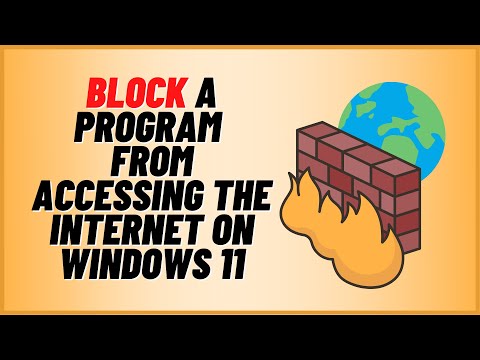 0:05:05
0:05:05
 0:01:06
0:01:06
 0:09:19
0:09:19
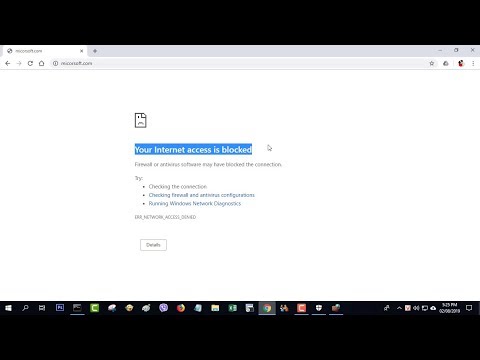 0:01:07
0:01:07
 0:01:19
0:01:19
 0:03:41
0:03:41
 0:00:36
0:00:36
 0:04:30
0:04:30
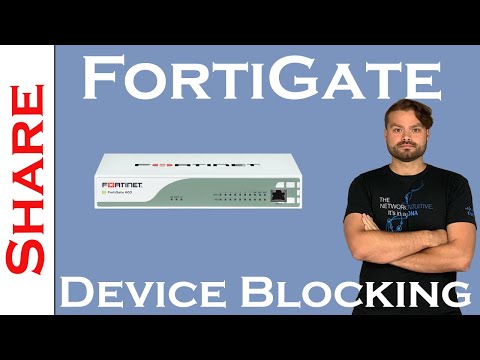 0:05:29
0:05:29
 0:02:26
0:02:26
 0:05:28
0:05:28
 0:02:56
0:02:56
 0:02:29
0:02:29
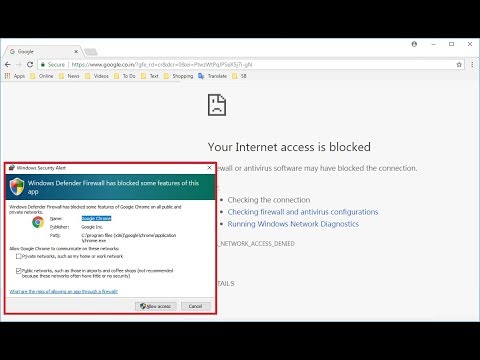 0:02:28
0:02:28
 0:01:14
0:01:14
 0:03:28
0:03:28
 0:04:19
0:04:19
 0:01:47
0:01:47