filmov
tv
How to Create Automated Reports with Using Google Apps Script and Big Query

Показать описание
Master Google Apps Script, a powerful JavaScript-based coding platform within Google Workspace. This tutorial is perfect for beginners looking to automate tasks in Google Sheets. Learn how to connect to Google BigQuery, pull data, and design a formatted report that can be triggered from a script. This video will guide you through filtering data and adding timestamps to your reports for accurate data tracking.
Key Points Covered
- Connecting to Google BigQuery and pulling data into Google Sheets
- Designing a formatted report with KPI boxes and detailed tables
- Filtering data to include only specific rows and columns
- Adding timestamps to indicate when data was last refreshed
- Deleting unnecessary sheets automatically
- Triggering the report generation with a custom menu in Google Sheets
Don't forget to like, subscribe, and click the bell icon for more tutorials on Google Apps Script and other automation tools!
Key Points Covered
- Connecting to Google BigQuery and pulling data into Google Sheets
- Designing a formatted report with KPI boxes and detailed tables
- Filtering data to include only specific rows and columns
- Adding timestamps to indicate when data was last refreshed
- Deleting unnecessary sheets automatically
- Triggering the report generation with a custom menu in Google Sheets
Don't forget to like, subscribe, and click the bell icon for more tutorials on Google Apps Script and other automation tools!
Automate Reports in Excel using Office Scripts - Time Saving Tip to Auto Format Reports
How to Create Automated Reports on Datacake (Step-by-Step Tutorial!)
How to Build Automated Client Reports In Under Two Minutes - AgencyAnalytics
Creating Automated Reports in Excel
How to Create Automated Reports in Jotform Tables
📊 How to Build Excel Interactive Dashboards
Generate Automatic Reports in Excel
How to Make an Automated Result Card in Excel
ETABS Training Series - Lecture 2 - EDB and E2K Files, Storeys and Grids
How to Create Automated Reports, Exports & Notifications - InterGuard Employee Monitoring Softwa...
How I Create Automated Reports from Smartlead.ai
How to Create Automated Reports with Using Google Apps Script and Big Query
Create Automated Reports from Logged OPC Server Data
Automated reports RMarkdown 8
Automated Inventory Form in Google Sheets
EASILY Make an Automated Data Entry Form in Excel
How to Build Power BI Reports from Start to Finish
Automated Reporting Integration: Learn how to automate reporting procedures
Power BI Tutorial For Beginners | Create Your First Dashboard Now (Practice Files included)
How to Create Custom Automated Client Reports in GoHighLevel
Automated Data Entry Form in Excel
How to Create Automated Reports With SM2 Inventory : Fleet Fuel & Maintenance Management Softwar...
How to Make Automated Dashboard in Excel |Excel Automation |How to create Automated Reports #excel
SEO Reporting: How To Build Automated Reports with AgencyAnalytics
Комментарии
 0:04:43
0:04:43
 0:06:45
0:06:45
 0:01:03
0:01:03
 0:00:44
0:00:44
 0:03:16
0:03:16
 0:19:21
0:19:21
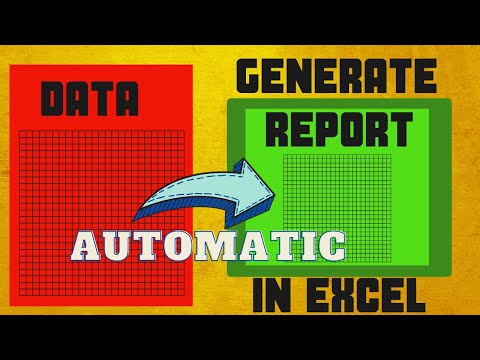 0:07:04
0:07:04
 0:00:19
0:00:19
 0:41:21
0:41:21
 0:05:08
0:05:08
 0:09:18
0:09:18
 0:08:00
0:08:00
 0:22:56
0:22:56
 0:23:05
0:23:05
 0:00:33
0:00:33
 0:14:52
0:14:52
 0:41:07
0:41:07
 0:05:02
0:05:02
 0:23:03
0:23:03
 0:07:30
0:07:30
 0:19:35
0:19:35
 0:03:22
0:03:22
 0:34:01
0:34:01
 0:02:06
0:02:06