filmov
tv
Make.com SubString String Function - 5 Example Use Cases

Показать описание
✅ Timestamps
0:00 Introduction
0:13 Extract First 5 Characters
0:55 Extract Last 5 Characters
3:19 Extract File Name
4:50 Extract File Extension
6:02 Extract Value from HTML
✅ Video Summary:
All right, so the first thing we're gonna do is we're gonna look at kind of a typical substring example is we're gonna extract the first five characters of the string. So the way the substring function works is you have four elements here.
The next use case we're gonna look at is to extract the last five characters of a string. In this case, we're gonna use our file names and get the last five characters.
We put our file name here and then what we're gonna do for that first number is we're gonna calculate the length of the file name and then back up five steps.
Then we're gonna use a subtract math function and we're gonna put the number five, or whatever number you wanna back away from the last character.
The next thing we're gonna do is we're gonna cut this file name in half and get the file name before the dot and extension.
So we wanna know what's the index, the number of the dot character in our string. So that's gonna return a number and that's gonna be our ending point.
So, what we're gonna do is we're gonna use our substring and we're gonna start at the dot and go to the end of our full file name which will give us the extension only without the dot.
✅ You can also follow me on:
==============================
✅ My Playlists
✅ Other videos might be interested in Watching:
👉 Make Tutorial: How to Use the Integromat SubString Function with 5 Example Use Cases (2022)
👉 How to Get Help With Make (formerly Integromat) - How to Get Make Support and Make Partner Support
👉 Monday Integrations: Search Integration Modules for Make (Integromat) - Support Documentation
✅ About Weblytica :
I’m a Workflow and Process Automation Architect with a development background who helps small businesses streamline workflows and digital processes. I work with businesses of all sizes to integrate and automate their separate cloud-based services to help businesses run more efficiently.
I automate manual business workflows, integrating data from multiple cloud service providers, build dashboards and build code-free databases to increase business capacity and efficiency.
I am a Registered Make Partner. Make (formerly Integromat) is the most powerful and cost effective automation platform available.
For Business Inquiries please use the contact information below:
=========================
#integromatsubstringfunction #integromattutorial #howtouseintegromat #howtosplittextinintegromat #integromatmapfunction #bestintegromattutorial #integromathowto #integromattutorialforbeginners2022 #integromatdatastore
✅ Related Phrases:
Integromat Substring Function, Integromat Tutorial, How To Use Integromat, How To Split Text In Integromat, Integromat Map Function, Best Integromat Tutorial, Integromat How To, Integromat Tutorial For Beginners 2021, Integromat Data Store, How To Use Math In Integromat, Integromat Math Functions, Integromat Training, How To Calculate In Integromat, How Integromat Works, Integromat Techflow
Disclaimer: We do not accept any liability for any loss or damage which is incurred from you acting or not acting as a result of reading any of our publications. You acknowledge that you use the information we provide at your own risk. Do your own research.
© Weblytica, LLC
Комментарии
 0:12:07
0:12:07
 0:19:46
0:19:46
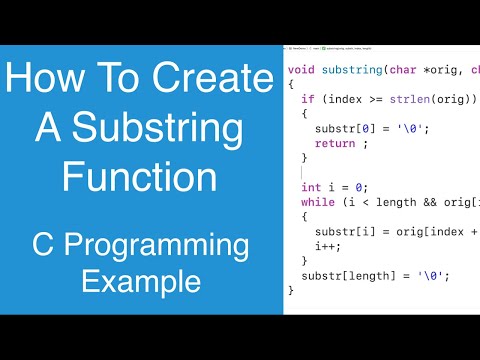 0:09:37
0:09:37
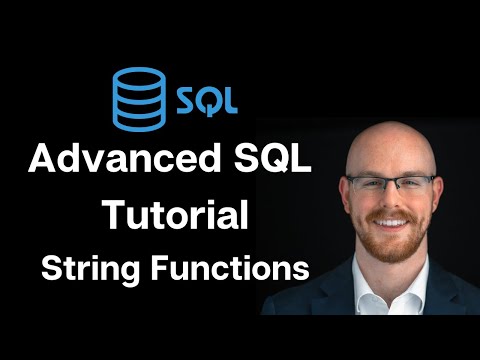 0:13:49
0:13:49
 0:08:34
0:08:34
 0:00:29
0:00:29
 0:05:32
0:05:32
 0:16:22
0:16:22
 2:09:55
2:09:55
 0:13:23
0:13:23
 0:04:44
0:04:44
 0:06:52
0:06:52
 0:06:46
0:06:46
 0:12:55
0:12:55
 0:21:15
0:21:15
 0:05:30
0:05:30
 0:06:21
0:06:21
 0:00:13
0:00:13
 0:01:51
0:01:51
 0:17:34
0:17:34
 0:07:25
0:07:25
 0:00:57
0:00:57
 0:00:26
0:00:26
 0:09:25
0:09:25