filmov
tv
How To Fix AnyDesk Not Working Issue In Windows 10 | Easy Troubleshooting Guide

Показать описание
Encountering issues with AnyDesk on your Windows 10 system? Don't worry, we've got you covered! In this tutorial, learn how to troubleshoot and fix common AnyDesk not working problems step by step. Whether you're facing connection issues, errors, or other problems, follow along to get AnyDesk up and running smoothly on your Windows 10 PC.
Timestamp:
00:00 Introduction
00:10 Hello friends, in this video we are going to see how to fix AnyDesk not working
00:19 On the screen you can see that AnyDesk is not connecting. Let's reconnect once by clicking on the cross
00:30 Even after reconnecting, your AnyDesk is still not running
00:35 For that let's find task manager in windows box
00:42 In this you can see that my AnyDesk is 32 bit.
00:49 now we need to see what version of our computer has and how many bits it has
00:56 For that, click on This PC on My Computer and click on the right side of the mouse button and go to the properties option.
01:05 Here you can see that my computer is 64 bit. That's why it won't work
01:12 Now let's uninstall the 32 bit AnyDesk app from your computer. And let's delete the download file as well as its copy
02:15 Search for anydesk 64 bit window 10 on your browser. And let's click on the first site
02:25 Do not click on the download arrow that I have shown when the anydesk page opens.
02:33 Select your preferred device for
downloads or install supported AnyDesk
02:39 click on download now button
02:51 Our file is downloading
02:56 After downloading, open the file and AnyDesk app will start.
03:02 Now you can see that your anydesk issue is fixed
Subscribe for More Tutorials:
If you found this tutorial helpful, be sure to subscribe to our channel for more troubleshooting guides and tech tips to help you make the most out of your Windows 10 experience
#anydesk #sharescreen #Anydesknotworking #Rohanwankhade #windows10 #laptop #Anydesknotopen #laptoptricks
Timestamp:
00:00 Introduction
00:10 Hello friends, in this video we are going to see how to fix AnyDesk not working
00:19 On the screen you can see that AnyDesk is not connecting. Let's reconnect once by clicking on the cross
00:30 Even after reconnecting, your AnyDesk is still not running
00:35 For that let's find task manager in windows box
00:42 In this you can see that my AnyDesk is 32 bit.
00:49 now we need to see what version of our computer has and how many bits it has
00:56 For that, click on This PC on My Computer and click on the right side of the mouse button and go to the properties option.
01:05 Here you can see that my computer is 64 bit. That's why it won't work
01:12 Now let's uninstall the 32 bit AnyDesk app from your computer. And let's delete the download file as well as its copy
02:15 Search for anydesk 64 bit window 10 on your browser. And let's click on the first site
02:25 Do not click on the download arrow that I have shown when the anydesk page opens.
02:33 Select your preferred device for
downloads or install supported AnyDesk
02:39 click on download now button
02:51 Our file is downloading
02:56 After downloading, open the file and AnyDesk app will start.
03:02 Now you can see that your anydesk issue is fixed
Subscribe for More Tutorials:
If you found this tutorial helpful, be sure to subscribe to our channel for more troubleshooting guides and tech tips to help you make the most out of your Windows 10 experience
#anydesk #sharescreen #Anydesknotworking #Rohanwankhade #windows10 #laptop #Anydesknotopen #laptoptricks
 0:02:14
0:02:14
 0:02:30
0:02:30
 0:01:35
0:01:35
 0:04:53
0:04:53
 0:01:53
0:01:53
 0:03:37
0:03:37
 0:01:29
0:01:29
 0:02:02
0:02:02
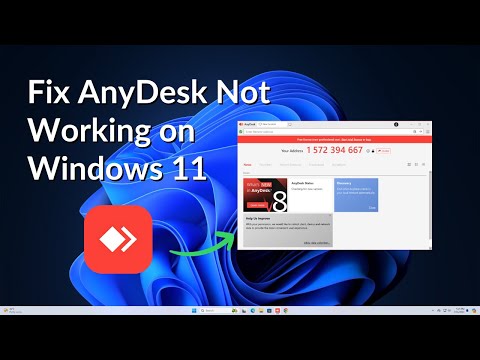 0:02:46
0:02:46
 0:01:10
0:01:10
 0:01:04
0:01:04
 0:02:46
0:02:46
 0:02:44
0:02:44
 0:01:03
0:01:03
 0:05:12
0:05:12
 0:00:46
0:00:46
 0:01:22
0:01:22
 0:01:40
0:01:40
 0:01:43
0:01:43
 0:02:17
0:02:17
 0:00:54
0:00:54
 0:01:39
0:01:39
 0:03:33
0:03:33
 0:01:39
0:01:39