filmov
tv
Installing and configuring Nano Server
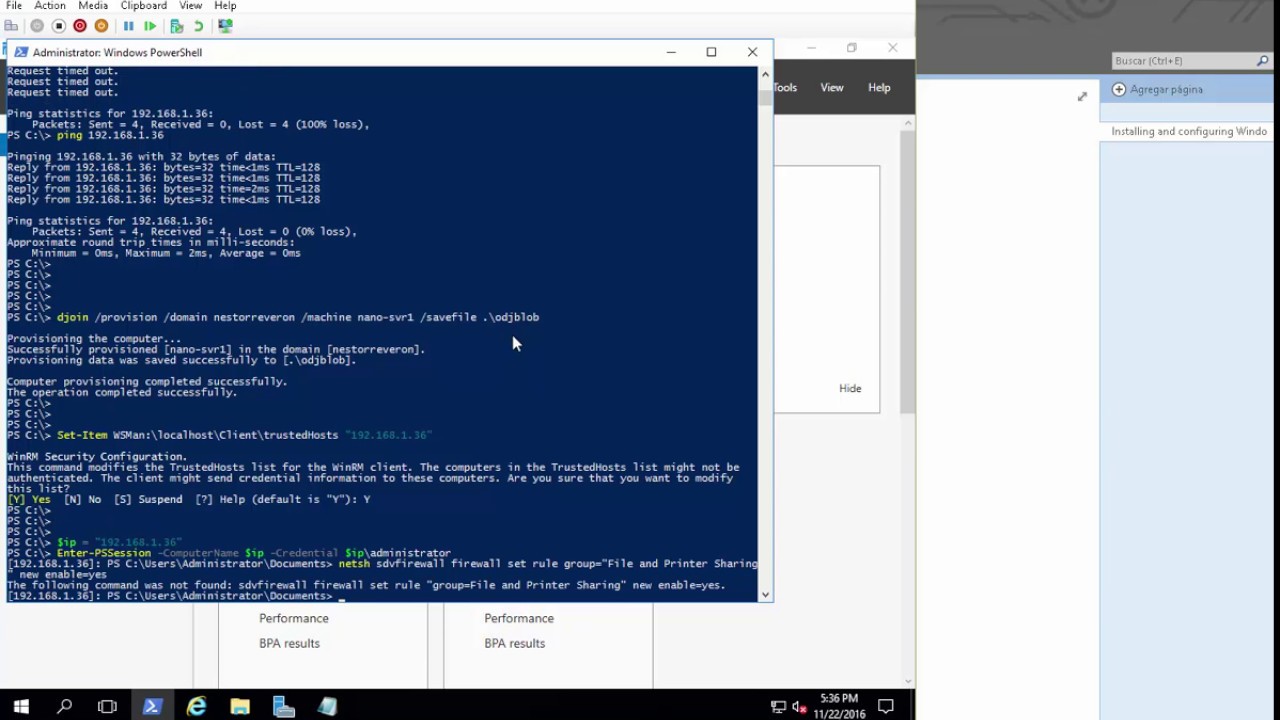
Показать описание
●▬▬▬▬● Contáctame en:●▬▬▬▬▬●
Exercise 1: Installing Nano Server
Task 1: Copy the required Windows PowerShell scripts
Task 2: Import Windows PowerShell modules
Task 3: Create a virtual hard disk
Task 4: Sign in to the NANO-SVR1 virtual machine
Exercise 2: Completing post-installation tasks on Nano Server
Task 1: Use the Nano Server Recovery Console to view basic settings
Task 2: Add Nano Server to the domain
Task 3: Use Windows PowerShell to configure the Nano Server settings
Task 4: Enable remote management with Server Manager
Task 5: Test the file server and web server on Nano Server
Exercise 1: Installing Nano Server
Task 1: Copy the required Windows PowerShell scripts
Task 2: Import Windows PowerShell modules
Task 3: Create a virtual hard disk
Task 4: Sign in to the NANO-SVR1 virtual machine
Exercise 2: Completing post-installation tasks on Nano Server
Task 1: Use the Nano Server Recovery Console to view basic settings
Task 2: Add Nano Server to the domain
Task 3: Use Windows PowerShell to configure the Nano Server settings
Task 4: Enable remote management with Server Manager
Task 5: Test the file server and web server on Nano Server
 0:41:15
0:41:15
 0:18:53
0:18:53
 0:14:03
0:14:03
 0:30:24
0:30:24
 0:18:53
0:18:53
 0:28:03
0:28:03
 0:09:15
0:09:15
 0:20:04
0:20:04
 0:03:26
0:03:26
 0:28:43
0:28:43
 0:13:37
0:13:37
 0:12:51
0:12:51
 0:06:43
0:06:43
 0:28:08
0:28:08
 0:22:26
0:22:26
 0:21:35
0:21:35
 0:20:35
0:20:35
 0:10:03
0:10:03
 0:11:19
0:11:19
 0:24:11
0:24:11
 0:22:55
0:22:55
 0:10:14
0:10:14
 0:07:22
0:07:22
 0:03:16
0:03:16