filmov
tv
Solve Real-World Data Science Tasks in Python | Data Analysis with Pandas & Plotly (Full Tutorial)

Показать описание
𝗗𝗘𝗦𝗖𝗥𝗜𝗣𝗧𝗜𝗢𝗡
▀▀▀▀▀▀▀▀▀▀▀▀▀▀▀▀▀▀▀▀▀▀▀▀▀▀
In this tutorial, we are going to solve a real-world data science/analysis project with python.
We will be using the following Python Libraries:
• Pandas
• Pandas Profiling Report
• AutoViz
• Plotly
After we have loaded the dataset, we will do some initial exploratory data analysis to get an idea of the dataset.
I am going to show you very useful pandas’ functions which you can apply to any kind of dataset you might deal with.
However, nowadays there are so many cool libraries available, which will make exploratory data analysis so much easier. I will show you my favorite 2 libraries, which will generate automated reports for us in just a few lines of code.
Those reports are a great starting point before we are moving on to answer real-world business type questions.
While answering those questions, we will cover a wide range of various pandas’ functions. Additionally, we will also code our own python helper function, which we are going to use in the deep-dive & visualization section. All the charts we are going to create will be interactive and have a clean design.
We will cover the following chart types:
• Histogram
• Box Plot
• Bar Charts
• Scatter Plot
• Line Chart
Feel free to code along with me. In the project files, you will also find an exercise Notebook that includes all the tasks we are going to solve.
Download the project files here:
✅ Chapters:
00:00 - Introduction
01:44 - (Setup) Virtual Environment
03:22 - (Setup) Installing Libraries
03:50 - (Settings) Project Files Overview
04:48 - (Settings) Importing Libraries
05:02 - (Settings) Setting Plotly Template
05:30 - (Settings) Load DataFrame
06:37 - (Explore Dataset) Traditionally
08:31 - (Explore Dataset) Pandas Profiling Report
09:53 - (Explore Dataset)AutoViz Report
10:35 - (Data Prep & Analysis) Various Pandas Functions
14:51 - (Deep Dive & Visualization) Overview
15:53 - (Deep Dive & Visualization) Histogram
16:34 - (Deep Dive & Visualization) Box Plot
17:00 - (Deep Dive & Visualization) Various Bar Plots
19:24 - (Deep Dive & Visualization) Various Scatter Plot
19:52 - (Deep Dive & Visualization) Discount Analysis
21:15 - (Deep Dive & Visualization) Line Chart
22:55 - Final Words
23:44 - Outro
𝗧𝗢𝗢𝗟𝗦 𝗔𝗡𝗗 𝗥𝗘𝗦𝗢𝗨𝗥𝗖𝗘𝗦
▀▀▀▀▀▀▀▀▀▀▀▀▀▀▀▀▀▀▀▀▀▀▀▀▀▀
𝗖𝗢𝗡𝗡𝗘𝗖𝗧 𝗪𝗜𝗧𝗛 𝗠𝗘
▀▀▀▀▀▀▀▀▀▀▀▀▀▀▀▀▀▀▀▀▀▀▀▀▀▀
☕ 𝗕𝘂𝘆 𝗺𝗲 𝗮 𝗰𝗼𝗳𝗳𝗲𝗲?
Комментарии
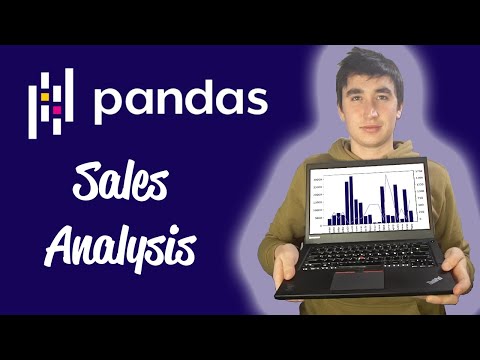 1:26:07
1:26:07
 0:43:37
0:43:37
 0:24:05
0:24:05
 0:04:38
0:04:38
 1:47:50
1:47:50
 0:11:09
0:11:09
 3:24:18
3:24:18
 0:06:30
0:06:30
 11:54:57
11:54:57
 0:09:54
0:09:54
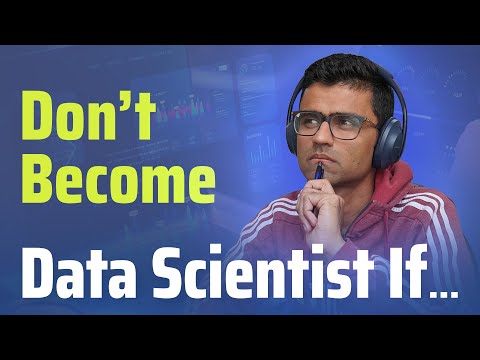 0:07:15
0:07:15
 0:10:08
0:10:08
 0:08:39
0:08:39
 0:29:18
0:29:18
 1:25:04
1:25:04
 0:02:55
0:02:55
 0:11:31
0:11:31
 1:21:38
1:21:38
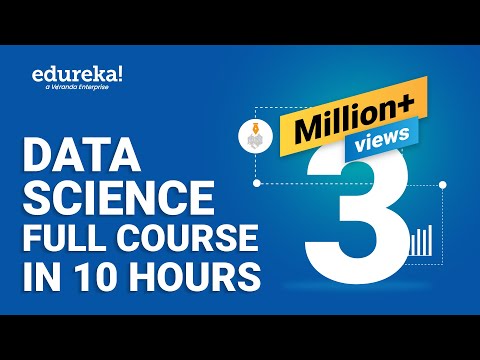 10:23:57
10:23:57
 0:58:15
0:58:15
 2:39:33
2:39:33
 0:10:41
0:10:41
 0:12:51
0:12:51
 0:13:45
0:13:45