filmov
tv
Ansible for the Windows Admin by Jeremy Murrah

Показать описание
Ansible is a very flexible, easy to use configuration management product. Written in Python, and traditionally for linux environments, it is being used by Windows admins more and more. Also, with PowerShell being cross platform, we can do some really interesting things that were probably never intended by the creators. Come find out all you need to know about managing Windows machines with Ansible, and find out how much you can do without learning Python. In this talk you will learn:
- how to setup VSCode and the Windows Subsystem for Linux (WSL) to be the ultimate Ansible console
- how to get started with basic ansible tasks and an overview of the architecture and terminology
- how to connect to, and manage, Windows machines with Ansible, and the various authentication options available
- how to leverage PowerShell DSC resources in Ansible to do almost anything
- how to write custom Ansible modules and dynamic inventory scripts in PowerShell on linux
PowerShell Summit videos are recorded on a "best effort" basis. We use a room mic to capture as much room audio as possible, with an emphasis on capturing the speaker. Our recordings are made in a way that minimizes overhead for our speakers and interruptions to our live audience. These recordings are meant to preserve the presentations' information for posterity, and are not intended to be a substitute for attending the Summit in person. These recordings are not intended as professional video training products. We hope you find these videos useful - the equipment used to record these was purchased using generous donations from members of the PowerShell community.
- how to setup VSCode and the Windows Subsystem for Linux (WSL) to be the ultimate Ansible console
- how to get started with basic ansible tasks and an overview of the architecture and terminology
- how to connect to, and manage, Windows machines with Ansible, and the various authentication options available
- how to leverage PowerShell DSC resources in Ansible to do almost anything
- how to write custom Ansible modules and dynamic inventory scripts in PowerShell on linux
PowerShell Summit videos are recorded on a "best effort" basis. We use a room mic to capture as much room audio as possible, with an emphasis on capturing the speaker. Our recordings are made in a way that minimizes overhead for our speakers and interruptions to our live audience. These recordings are meant to preserve the presentations' information for posterity, and are not intended to be a substitute for attending the Summit in person. These recordings are not intended as professional video training products. We hope you find these videos useful - the equipment used to record these was purchased using generous donations from members of the PowerShell community.
Комментарии
 1:40:09
1:40:09
 0:13:12
0:13:12
 0:02:34
0:02:34
 0:47:16
0:47:16
 0:09:14
0:09:14
 0:01:46
0:01:46
 1:40:09
1:40:09
 0:01:01
0:01:01
 0:06:05
0:06:05
 0:00:35
0:00:35
 0:00:16
0:00:16
 0:12:09
0:12:09
 0:00:19
0:00:19
 0:08:32
0:08:32
 0:09:42
0:09:42
 0:25:28
0:25:28
 0:11:46
0:11:46
 0:00:19
0:00:19
 0:04:20
0:04:20
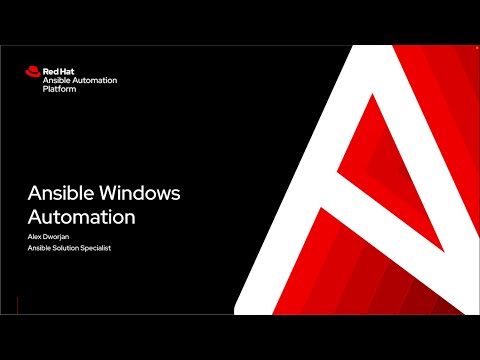 0:12:45
0:12:45
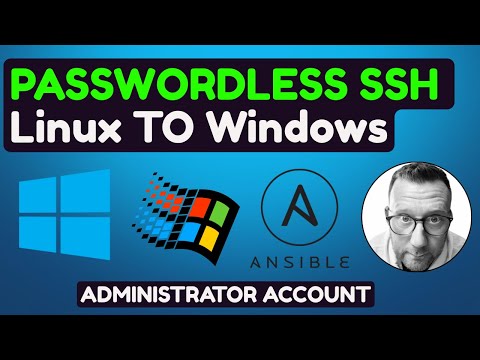 0:04:26
0:04:26
 0:41:39
0:41:39
 0:00:25
0:00:25
 0:00:16
0:00:16