filmov
tv
GIS Software Tutorial: Introduction to 3D Data in ArcGIS Pro #GIS #Maps #3D
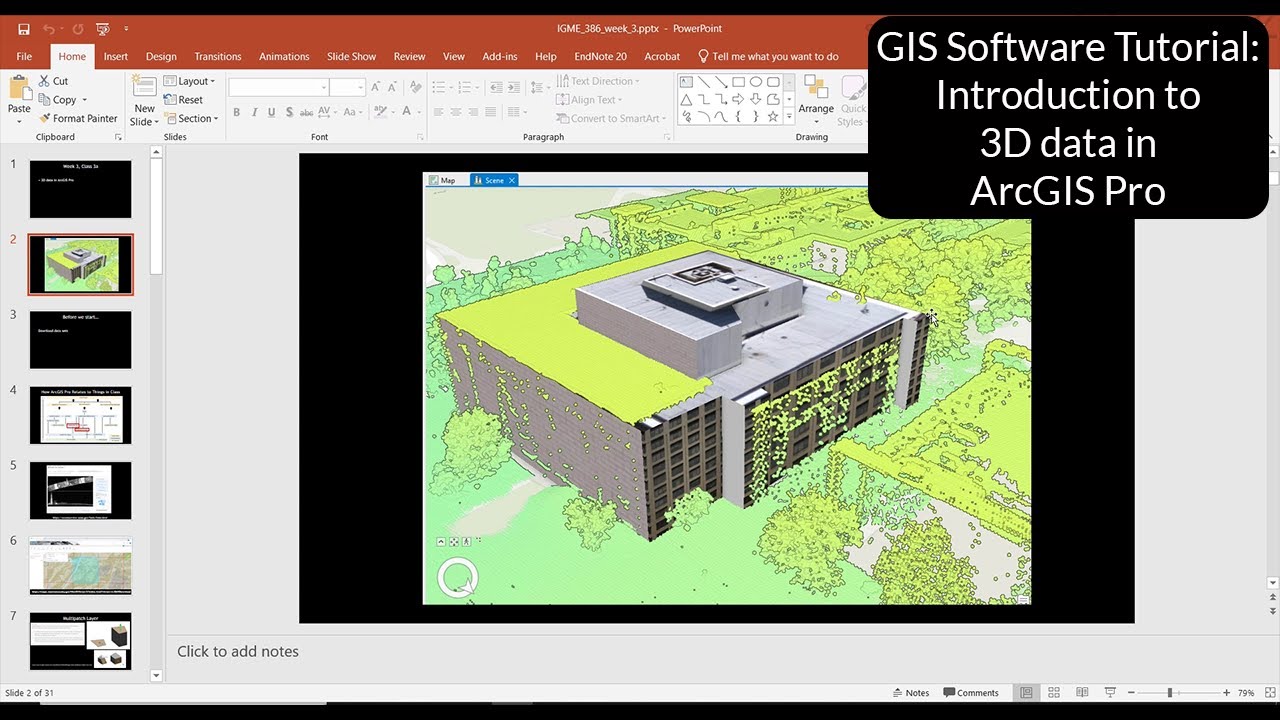
Показать описание
Class is in session! In this video, I give an introduction to three dimensional or 3D data using the ArcGIS Pro GIS software environment. Specifically, I'll show you how you can work with 2 dimensional feature classes that are then processed into three-dimensional multipatch layers. I demonstrate these concepts using a case study of creating some simple representations of buildings where the height of the buildings are derives using Lidar data and the multipatch editing tools of ArcGIS pro. I'll also show you how you can add some texture facades to multipatch shapes created in ArcGIS Pro.
This video provides a gentle introduction to some of the 3D creation features of ArcGIS pro. The example I used is based on this existing tutorial from Esri that I modified using my own data:
This tutorial is specifically designed to provide core background on the software to prepare students who will need to create geospatial data sets that will be used in applications such as GeoGames.
This tutorial was recorded during one of my lectures at the Rochester Institute of Technology.
Materials used in the video are available for free to download from this link:
Software:
If you liked this and other videos on the geographic information science channel, please like these videos, leave comments, or subscribe to this channel so you can stay informed of new videos.
Also, feel free to contact me if you have any questions, I love hearing from the YouTube community.
Thanks for stopping by!
Brian Tomaszewski, Ph.D.
This video provides a gentle introduction to some of the 3D creation features of ArcGIS pro. The example I used is based on this existing tutorial from Esri that I modified using my own data:
This tutorial is specifically designed to provide core background on the software to prepare students who will need to create geospatial data sets that will be used in applications such as GeoGames.
This tutorial was recorded during one of my lectures at the Rochester Institute of Technology.
Materials used in the video are available for free to download from this link:
Software:
If you liked this and other videos on the geographic information science channel, please like these videos, leave comments, or subscribe to this channel so you can stay informed of new videos.
Also, feel free to contact me if you have any questions, I love hearing from the YouTube community.
Thanks for stopping by!
Brian Tomaszewski, Ph.D.
Комментарии
 0:21:42
0:21:42
 1:12:46
1:12:46
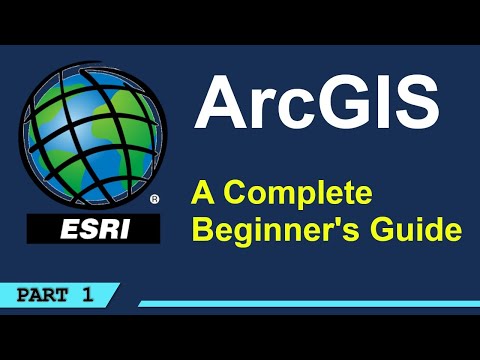 1:00:57
1:00:57
 0:15:12
0:15:12
 1:02:11
1:02:11
 0:08:03
0:08:03
 0:51:43
0:51:43
 0:59:22
0:59:22
 0:04:08
0:04:08
 0:05:11
0:05:11
 0:09:39
0:09:39
 0:24:46
0:24:46
 0:05:57
0:05:57
 0:16:07
0:16:07
 0:45:24
0:45:24
 1:10:08
1:10:08
 0:06:17
0:06:17
 0:12:34
0:12:34
 0:07:47
0:07:47
 0:08:20
0:08:20
 0:32:27
0:32:27
 0:05:35
0:05:35
 1:24:42
1:24:42
 0:15:44
0:15:44