filmov
tv
You Don't Need a Dedicated GPU for 4k Video Editing Anymore

Показать описание
In this video, I am going to walk you through some benchmarks from the latest mobile low wattage CPUs from Intel and Ryzen to show you that you no longer need a dedicated GPU for 4k video editing. ►⏩►⏩ Check specs and pricing in the links below…
If you've been watching my channel for a while then you will know that I have been a STRONG advocate for dedicated GPUs for video editing. I have long said that 4k video editing required a dedicated GPU, but now with the release of Intel i7-1260P and Ryzen 7 6800U, I am seeing that you can now edit 4k video comfortably with thin and light laptops.
In regards to 6k I would still recommend a dedicated GPU as that footage still requires a lot of graphics processing.
💻 Asus Zenbook S 13 OLED *Ryzen 7 6800U* ( Currently Unavailable )
Timestamps:
0:00 - Can you edit 4k video on thin and light laptops?
0:51 - 4k Video Editing Playback in Premiere Pro
2:44 - 4k Video Export Time out of Premiere Pro
3:41 - 4k Video Editing Battery Life
-----
DISCLAIMER: ALL LINKS IN DESCRIPTION ARE AFFILIATE LINKS if you make a purchase through the links provided I will get a small commission but at no extra cost to you, but that is what keeps this channel alive and the helpful content coming your way. 🤘 😊
If you've been watching my channel for a while then you will know that I have been a STRONG advocate for dedicated GPUs for video editing. I have long said that 4k video editing required a dedicated GPU, but now with the release of Intel i7-1260P and Ryzen 7 6800U, I am seeing that you can now edit 4k video comfortably with thin and light laptops.
In regards to 6k I would still recommend a dedicated GPU as that footage still requires a lot of graphics processing.
💻 Asus Zenbook S 13 OLED *Ryzen 7 6800U* ( Currently Unavailable )
Timestamps:
0:00 - Can you edit 4k video on thin and light laptops?
0:51 - 4k Video Editing Playback in Premiere Pro
2:44 - 4k Video Export Time out of Premiere Pro
3:41 - 4k Video Editing Battery Life
-----
DISCLAIMER: ALL LINKS IN DESCRIPTION ARE AFFILIATE LINKS if you make a purchase through the links provided I will get a small commission but at no extra cost to you, but that is what keeps this channel alive and the helpful content coming your way. 🤘 😊
Комментарии
 0:04:56
0:04:56
 0:00:29
0:00:29
 0:00:31
0:00:31
 0:04:11
0:04:11
 0:01:00
0:01:00
 0:06:36
0:06:36
 0:01:51
0:01:51
 0:02:55
0:02:55
 0:07:16
0:07:16
 0:00:21
0:00:21
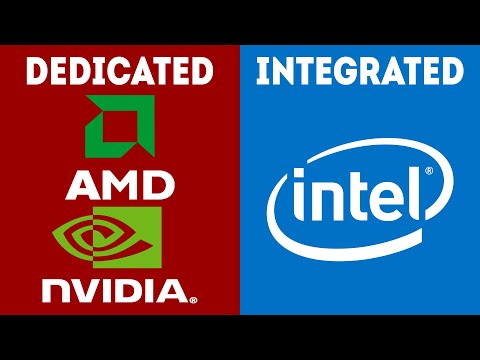 0:07:40
0:07:40
 0:01:06
0:01:06
 0:03:27
0:03:27
 0:17:58
0:17:58
 0:10:41
0:10:41
 0:17:01
0:17:01
 0:03:40
0:03:40
![[TUTORIAL] How to](https://i.ytimg.com/vi/8bWMKQTp3sw/hqdefault.jpg) 0:06:45
0:06:45
 0:04:38
0:04:38
 0:04:07
0:04:07
 0:15:05
0:15:05
 0:00:15
0:00:15
 0:00:26
0:00:26
 0:04:10
0:04:10