filmov
tv
Windows Modules Installer Worker High CPU or DISK usage (7 Solutions) 2024

Показать описание
00:00 What is windows modules installer worker
00:54 Restart windows and Install pending updates
Restarting your computer is a simple yet effective troubleshooting step that can resolve various system issues, including those related to Windows Update. Restarting clears temporary system files, refreshes system processes, and can often resolve minor software glitches. After restarting, monitor the system to see if the high CPU usage persists.
01:24 Run Windows Update Troubleshooter
The Windows Update Troubleshooter is a built-in tool designed to diagnose and resolve common issues with Windows Update. It can automatically detect problems related to update installation, Windows Update components, and update database corruption. Running the troubleshooter can help identify and fix issues that might be causing high CPU usage during update installation.
01:58 Restart Windows update and module installer service
The Windows Update and Module Installer services are crucial components responsible for managing Windows updates. Sometimes, restarting these services can resolve issues related to update installation and high CPU usage.
02:32 Clear Windows Update Cache
Clearing the Windows Update cache can help resolve issues related to update installation, including high CPU usage. The Windows Update cache stores temporary files related to Windows Update operations. If these files become corrupted or outdated, they can interfere with the update process.
03:33 Check system file corruption
The System File Checker (SFC) tool is a command-line utility that scans and repairs corrupted system files in Windows. Running the SFC scan can help identify and fix issues that might be affecting the operation of Windows Update. If the scan detects corrupted files, it will attempt to repair them automatically, which can potentially resolve high CPU usage caused by corrupted system files.
04:26 Disable automatic maintenance
Automatic Maintenance is a built-in Windows feature that performs various maintenance tasks, including software updates, disk optimization, and system diagnostics, during idle periods. Disabling Automatic Maintenance can prevent it from running in the background and potentially causing high CPU usage.
05:50 Perform clean boot windows
Performing a clean boot starts Windows with only essential services and startup programs, allowing you to identify and troubleshoot software conflicts that may be causing high CPU usage.
Related Search Terms:
1. what is Windows modules installer worker.
2. windows modules installer worker high CPU.
3. windows modules installer worker high disk.
4. windows modules installer worker 100 Disk.
5. why is Windows modules installer worker running.
#WindowsModulesInstallerWorker #HighCPU #HighDisk #windows #windows11 #windows10
Комментарии
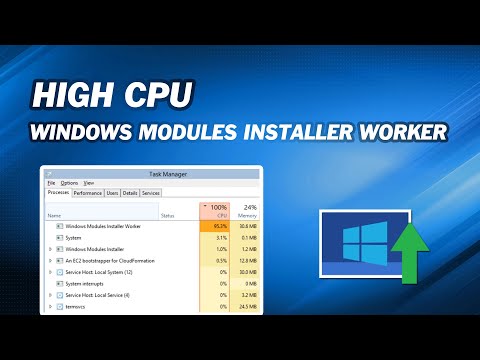 0:07:46
0:07:46
 0:02:03
0:02:03
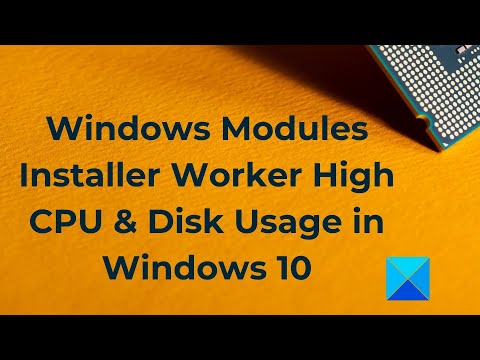 0:02:43
0:02:43
 0:00:49
0:00:49
 0:05:48
0:05:48
![[HOW TO FIX]](https://i.ytimg.com/vi/5QQXPNL-f2g/hqdefault.jpg) 0:01:32
0:01:32
 0:03:34
0:03:34
 0:02:07
0:02:07
 0:03:50
0:03:50
 0:01:48
0:01:48
 0:02:00
0:02:00
 0:00:35
0:00:35
 0:06:23
0:06:23
 0:04:44
0:04:44
 0:03:32
0:03:32
 0:04:15
0:04:15
 0:04:48
0:04:48
 0:04:56
0:04:56
 0:01:42
0:01:42
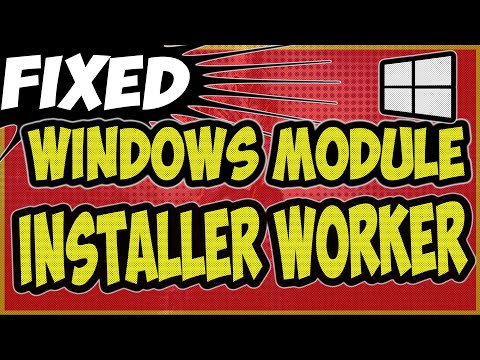 0:06:02
0:06:02
 0:07:23
0:07:23
 0:03:04
0:03:04
 0:00:26
0:00:26
 0:03:13
0:03:13