filmov
tv
Master Document in MS Word | Combine Multiple Documents | @efficiency365

Показать описание
Understand the efficient way to combine documents in #micrsoft #word
See the power of Outline View in Word
Learn about Master and subdocument
Contents 📚
00:00 - The need
00:27 - Create main document
00:49 - Insert document
01:58 - Insert more documents
02:28 - Add common page numbers
03:15 - Edit in master or sub document
03:41 - Expand / Collapse Subdocuments
Related videos 📺
Buy Dr Nitin's latest book
-----------------------------------------
Efficiency Best Practices for Microsoft 365
130 best practices everyone must know
Work Smarter, Grow Faster
Dr Nitin Paranjape is the pioneer in maximizing work efficiency in a modern work scenario.
Dr Nitin's Office Masterclass
----------------------------------------------
Online Courses by Dr Nitin Paranjape
--------------------------------------------------------------
Learn more from 1000+ blog articles by Dr Nitin Paranjape
Production
--------------------
See the power of Outline View in Word
Learn about Master and subdocument
Contents 📚
00:00 - The need
00:27 - Create main document
00:49 - Insert document
01:58 - Insert more documents
02:28 - Add common page numbers
03:15 - Edit in master or sub document
03:41 - Expand / Collapse Subdocuments
Related videos 📺
Buy Dr Nitin's latest book
-----------------------------------------
Efficiency Best Practices for Microsoft 365
130 best practices everyone must know
Work Smarter, Grow Faster
Dr Nitin Paranjape is the pioneer in maximizing work efficiency in a modern work scenario.
Dr Nitin's Office Masterclass
----------------------------------------------
Online Courses by Dr Nitin Paranjape
--------------------------------------------------------------
Learn more from 1000+ blog articles by Dr Nitin Paranjape
Production
--------------------
How to use a Master document in Microsoft Word
How to use Master documents in Microsoft Word
How to create a master document from sub-documents in Microsoft Word
Building a Master Document in Microsoft Word
Got a VERY long document? Use Master Document in Word 365!
Master Document in MS Word | Combine Multiple Documents | @efficiency365
How to add existing Word document to master document :Tutorial
How to Use Master and Subdocuments in Microsoft Word
MS word Introduction || MS word baisa course in Hindi ||
Advanced Word. Create a master document and insert other documents
Creating Master Document
How to Create and Format a Master Document In a Microsoft Word Document-For Windows IOS Computers
Are You Missing Out on Master Documents in Microsoft Word 2024?
ms-word-2013-how-to-create-master-document-demo
How to Create a Master Document in Word 2017
How to Create Master and Sub documents In Word
How to Create Individual Documents from Master Word Document
Assembling your Master Document in MS Word
This video will show you how to easily create a master document in Microsoft Word.
Combining Multiple Subdocuments into a Master Document
Adding Master Document
Word 117A - Master Documents in Microsoft Word (Part 1)
Create Sub documents, Add, Remove Hyperlinks, And Protect Master Document
Master & Sub-documents in Microsoft Word
Комментарии
 0:04:49
0:04:49
 0:06:08
0:06:08
 0:05:53
0:05:53
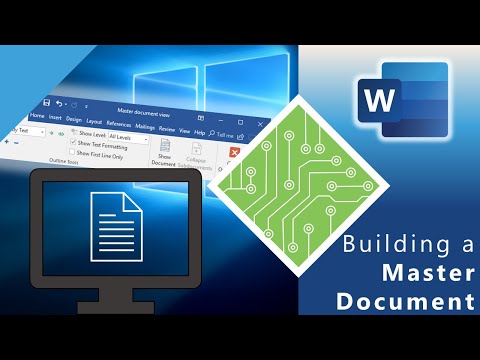 0:06:55
0:06:55
 0:14:15
0:14:15
 0:04:41
0:04:41
 0:01:37
0:01:37
 0:09:27
0:09:27
 0:02:59
0:02:59
 0:06:28
0:06:28
 0:01:24
0:01:24
 0:02:17
0:02:17
 0:06:03
0:06:03
 0:01:15
0:01:15
 0:03:18
0:03:18
 0:03:54
0:03:54
 0:01:22
0:01:22
 0:48:07
0:48:07
 0:05:16
0:05:16
 0:03:57
0:03:57
 0:01:35
0:01:35
 0:08:27
0:08:27
 0:01:23
0:01:23
 0:08:00
0:08:00