filmov
tv
Advanced Wireshark Network Forensics - Part 2/3

Показать описание
So, in this Scenario, we are being told there is a system on the network infested with malware. For some reason the Anti-Virus on the computer didn't detect it and the malware has managed to lock up the system. We don't have access to the hard drive, but we do have a full network packet capture of the incident. And, we already know the IP of the infected host, which will give us a good starting point.
Scenario pcaps:
Scenario pcaps:
Advanced Wireshark Network Forensics - Part 1/3
Advanced Wireshark Network Forensics - Part 2/3
Advanced Wireshark Network Forensics - Part 3/3
Advanced Network forensics Part 1: Carving a malware using wireshark
Advanced wireshark for forensics
Introduction to network forensics with wireshark
Network Forensic using Wireshark
Advanced Wireshark Network Forensics
CYBER FORENSIC-Advanced Network Forensics Analyzing Packet Traffic Using Wireshark Forensics digital
08 Wireshark Network Forensic Case Studies | Learn Wireshark
Analyzing the live capture using Wireshark
Cybersecurity for Beginners: How to use Wireshark
Case Study Network Forensics with Wireshark
Wireshark Tip 4: Finding Suspicious Traffic in Protocol Hierarchy
CTF Academy Network Forensics and Wireshark
What is Wireshark ? Network Traffic and Packet Analyzer, Explained in 4 Minutes
Advanced Network Forensics Lab
Advanced Network Forensics
How to DECRYPT HTTPS Traffic with Wireshark
Network Forensics with Wireshark and Brim(Zui): Analyzing a PCAP from an Agent Tesla infection
Downloading WireShark Network Forensics Software
extraction of forensic evidence with wireshark and networkminer
Applied-Network-Forensics - Lab 00 - WireShark Overview
Network Forensics FOR572 Phil Hagen
Комментарии
 0:07:27
0:07:27
 0:13:58
0:13:58
 0:12:00
0:12:00
 0:19:08
0:19:08
 0:08:33
0:08:33
 0:11:29
0:11:29
 0:06:36
0:06:36
 0:15:13
0:15:13
 0:19:09
0:19:09
 0:50:33
0:50:33
 0:09:27
0:09:27
 0:09:29
0:09:29
 0:12:10
0:12:10
 0:05:16
0:05:16
 0:06:50
0:06:50
 0:04:02
0:04:02
 1:00:14
1:00:14
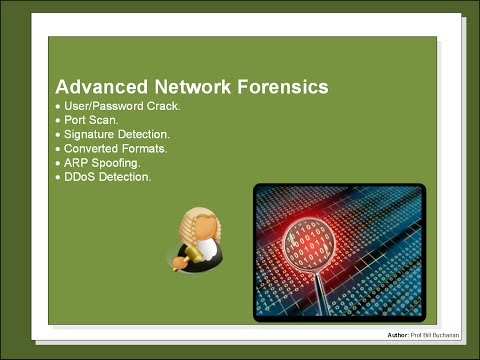 1:13:45
1:13:45
 0:08:41
0:08:41
 0:01:03
0:01:03
 0:01:38
0:01:38
 0:08:14
0:08:14
 0:22:37
0:22:37
 0:01:03
0:01:03