filmov
tv
20. Solving a non-linear problem using the GRG solver | Optimization Using Excel #msexcel

Показать описание
This is the 20th video of the lecture series Optimization using Excel. In this video, I have solved a smooth non-linear problem using the GRG solver in Excel. I have also explained how to choose the Convergence size and the Multi-start option in GRG. The multi-start option is like mimicking the genetic algorithm of the Evolutionary solver in that it chooses various starting points in anticipation of the fact that the objective value will eventually find its global optima.
#msexcel #grg #nonlinear #evolutionary #smooth #continuousfunction #solver #function #objective #minimization #maximization #optimalsolution
Complete module:
What is GRG Solver?
GRG stands for “Generalized Reduced Gradient”. In its most basic form, this solver method looks at the gradient or slope of the objective function as the input values (or decision variables) change and determines that it has reached an optimum solution when the partial derivatives equal zero.
What is the difference between Simplex LP GRG non linear and Evolutionary?
GRG Nonlinear – This is the most commonly used method to solve nonlinear problems. This looks for a local optimal solution. Simplex LP – This is used to solve linear problems. Evolutionary – This is used to solve more complex and non-smooth non-linear problems.
How use GRG nonlinear Solver?
Select the Use Multistart check box to use the multistart method for global optimization. If this box is selected when you click Solve, the GRG Nonlinear method will be run repeatedly, starting from different (automatically chosen) starting values for the decision variables.
What is MultiStart in Solver?
A MultiStart object contains properties (options) that affect how run repeatedly runs a local solver to generate a GlobalOptimSolution object. When run, the solver attempts to find multiple local solutions to a problem by starting from various points.
#msexcel #grg #nonlinear #evolutionary #smooth #continuousfunction #solver #function #objective #minimization #maximization #optimalsolution
Complete module:
What is GRG Solver?
GRG stands for “Generalized Reduced Gradient”. In its most basic form, this solver method looks at the gradient or slope of the objective function as the input values (or decision variables) change and determines that it has reached an optimum solution when the partial derivatives equal zero.
What is the difference between Simplex LP GRG non linear and Evolutionary?
GRG Nonlinear – This is the most commonly used method to solve nonlinear problems. This looks for a local optimal solution. Simplex LP – This is used to solve linear problems. Evolutionary – This is used to solve more complex and non-smooth non-linear problems.
How use GRG nonlinear Solver?
Select the Use Multistart check box to use the multistart method for global optimization. If this box is selected when you click Solve, the GRG Nonlinear method will be run repeatedly, starting from different (automatically chosen) starting values for the decision variables.
What is MultiStart in Solver?
A MultiStart object contains properties (options) that affect how run repeatedly runs a local solver to generate a GlobalOptimSolution object. When run, the solver attempts to find multiple local solutions to a problem by starting from various points.
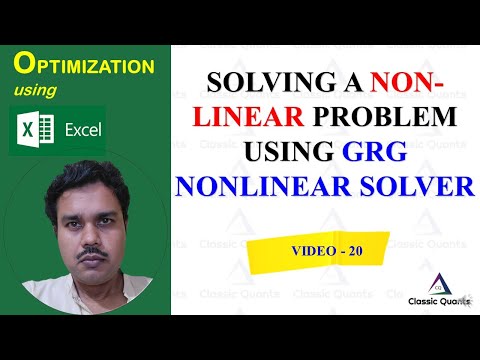 0:17:14
0:17:14
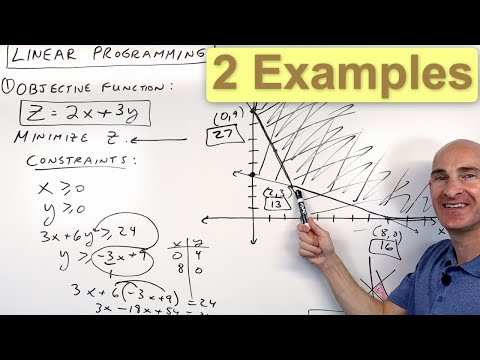 0:15:08
0:15:08
 0:03:10
0:03:10
 0:00:15
0:00:15
 0:00:51
0:00:51
 0:00:16
0:00:16
 0:00:16
0:00:16
 0:00:16
0:00:16
 0:18:34
0:18:34
 0:01:23
0:01:23
 0:00:12
0:00:12
 0:00:35
0:00:35
 0:00:16
0:00:16
 0:00:16
0:00:16
 0:00:12
0:00:12
 0:00:12
0:00:12
 0:00:25
0:00:25
 0:00:27
0:00:27
 0:00:38
0:00:38
 0:10:27
0:10:27
 0:00:36
0:00:36
 0:00:42
0:00:42
 0:00:54
0:00:54
 0:00:28
0:00:28