filmov
tv
Part 35 How to set an item selected when an asp net mvc dropdownlist is loaded

Показать описание
Text version of the video
Healthy diet is very important both for the body and mind. If you like Aarvi Kitchen recipes, please support by sharing, subscribing and liking our YouTube channel. Hope you can help.
Slides
All ASP .NET MVC Text Articles
All ASP .NET MVC Slides
All Dot Net and SQL Server Tutorials in English
All Dot Net and SQL Server Tutorials in Arabic
To have the "IT" department selected, when the departments are loaded from tblDepartment table, use the following overloaded constructor of "SelectList" class. Notice that we are passing a value of "1" for "selectedValue" parameter.
ViewBag.Departments = new SelectList(db.Departments, "Id", "Name", "1");
If you run the application at this point, "IT" department will be selected, when the dropdownlist is rendered. The downside of hardcoding the "selectedValue" in code is that, application code needs to be modified, if we want "HR" department to be selected instead of "IT".
Let's now discuss, the steps required to drive the selection of an item in the dropdownlist using a column in tblDepartment table.
Step 1: Add "IsSelected" bit column to tblDepartment table
ALTER TABLE tblDepartment
ADD IsSelected BIT
Step 2: At this point, this column will be null for all the rows in tblDepartment table. If we want IT department to be selected by default when the dropdownlist is loaded, set "IsSelected=1" for the "IT" department row.
Update tblDepartment Set IsSelected = 1 Where Id = 2
Step 3: Refresh ADO.NET Entity Data Model
Step 4: Finally, make the following changes to the "Index()" action method in "HomeController" class.
public ActionResult Index()
{
SampleDBContext db = new SampleDBContext();
List[SelectListItem] selectListItems = new List[SelectListItem]();
foreach (Department department in db.Departments)
{
SelectListItem selectListItem = new SelectListItem
{
Text = department.Name,
Value = department.Id.ToString(),
Selected = department.IsSelected.HasValue ? department.IsSelected.Value : false
};
selectListItems.Add(selectListItem);
}
ViewBag.Departments = selectListItems;
return View();
}
Run the application and notice that, "IT" department is selected, when the dropdownlist is loaded.
If you now want "HR" department to be selected, instead of "IT", set "IsSelected=1" for "HR" department and "IsSelected=0" for "IT" department.
Update tblDepartment Set IsSelected = 1 Where Id = 2
Update tblDepartment Set IsSelected = 0 Where Id = 1
Healthy diet is very important both for the body and mind. If you like Aarvi Kitchen recipes, please support by sharing, subscribing and liking our YouTube channel. Hope you can help.
Slides
All ASP .NET MVC Text Articles
All ASP .NET MVC Slides
All Dot Net and SQL Server Tutorials in English
All Dot Net and SQL Server Tutorials in Arabic
To have the "IT" department selected, when the departments are loaded from tblDepartment table, use the following overloaded constructor of "SelectList" class. Notice that we are passing a value of "1" for "selectedValue" parameter.
ViewBag.Departments = new SelectList(db.Departments, "Id", "Name", "1");
If you run the application at this point, "IT" department will be selected, when the dropdownlist is rendered. The downside of hardcoding the "selectedValue" in code is that, application code needs to be modified, if we want "HR" department to be selected instead of "IT".
Let's now discuss, the steps required to drive the selection of an item in the dropdownlist using a column in tblDepartment table.
Step 1: Add "IsSelected" bit column to tblDepartment table
ALTER TABLE tblDepartment
ADD IsSelected BIT
Step 2: At this point, this column will be null for all the rows in tblDepartment table. If we want IT department to be selected by default when the dropdownlist is loaded, set "IsSelected=1" for the "IT" department row.
Update tblDepartment Set IsSelected = 1 Where Id = 2
Step 3: Refresh ADO.NET Entity Data Model
Step 4: Finally, make the following changes to the "Index()" action method in "HomeController" class.
public ActionResult Index()
{
SampleDBContext db = new SampleDBContext();
List[SelectListItem] selectListItems = new List[SelectListItem]();
foreach (Department department in db.Departments)
{
SelectListItem selectListItem = new SelectListItem
{
Text = department.Name,
Value = department.Id.ToString(),
Selected = department.IsSelected.HasValue ? department.IsSelected.Value : false
};
selectListItems.Add(selectListItem);
}
ViewBag.Departments = selectListItems;
return View();
}
Run the application and notice that, "IT" department is selected, when the dropdownlist is loaded.
If you now want "HR" department to be selected, instead of "IT", set "IsSelected=1" for "HR" department and "IsSelected=0" for "IT" department.
Update tblDepartment Set IsSelected = 1 Where Id = 2
Update tblDepartment Set IsSelected = 0 Where Id = 1
Комментарии
 1:09:35
1:09:35
 0:08:43
0:08:43
 0:05:40
0:05:40
 0:18:57
0:18:57
 0:08:36
0:08:36
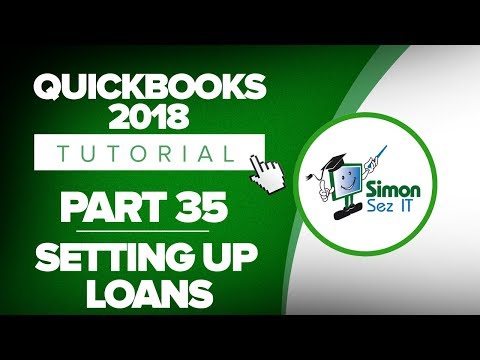 0:04:27
0:04:27
 0:03:05
0:03:05
 0:20:59
0:20:59
 0:15:01
0:15:01
 0:16:53
0:16:53
 0:37:30
0:37:30
 1:18:11
1:18:11
 0:03:38
0:03:38
 0:13:52
0:13:52
 0:14:04
0:14:04
 0:11:13
0:11:13
 0:07:37
0:07:37
 0:41:35
0:41:35
 0:20:21
0:20:21
 0:00:14
0:00:14
 0:21:21
0:21:21
 0:00:17
0:00:17
 0:00:24
0:00:24
 0:04:21
0:04:21