filmov
tv
SAP Business One Tips: Manually Backup & Restore Specific SAP HANA Database

Показать описание
How to Manually Backup & Restore Specific SAP HANA Database
Now many companies have felt the benefits gained by using the SAP HANA database on SAP Business One. Many features and functions are only available when using the SAP Hana database.
This is because the SAP HANA database uses the concept of in-memory computing, which makes the process of retrieving and placing data into the database faster.
And the same thing with the others, this SAP HANA database must also have the ability and convenience to do backup & restore when needed.
- FOR MORE INFORMATION
#SAPBusinessOneTips #SAPB1 #SAPBusinessOne
- FOR MORE ARTICLE
Written by Sterling Team
______________________________
Follow Our Social Media on:
- Linkedin
- Facebook
- Instagram
- Tiktok
- Twitter
=======
WHAT IS SAP BUSINESS SAP ONE ?
SAP Business One is business management software (ERP) designed for small and medium-sized enterprises (SAP SE).
As an ERP solution, it aims to automate key business functions in Financials, Sales & Opportunity, Purchasing & Supply Chain, Production Planning & Inventory Control, Project Management, and Analytics & Business Intelligence. Let’s join thousands of companies in Indonesia who have successfully used SAP Business One .
Gain greater control over your business or subsidiary with SAP Business One. Streamline your processes by using ERP software that grows with you.
=======
Written by Sterling Team
SAP Business One GOLD Partner Indonesia For Retail Industry, Distribution and Manufacture
SAP Business One GOLD Partner Indonesia for Retail, Distribution and Manufacturing Industry
Now many companies have felt the benefits gained by using the SAP HANA database on SAP Business One. Many features and functions are only available when using the SAP Hana database.
This is because the SAP HANA database uses the concept of in-memory computing, which makes the process of retrieving and placing data into the database faster.
And the same thing with the others, this SAP HANA database must also have the ability and convenience to do backup & restore when needed.
- FOR MORE INFORMATION
#SAPBusinessOneTips #SAPB1 #SAPBusinessOne
- FOR MORE ARTICLE
Written by Sterling Team
______________________________
Follow Our Social Media on:
- Tiktok
=======
WHAT IS SAP BUSINESS SAP ONE ?
SAP Business One is business management software (ERP) designed for small and medium-sized enterprises (SAP SE).
As an ERP solution, it aims to automate key business functions in Financials, Sales & Opportunity, Purchasing & Supply Chain, Production Planning & Inventory Control, Project Management, and Analytics & Business Intelligence. Let’s join thousands of companies in Indonesia who have successfully used SAP Business One .
Gain greater control over your business or subsidiary with SAP Business One. Streamline your processes by using ERP software that grows with you.
=======
Written by Sterling Team
SAP Business One GOLD Partner Indonesia For Retail Industry, Distribution and Manufacture
SAP Business One GOLD Partner Indonesia for Retail, Distribution and Manufacturing Industry
Комментарии
 0:01:37
0:01:37
 0:31:43
0:31:43
 0:57:56
0:57:56
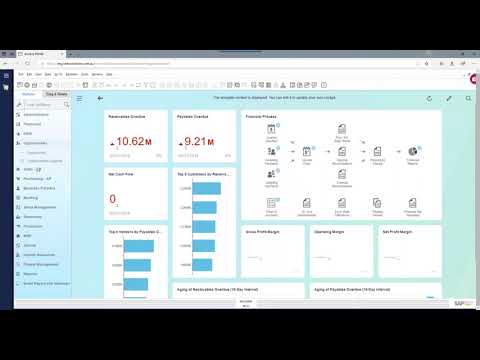 0:17:33
0:17:33
 0:36:28
0:36:28
 0:56:16
0:56:16
 0:35:20
0:35:20
 0:30:13
0:30:13
 0:46:08
0:46:08
 1:06:19
1:06:19
 0:10:25
0:10:25
 0:01:30
0:01:30
 0:01:17
0:01:17
 0:01:57
0:01:57
 0:01:27
0:01:27
 0:03:22
0:03:22
 0:01:33
0:01:33
 0:10:41
0:10:41
 0:11:19
0:11:19
 0:01:36
0:01:36
 0:01:05
0:01:05
 1:02:40
1:02:40
 0:11:03
0:11:03
 0:17:10
0:17:10