filmov
tv
Module 5: Assembly modeling process

Показать описание
In this video, you'll learn how to model assemblies with multiple components and realistically simulate their motion in Fusion 360.
0:00 Intro
0:27 Creating Components in an Assembly
1:18 Creating an Assembly Joint
2:02 Inserting McMaster-Carr Components
2:19 Locking Component Positions
3:35 Modeling a Pin Component
5:31 Relationships Between Components
7:41 Defining Joint Motion
8:21 Demo - McMaster-Carr Component Insertion
9:44 Patterning Components
10:24 Restricting Component Motion
10:40 Creating Contact Sets
11:21 Setting Joint Limits
12:20 Rotational & Translation Relationships
Related resources:
Foundational Concepts in Fusion 360
Reference: As-Built Joints in Fusion 360
Insert McMaster-Carr Component Fusion 360 Dialog
Component Patterns in Fusion 360
Assembly Joint Types
Assembly Joint Commands
0:00 Intro
0:27 Creating Components in an Assembly
1:18 Creating an Assembly Joint
2:02 Inserting McMaster-Carr Components
2:19 Locking Component Positions
3:35 Modeling a Pin Component
5:31 Relationships Between Components
7:41 Defining Joint Motion
8:21 Demo - McMaster-Carr Component Insertion
9:44 Patterning Components
10:24 Restricting Component Motion
10:40 Creating Contact Sets
11:21 Setting Joint Limits
12:20 Rotational & Translation Relationships
Related resources:
Foundational Concepts in Fusion 360
Reference: As-Built Joints in Fusion 360
Insert McMaster-Carr Component Fusion 360 Dialog
Component Patterns in Fusion 360
Assembly Joint Types
Assembly Joint Commands
Module 5: Assembly modeling process
Design and engineering module 5 Part 1
Module 4: Modeling process
Module 5 Video
1st yr. Vs Final yr. MBBS student 🔥🤯#shorts #neet
Module 5 LIGA process
Students in first year.. 😂 | #shorts #jennyslectures #jayantikhatrilamba
Module5-Lecture1- PLCM-PRODUCT BUILDING & STRUCTURES
IIT Bombay Lecture Hall | IIT Bombay Motivation | #shorts #ytshorts #iit
4. Tecnomatix Plant Simulation - Basic Training - Module 5
Symbility Training Module 5: Database Navigation & Estimating
Engineering Drawing 🥵🥶#collegelife #engineering #engineeringdrawing #studentlife #memes #mhtcet #jee...
ELEMENTS OF MECHANICAL ENGINEERING MODULE-5 PART-2
final year diploma engineering project #viral #mechanical
This chapter closes now, for the next one to begin. 🥂✨.#iitbombay #convocation
Sneha Pareek(topper)checking Jee mains result 2022//score 300/300
Cosplay by b.tech final year at IIT Kharagpur
Design & Engineering- Module 5 complete
Module5 Part2: SOLIDWORKS assembly - Bill of Materials (BOM), Exploded Assembly drawing
Module 5. SCM Process Integration _ Agus Purnomo
Salsa Night in IIT Bombay #shorts #salsa #dance #iit #iitbombay #motivation #trending #viral #jee
Pakistan education system what a beautiful environment WOW🤣🤣
Day in My Life as a Quantum Computing Engineer!
Most Embarrassing Intro?! ft. Nikita Pawar | Ranveer Allahbadia Shorts
Комментарии
 0:14:56
0:14:56
 0:33:58
0:33:58
 0:14:11
0:14:11
 0:28:47
0:28:47
 0:00:20
0:00:20
 0:06:37
0:06:37
 0:00:11
0:00:11
 0:20:21
0:20:21
 0:00:12
0:00:12
 1:05:08
1:05:08
 0:40:58
0:40:58
 0:01:00
0:01:00
 0:14:05
0:14:05
 0:00:43
0:00:43
 0:00:16
0:00:16
 0:00:35
0:00:35
 0:00:15
0:00:15
 0:15:45
0:15:45
 0:13:49
0:13:49
 0:23:58
0:23:58
 0:00:14
0:00:14
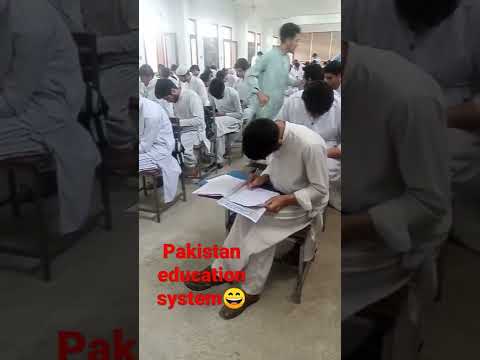 0:00:16
0:00:16
 0:00:46
0:00:46
 0:00:28
0:00:28