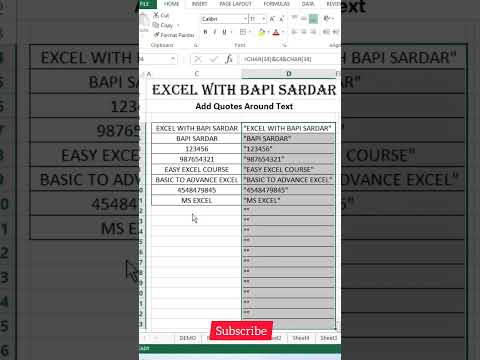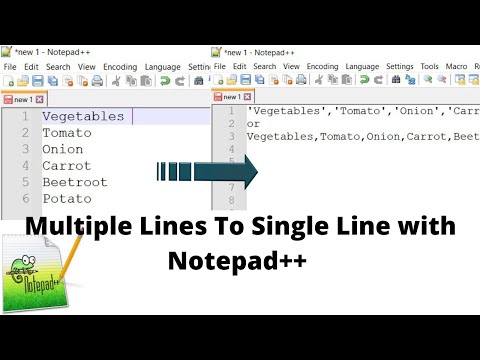filmov
tv
How to add Single Quotes in excel #shots #exceltricks

Показать описание
#shots #excel How to add Single Quotes in excel. The expression "=CHAR(39)" in Excel or similar spreadsheet programs is used to return the character represented by the ASCII code 39, which corresponds to the single quotation mark (' or apostrophe). In this case, it is a way to generate a single quotation mark within a formula or text string in Excel.
So, if you enter "=CHAR(39)" in a cell in Excel and press Enter, it will display a single quotation mark in that cell.
So, if you enter "=CHAR(39)" in a cell in Excel and press Enter, it will display a single quotation mark in that cell.