filmov
tv
Manual Partitioning of HardDisk in Lubuntu 18.10 in VirtualBox 5.2 for Beginners

Показать описание
In this Video we are going to demonstrate how to do Manual Partition or Customized partitioning of Hard disk
in lubuntu 18.10 Virtual Machine in VirtualBox 5.2 during Installation. After Installation we will
verify whether Processor Cores and disk size are configured properly. This video will be useful for beginners
who likes to do Manual partitioning with customized size to each directory in file system. This custom
partitioned Virtual Machine can be used as Development Environment for Java, PHP, Python and Database installations etc.
Here we are using 200 GB Virtual Hard Drive and allocating 16GB RAM and Six Core Intel Xeon E5 Processor to the Ubuntu VM.
in lubuntu 18.10 Virtual Machine in VirtualBox 5.2 during Installation. After Installation we will
verify whether Processor Cores and disk size are configured properly. This video will be useful for beginners
who likes to do Manual partitioning with customized size to each directory in file system. This custom
partitioned Virtual Machine can be used as Development Environment for Java, PHP, Python and Database installations etc.
Here we are using 200 GB Virtual Hard Drive and allocating 16GB RAM and Six Core Intel Xeon E5 Processor to the Ubuntu VM.
Ubuntu 24.04 | Manual partitioning during Linux installation
Manual Partitioning of HardDisk in Linux Mint 18.3 in VirtualBox 5.2 for Beginners
Manual Partitioning of HardDisk in Fedora 28 Workstation in VirtualBox 5.2 for Beginners
Manual Disk Partitioning in Debian Installer
Manual Partitioning of HardDisk in Pop!_OS 18.04 LTS in VirtualBox 5.2 for Beginners.
Manual Partitioning of HardDisk in Ubuntu Server 16.04 LTS in VirtualBox 5.2 for Beginners
Manual Partitioning of HardDisk in Redhat Enterprise Linux 6 in VirtualBox 5.2 for Beginners
Manual Partitioning of HardDisk in Ubuntu Desktop 18.04 LTS in VirtualBox 5.2 for Beginners
We Couldn't Create a New Partition or Locate an Existing One for More information see the setup...
Manual Partitioning of HardDisk in Ubuntu Server 14.04 LTS in VirtualBox 5.2 for Beginners
How to Partition/Prepare your Hard Drive to Dual-Boot Linux
Manual Partitioning of HardDisk in Lubuntu 18.10 in VirtualBox 5.2 for Beginners
Manual Partitioning of HardDisk in Ubuntu Desktop 16.04 LTS in VirtualBox 5.2 for Beginners
Manual Partitioning of HardDisk in Xubuntu 18.10 in VirtualBox 5.2 for Beginners
Manual Partitioning of HardDisk in Ubuntu Server 18.04 LTS in VirtualBox 5.2 for Beginners.
Windows 10 - How To Partition Hard Drives [Tutorial]
Manual Partitioning of HardDisk in Ubuntu Desktop 18.10 in VirtualBox 5.2 for Beginners
Manual Partitioning of HardDisk in Ubuntu Server 18.10 in VirtualBox 5.2 for Beginners
Manual Partitioning of HardDisk in Linux Lite 4.2 in VirtualBox 5.2 for Beginners
Manual Partitioning of HardDisk in Fedora 28 Server in VirtualBox 5.2 for Beginners.
Manual Partitioning of HardDisk in Ubuntu Desktop 19.04 in VirtualBox 6.0 for Beginners
Manual Partitioning of HardDisk in Oracle Linux 6 in VirtualBox 5.2 for Beginners
Linux Crash Course - Formatting & Mounting Storage Volumes
Manual Partitioning of HardDisk in Fedora 29 Workstation in VirtualBox 5.2 for Beginners
Комментарии
 0:03:52
0:03:52
 0:15:17
0:15:17
 0:16:23
0:16:23
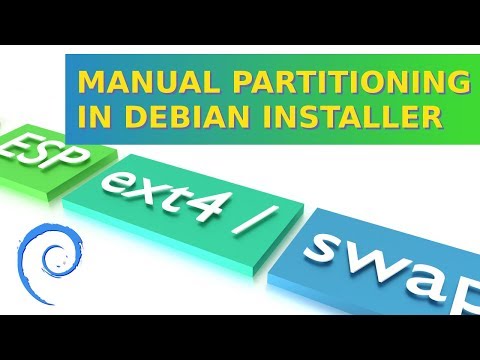 0:08:37
0:08:37
 0:15:42
0:15:42
 0:17:59
0:17:59
 0:15:04
0:15:04
 0:16:25
0:16:25
 0:03:34
0:03:34
 0:13:52
0:13:52
 0:08:19
0:08:19
 0:17:05
0:17:05
 0:12:02
0:12:02
 0:15:13
0:15:13
 0:11:17
0:11:17
 0:03:34
0:03:34
 0:16:48
0:16:48
 0:11:37
0:11:37
 0:18:10
0:18:10
 0:13:22
0:13:22
 0:13:10
0:13:10
 0:15:29
0:15:29
 0:32:28
0:32:28
 0:14:55
0:14:55