filmov
tv
How to See the Date & Time on iPhone Text Messages (iOS 16 Update)
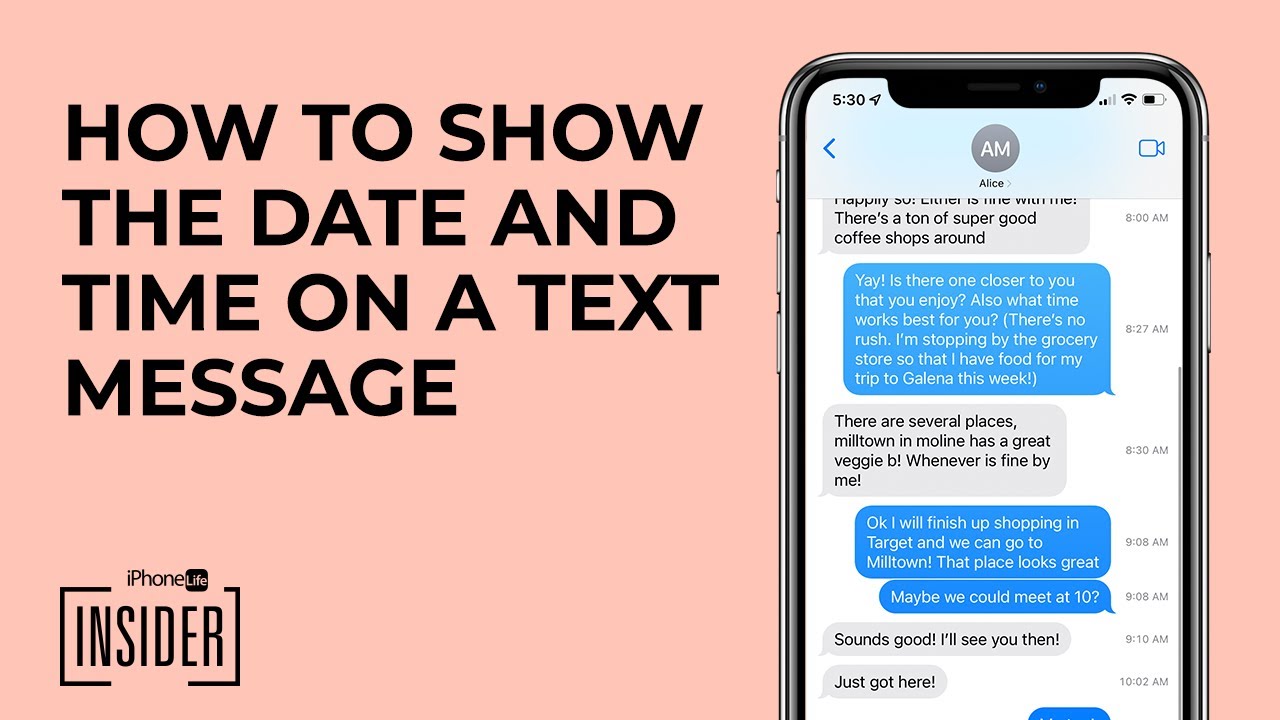
Показать описание
Timestamps used to appear at the top of each text message on your iPhone. Now, iPhone message timestamps for individual texts seem to have disappeared, but they’re only hidden. You don’t always need to know what time a text was received, but if you wonder how to see the date and time someone texted you, we have the answer. And it's surprisingly easy. For those occasions when you do need to know when a text was sent or received, here’s how to uncover the iPhone text message timestamp next to each message.
How Can I Tell What Date & Time a Text Was Sent on the iPhone?
We've gone over how to find text messages using the Search bar, and how to save photos from the Messages app. Now, we'll learn how to see an iMessage timestamp for every message in a text thread:
1. Open the Messages app.
2. Tap to open the text thread you're curious about.
3. You'll see the day each thread started at the top of the messages.
4. To see the timestamp, place a finger on any text message, then drag it to the left side of the screen.
5. Now you'll see the time each text in the thread was received.
6. When you let go, the iPhone message timestamp will retreat into its hiding spot once again.
That’s all there is to it! How often do you find yourself checking timestamps? Let us know and share other tips you’d like to see in the comments below.
How Can I Tell What Date & Time a Text Was Sent on the iPhone?
We've gone over how to find text messages using the Search bar, and how to save photos from the Messages app. Now, we'll learn how to see an iMessage timestamp for every message in a text thread:
1. Open the Messages app.
2. Tap to open the text thread you're curious about.
3. You'll see the day each thread started at the top of the messages.
4. To see the timestamp, place a finger on any text message, then drag it to the left side of the screen.
5. Now you'll see the time each text in the thread was received.
6. When you let go, the iPhone message timestamp will retreat into its hiding spot once again.
That’s all there is to it! How often do you find yourself checking timestamps? Let us know and share other tips you’d like to see in the comments below.
Комментарии
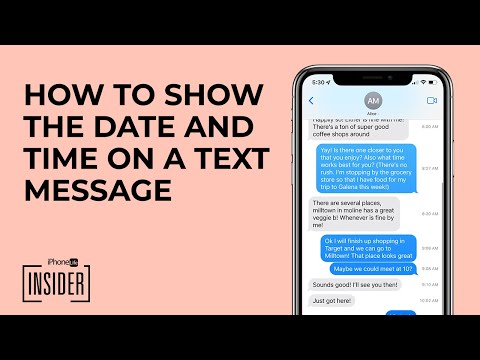 0:00:50
0:00:50
 0:01:45
0:01:45
 0:01:11
0:01:11
 0:01:08
0:01:08
 0:00:49
0:00:49
 0:01:21
0:01:21
 0:01:14
0:01:14
 0:01:09
0:01:09
 0:01:12
0:01:12
 0:01:19
0:01:19
 0:01:25
0:01:25
 0:01:05
0:01:05
 0:00:59
0:00:59
 0:00:30
0:00:30
 0:00:36
0:00:36
 0:01:11
0:01:11
 0:01:45
0:01:45
 0:00:41
0:00:41
 0:01:34
0:01:34
 0:02:54
0:02:54
 0:00:50
0:00:50
 0:01:21
0:01:21
![[iOS 13/14/15/16] How](https://i.ytimg.com/vi/WUPYxv4Wdo4/hqdefault.jpg) 0:00:55
0:00:55
 0:01:07
0:01:07